Broadcast status updates via SMS to your subscribers in 180+ countries using your Twilio account.
Overview
Status.io does not charge extra for SMS messages. Instead we provide integrations with Twilio and Vonage allowing you to use your own account and phone numbers with independent billing.
Twilio charges per SMS message. International messaging rates vary. We recommend reviewing Twilio’s pricing before enabling SMS notifications.
Secure your account before enabling notifications. Learn more
Configure Twilio Integration
Login to the Status.io Dashboard and select Notifications -> SMS.
Select Twilio from the SMS providers.
Copy the Twilio Webhook address.
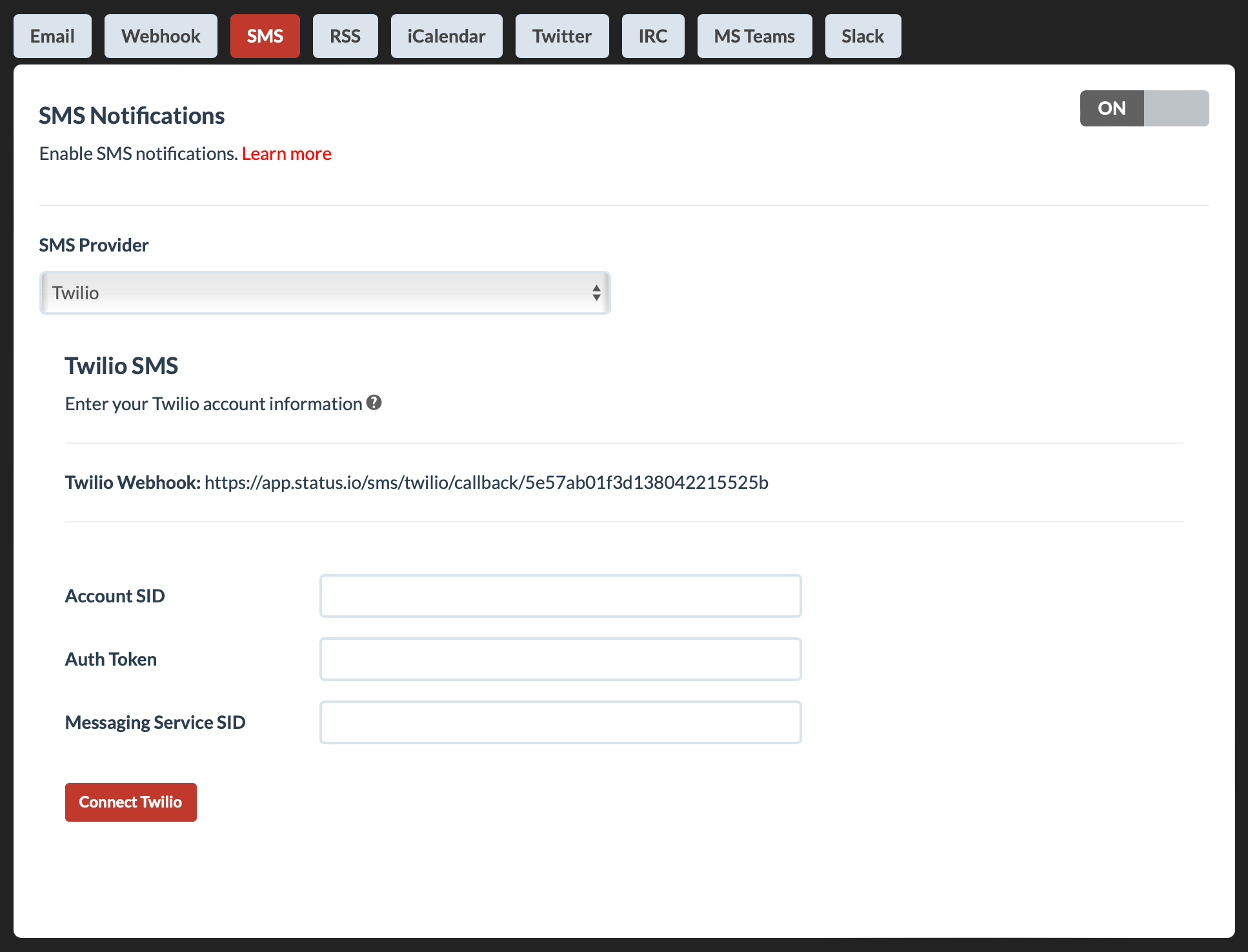
Login to your Twilio account and select Messaging -> Services and then click Create Messaging Service.
Name the new Messaging Service.
Select Notify my users for the messaging use case.
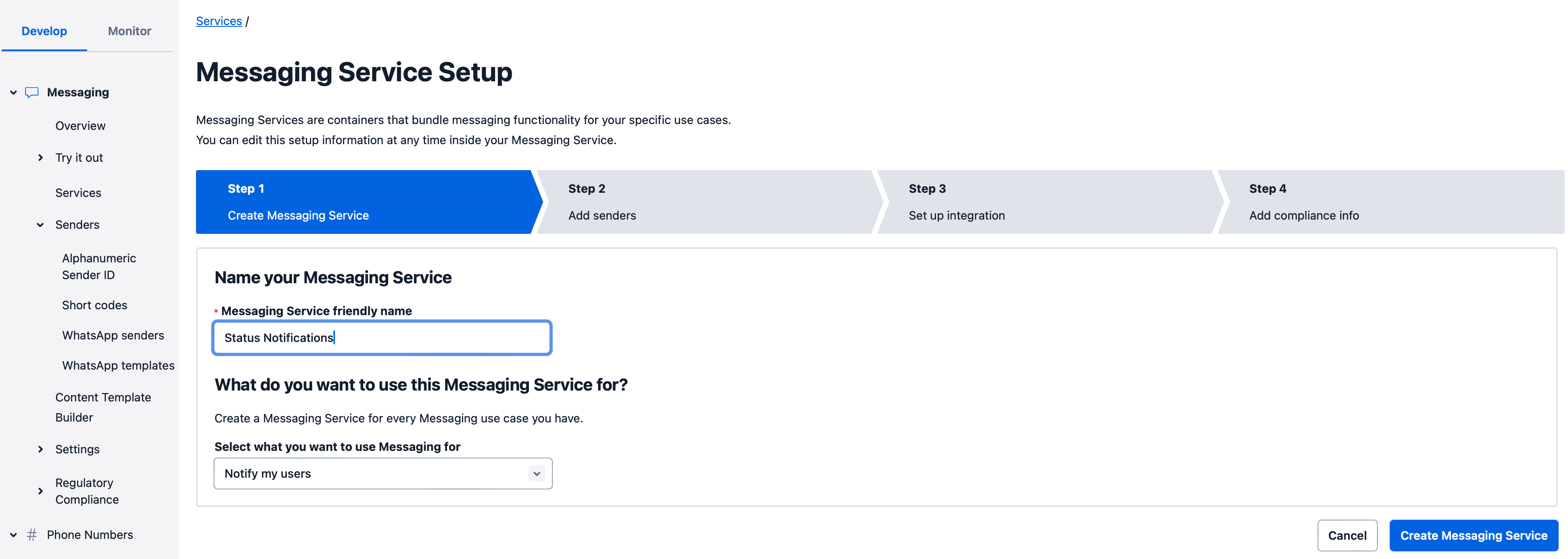
To populate the Sender Pool, click Add Senders and select Phone Number.
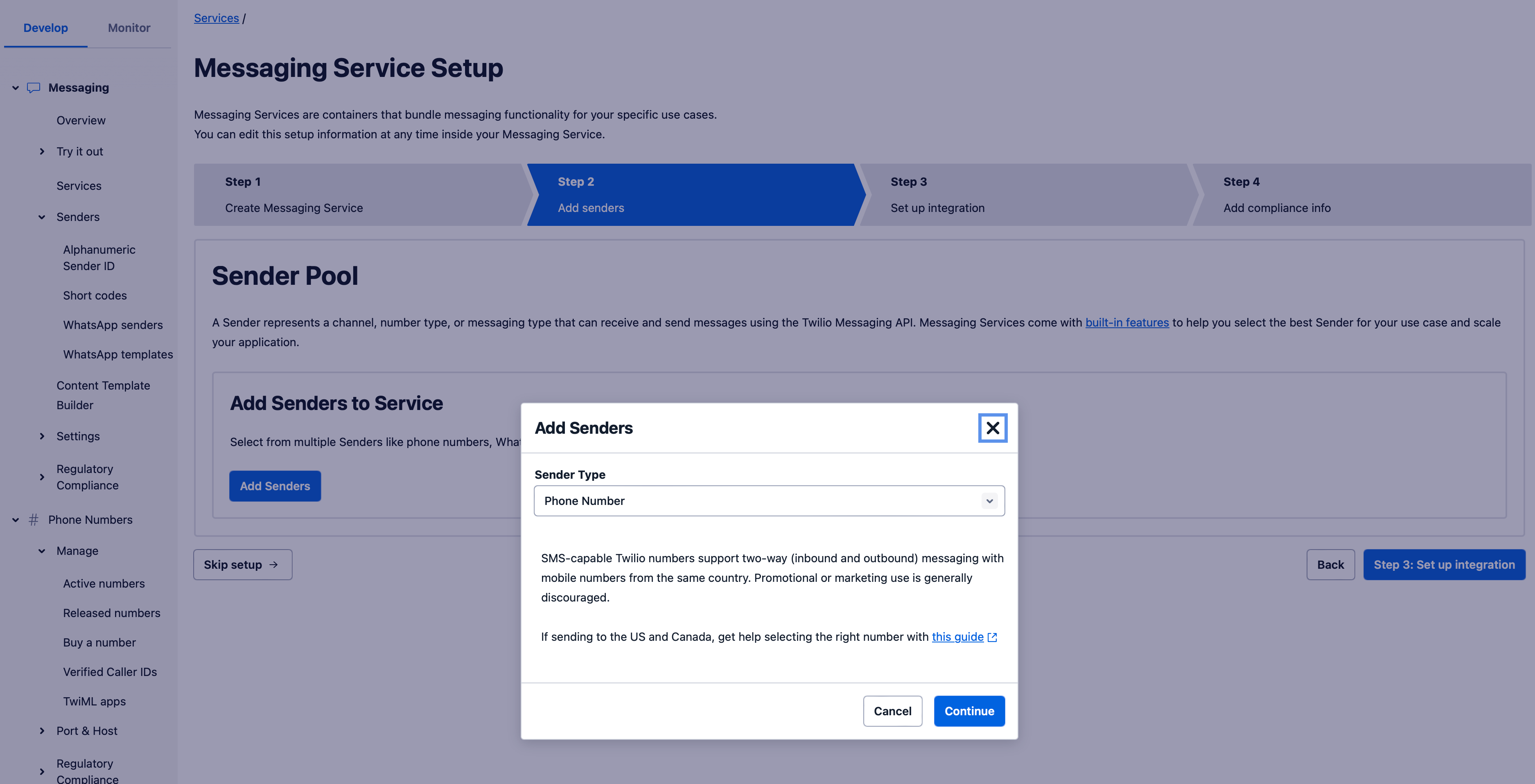
Follow the prompts to select an existing number or purchase a new number. The number should be a US Toll-free number. This number will automatically be used for sending to any countries that do not support Alpha Senders.
Next choose to add an Alpha Sender. The Alpha Sender ID should be your brand name or something your subscribers will recognize. The Alpha Sender will be used automatically for all supported countries. Learn more about Alpha Senders
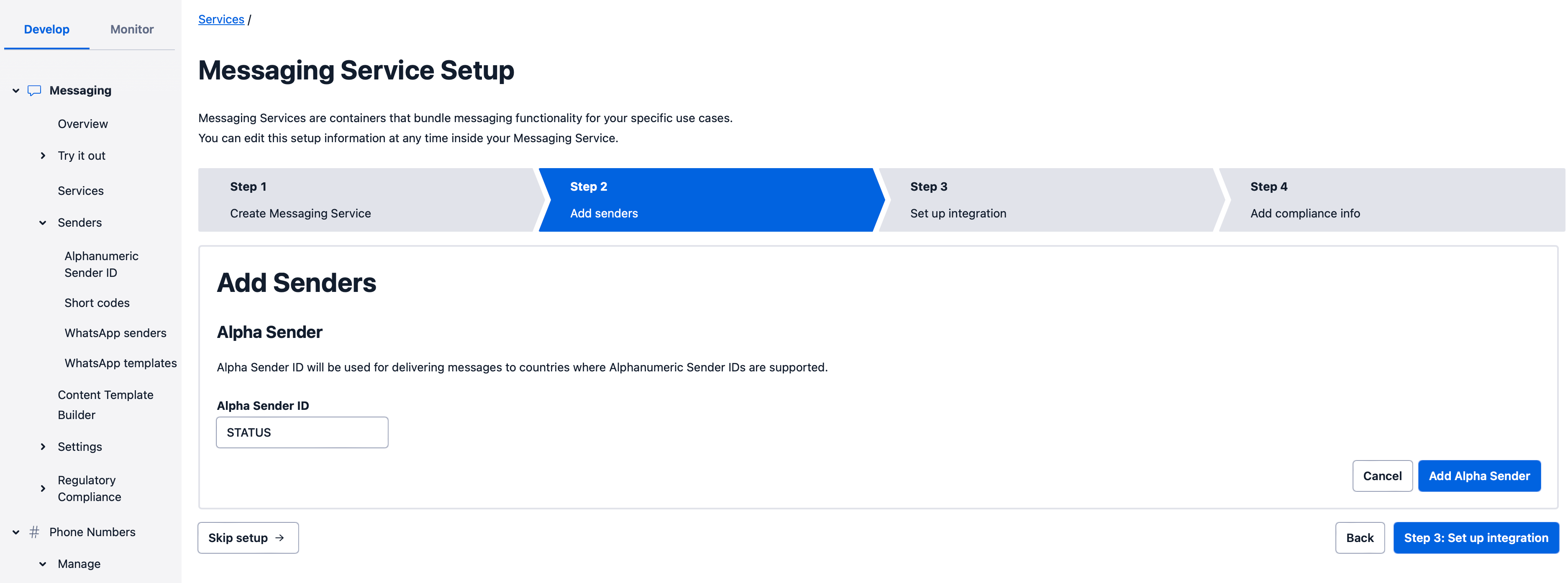
For the Integration, select Send a webhook.
Insert the webhook address (copied earlier from your Status.io account) into the Request URL field and select HTTP Post.
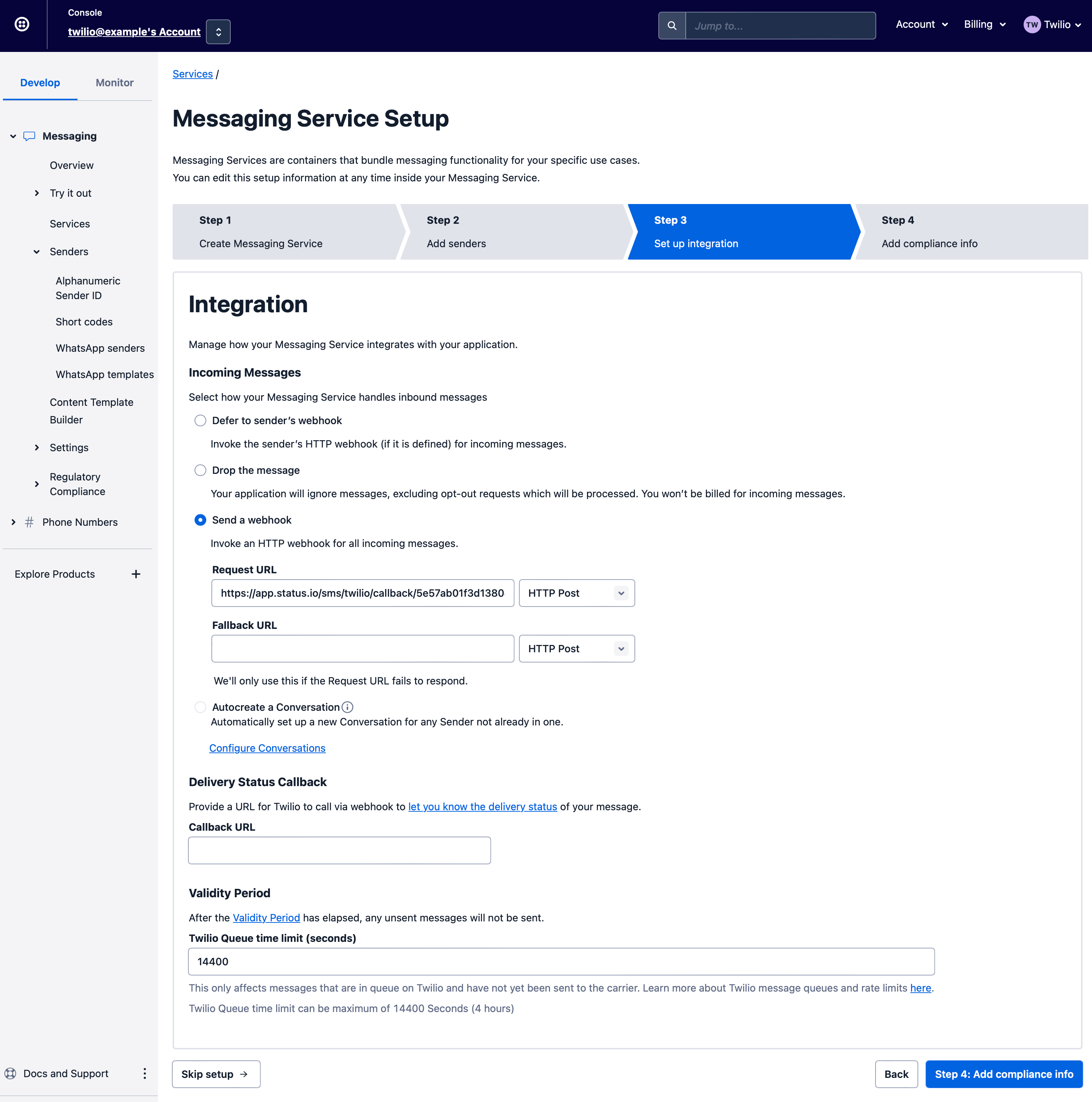
Register for A2P to ensure messages will not be filtered by carriers. This step involves submitting some basic business details. Twilio will perform a verification and complete the A2P registration.
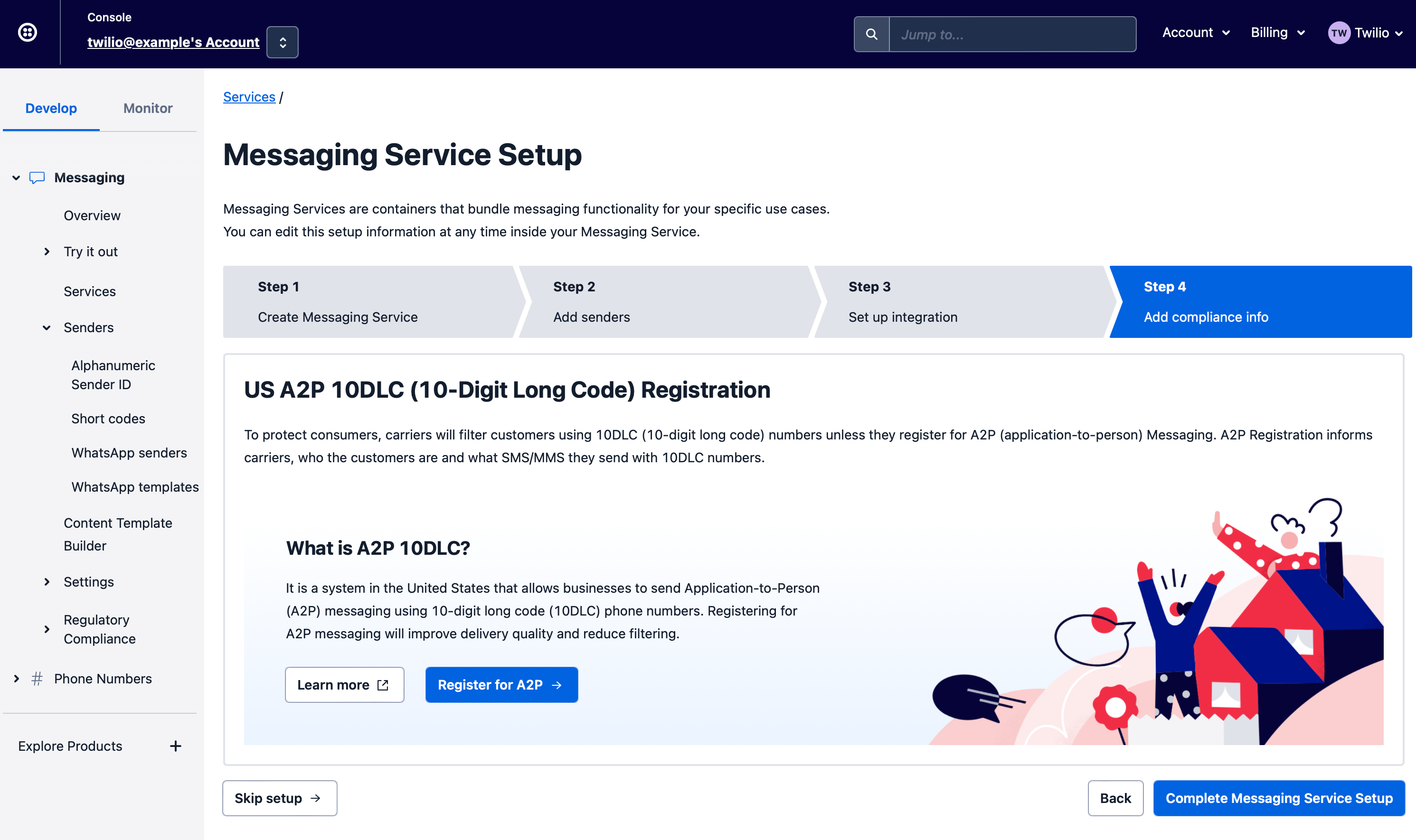
Copy the Messaging Service SID.
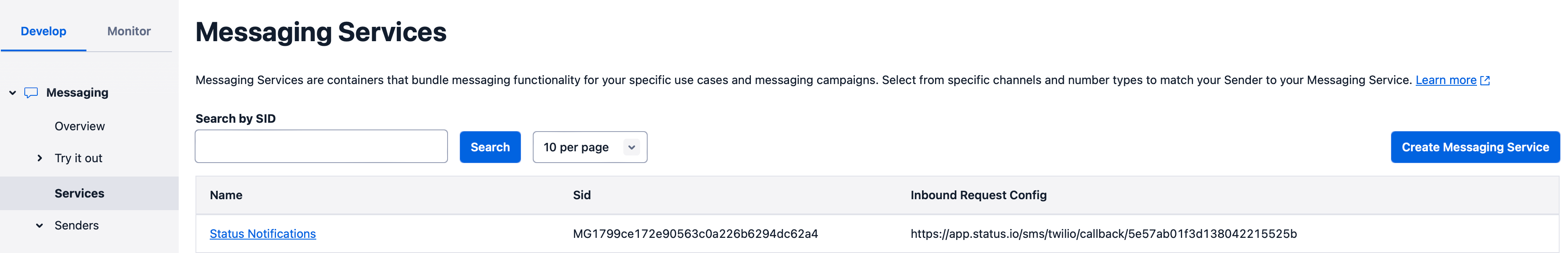
Copy your Account SID and Auth Token from the Twilio Console.
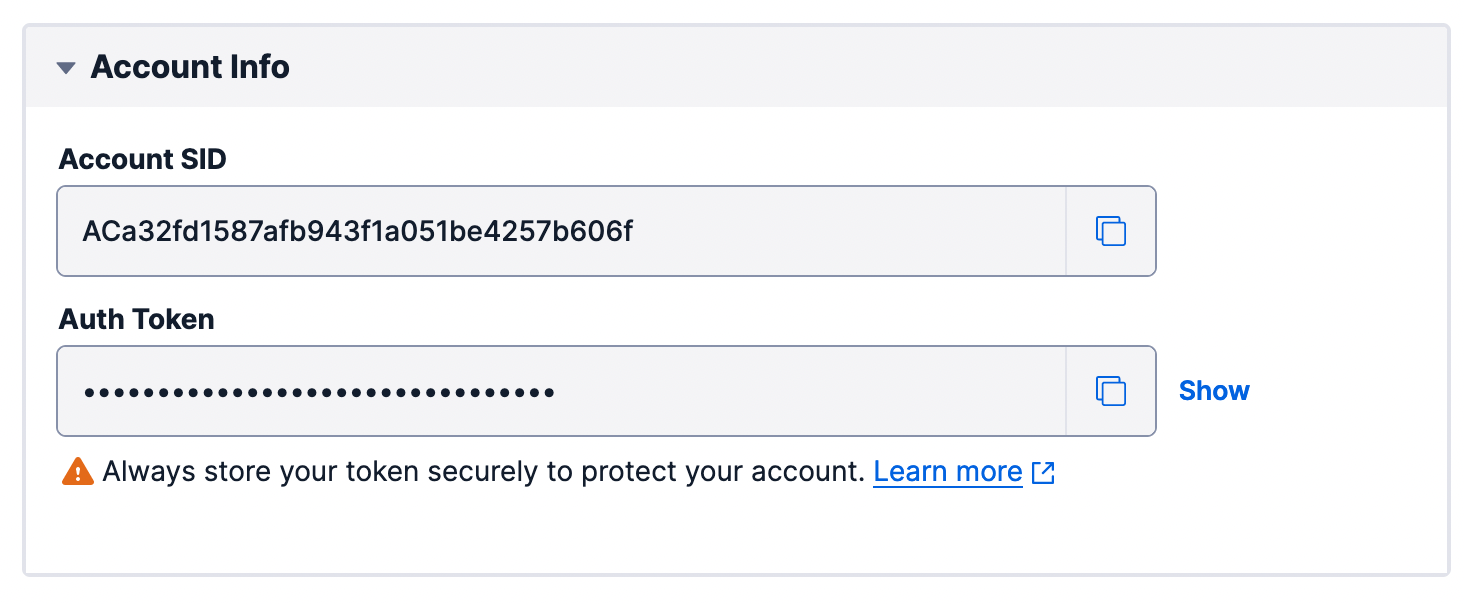
Connect Twilio Messaging Service to Status.io
Return to the Status.io Dashboard and select Notifications -> SMS.
Select Twilio from the SMS provider list.
Insert your Twilio Account SID, Auth Token and Messaging Service SID.
Click Connect Twilio.
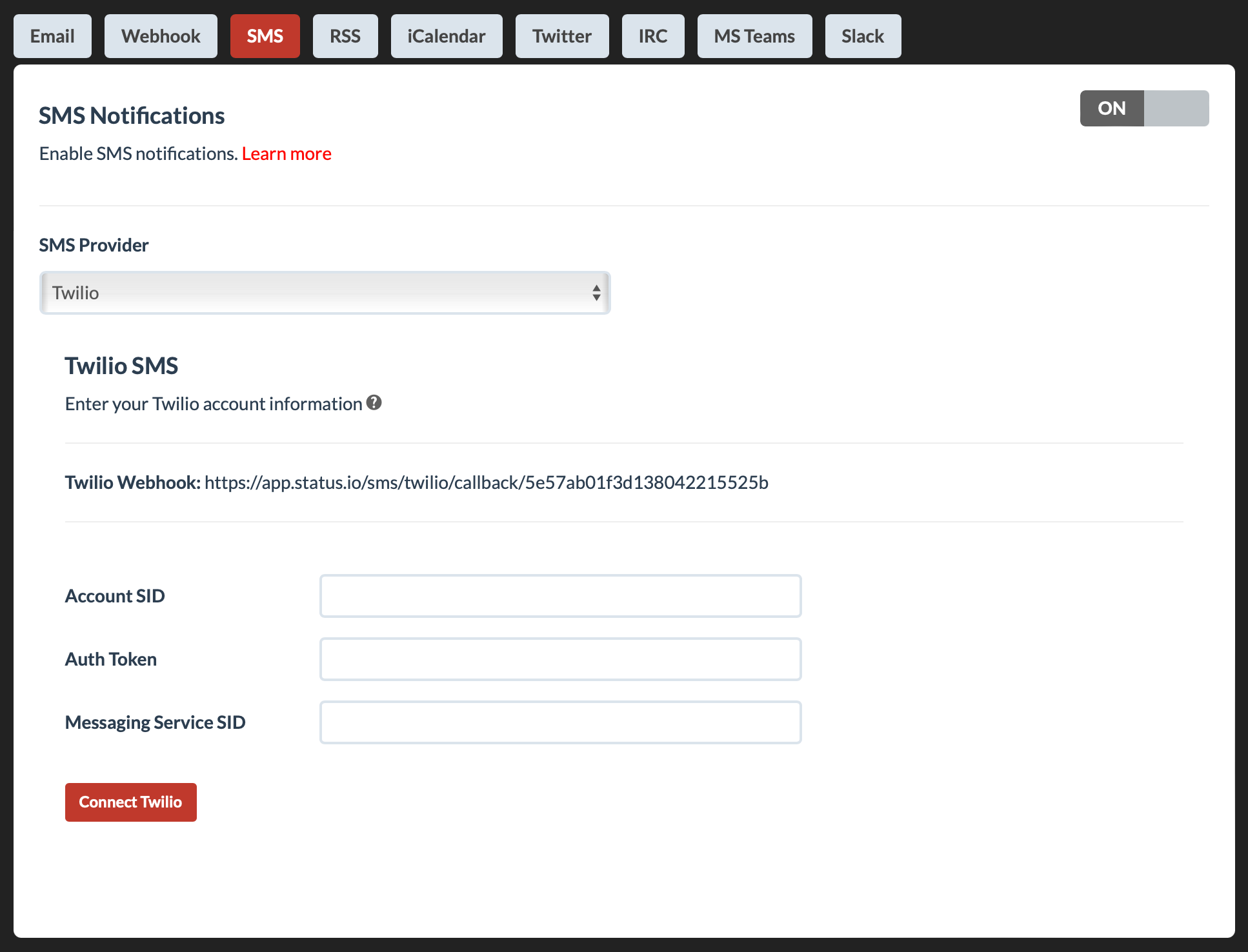
Note: Messaging Services cannot be shared. If you have multiple status pages, a different Messaging Service is required for each status page.
Twilio Verification
Twilio requires verification for US Toll-Free numbers.
Complete the mandatory verification by clicking the Toll-free verification required link next to the phone number in your Twilio account.
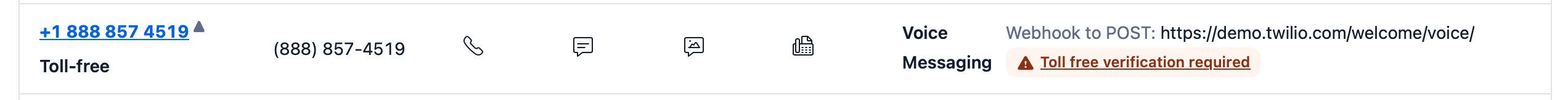
In the first step, enter your business and contact information.
Then enter the messaging use case information using the content from the example below.
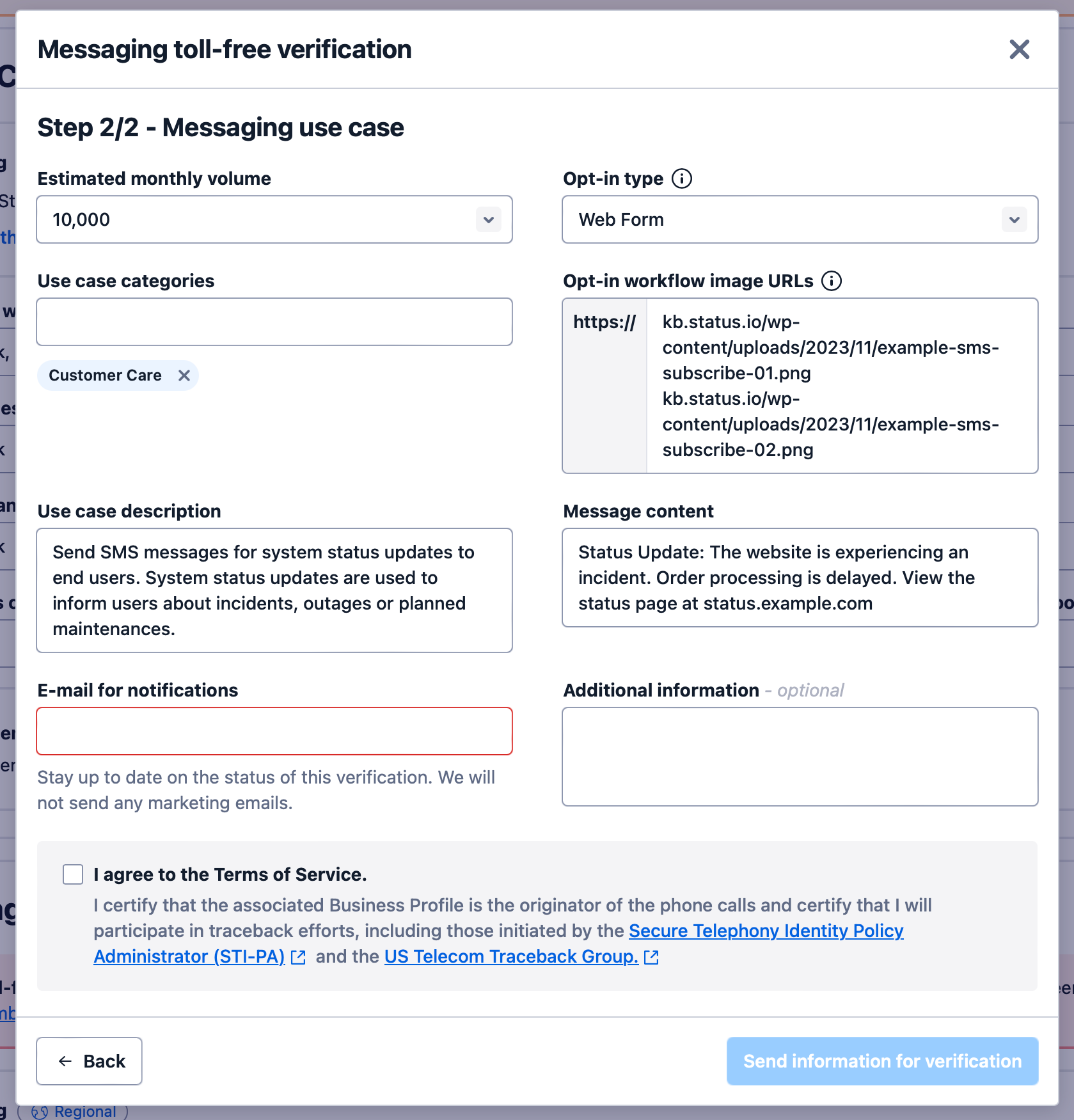
Copy and paste the following text into the appropriate fields.
Opt-in workflow image URLs:
kb.status.io/wp-content/uploads/2023/11/example-sms-subscribe-01.png
kb.status.io/wp-content/uploads/2023/11/example-sms-subscribe-02.pngUse case description:
Send SMS messages for system status updates to end users. System status updates are used to inform users about incidents, outages or planned maintenances.Message content:
Status Update: The website is experiencing an incident. Order processing is delayed. View the status page at status.example.com
Twilio will process the verification. Review Twilio’s Toll-Free Message Verification Guide for more information.
Monitor Usage
Keep track of SMS usage in the Twilio dashboard.
Troubleshooting
Check the delivery status of each SMS message from the Twilio dashboard in the Logs tab.
Advanced Settings
Select the Advanced button on the SMS tab in the Status.io Dashboard to view additional SMS settings.
International – Enable to allow SMS subscribers from non-US countries. Review Twilio’s pricing before enabling this setting. Additionally, you must set the Geographic Permissions in your Twilio account to ensure only countries you choose can be sent messages.
SMS Identifier – Identifying text included with subscriber administration messages for new subscribers and subscribers requesting the manage subscription link. This text is not included with incident or maintenance notifications.
Rate Limit – Limit the messages sent per hour for new subscribers and subscriber management. This limit does not apply to SMS notifications sent for incidents or maintenances. This setting helps to protect your account from being abused to send high rates of SMS messages.
Disconnect Twilio
Click the Disconnect button from the Notifications/SMS tab in the Status.io Dashboard.
Update Legacy Twilio Connections
To update your Twilio integration to use Messaging Services, you must Disconnect Twilio and then follow the steps in this article to connect a Messaging Service.
