Broadcast status updates via SMS to your subscribers in 180+ countries using your Vonage account.
Overview
Status.io does not charge extra for SMS messages. Instead we provide integrations with Twilio and Vonage allowing you to use your own account and phone numbers with independent billing.
Vonage charges per SMS message. International messaging rates vary. We recommend reviewing Vonage’s pricing at https://www.vonage.com/communications-apis/sms/pricing/ before enabling SMS notifications.
Note: Each status page requires a unique phone number for SMS with Vonage. If you have multiple status pages, a new Vonage number must be created for each status page.
Secure your account before enabling notifications. Learn more
Provision Vonage Number
Log in to your Vonage account and select Communication APIs.
Click Numbers->Buy numbers and choose a US toll-free number.
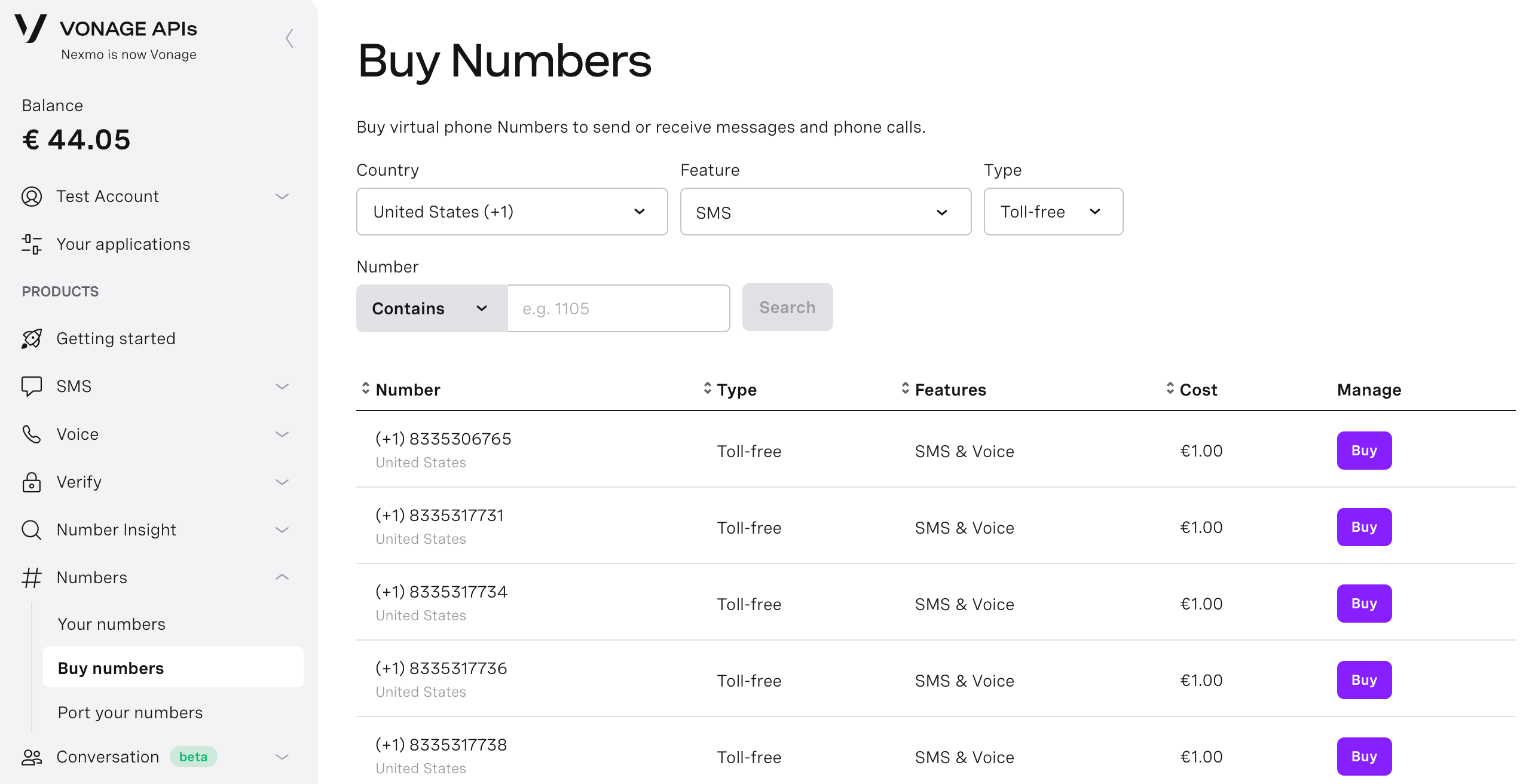
Note: If your Vonage account is new, you may have to contact Vonage Support for authorization to purchase US toll-free numbers.
Configure Vonage Number
Click the Manage button next to your Vonage number.
Enter the SMS Inbound Webhook URL:
https://app.status.io/sms/vonage/reply
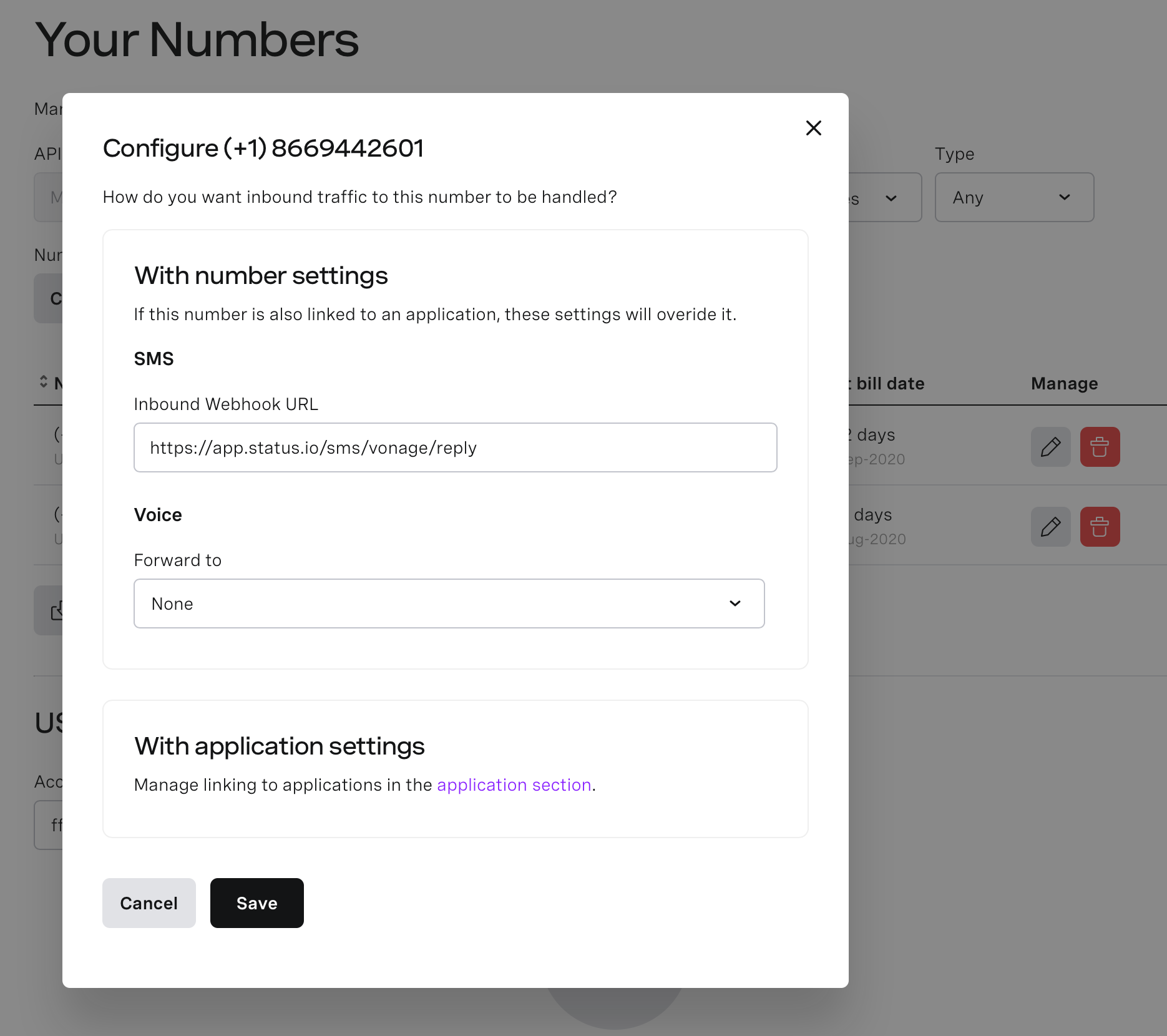
Retrieve Vonage API Credentials
Copy your Vonage API Key and API Secret from the Vonage Dashboard.
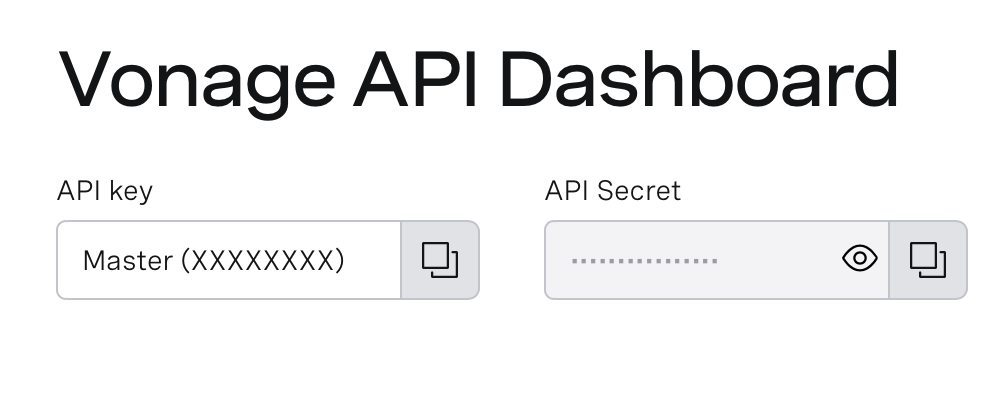
Connect Vonage Number to Status.io
Log in to the Status.io Dashboard.
Click Notifications->SMS.
Select Vonage as the SMS provider.
Enter your Vonage number, API key and API secret.
Click Connect Vonage.
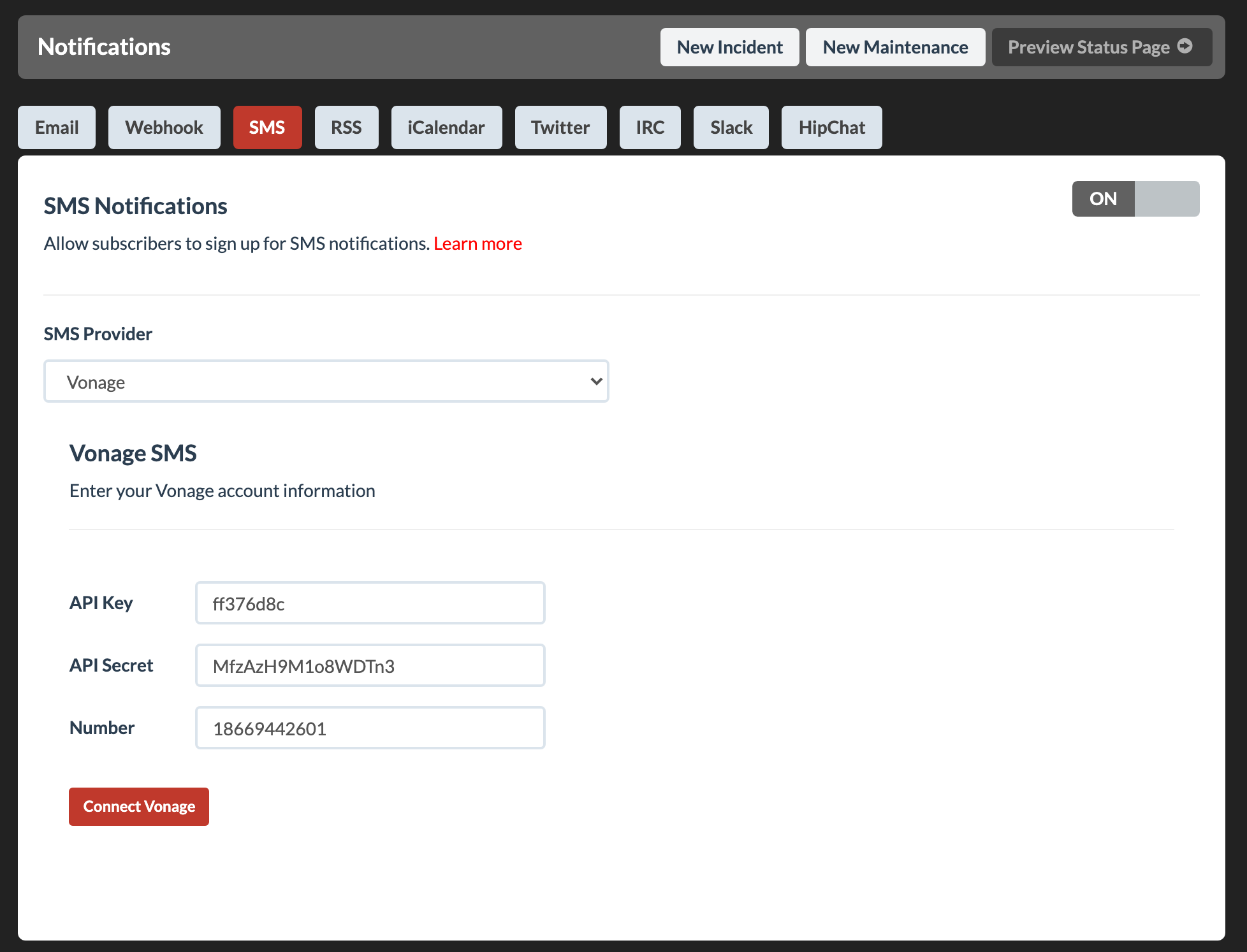
Vonage Regulatory Compliance
All 10-digit long code (10DLC) phone numbers used to send SMS texts require registration with The Campaign Registry (TCR). This is the industry standard approved by mobile carriers to enhance delivery, increase security, reduce costs, and minimize spam.
To get started, simply log into the Vonage Customer Dashboard and select ‘Brands and Campaigns’ to register.
Monitor Usage
Keep track of your SMS usage directly in your Vonage dashboard.
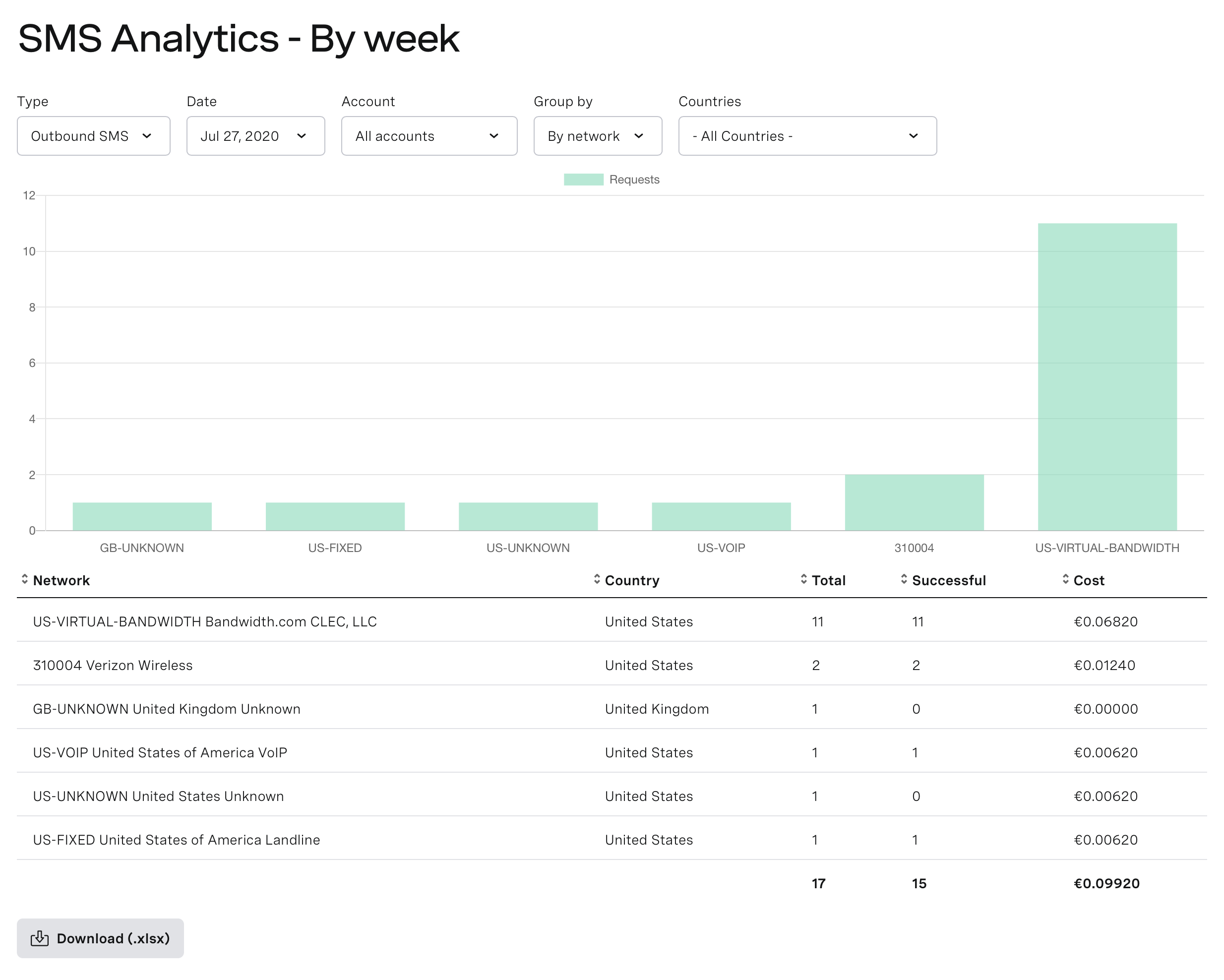
Troubleshooting
View the delivery status of each text message from the Vonage dashboard.
Click Logs->Search messages to bring up the Search messages form.
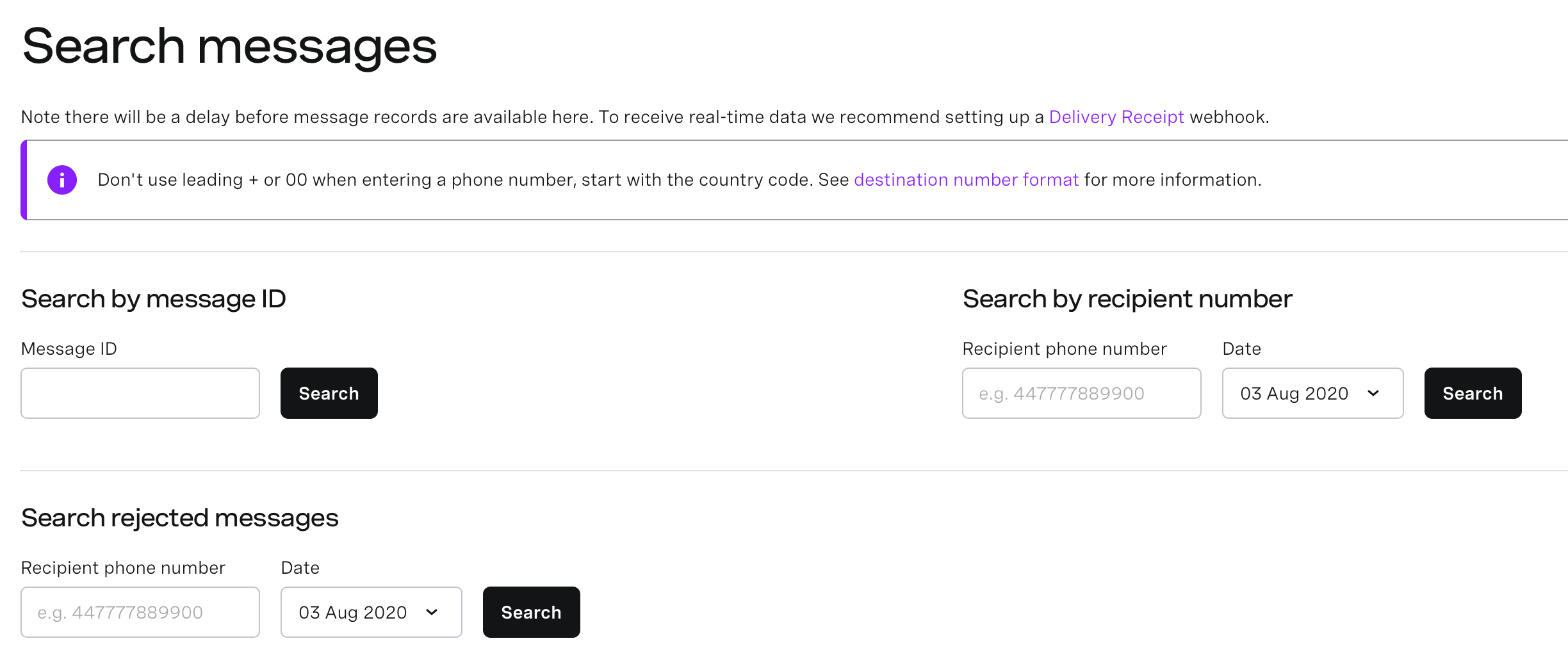
Advanced Settings
Select the Advanced Settings button on the SMS tab in the Status.io Dashboard to view additional SMS settings.
International – Enable to allow SMS subscribers from non-US countries. Review Vonage’s pricing before enabling this setting.
SMS Identifier – Identifying text included with subscriber administration messages for new subscribers and subscribers requesting the manage subscription link. This text is not included with incident or maintenance notifications.
Rate Limit – Limit the messages sent per hour for new subscribers and subscriber management. This limit does not apply to SMS notifications sent for incidents or maintenances. This setting helps to protect your account from being abused to send high rates of SMS messages.
Disconnect Vonage
Disconnecting Vonage from your status page will disable SMS notifications for your status page. This will not delete the number from your Vonage account.
Click the Disconnect button from the Notifications/SMS tab in the Status.io Dashboard.
