Limit status page visibility to predefined IP addresses with IP Access Control.
Set up IP Access Control from Settings -> Private Mode.
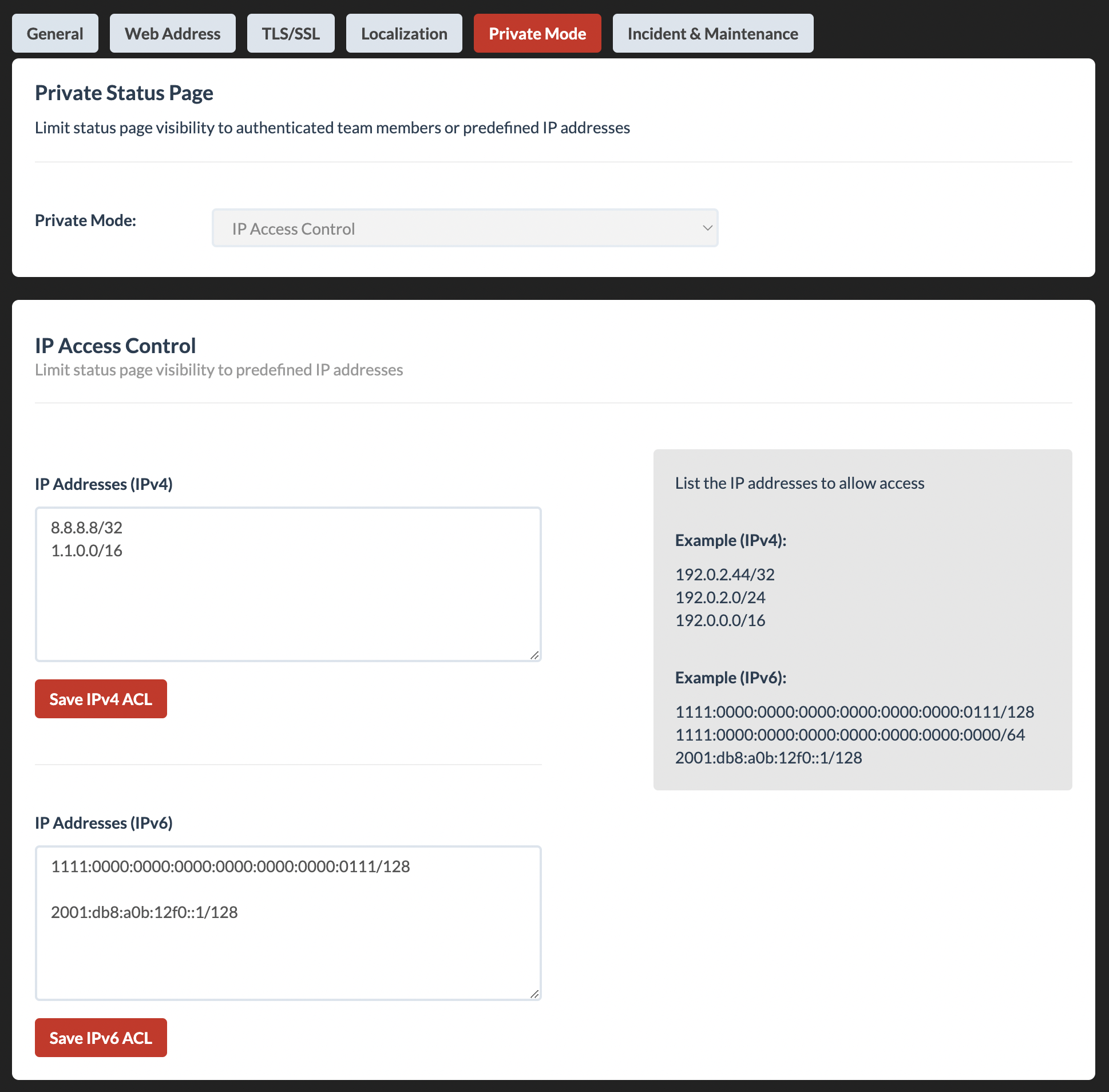
IP Addresses
The list of IP addresses or blocks of IP addresses must be in Classless Inter-Domain Routing (CIDR) notation.
IP Access Control supports all IPv4 and IPv6 CIDR ranges except for /0.
Example address strings:
- To allow originated from the IP address 192.0.2.44, specify 192.0.2.44/32.
- To allow requests that originated from IP addresses from 192.0.2.0 to 192.0.2.255, specify 192.0.2.0/24.
- To allow requests that originated from the IP address 1111:0000:0000:0000:0000:0000:0000:0111, specify 1111:0000:0000:0000:0000:0000:0000:0111/128.
- To allow requests that originated from IP addresses 1111:0000:0000:0000:0000:0000:0000:0000 to 1111:0000:0000:0000:ffff:ffff:ffff:ffff, specify 1111:0000:0000:0000:0000:0000:0000:0000/64.
For more information about CIDR notation, see the Wikipedia entry Classless Inter-Domain Routing.
Note: If there are any errors when updating IP addresses, the access control list will not become active. The previous access control list will remain active until the errors are resolved.
Requirements to enable IP Access Control
Status page must be accessed via a custom domain or subdomain.
Status page must have TLS/SSL enabled.
