Allow users authenticated with Okta to view your private status page
Step 1
Sign in to your Okta account
Select Applications
Select Create App Integration
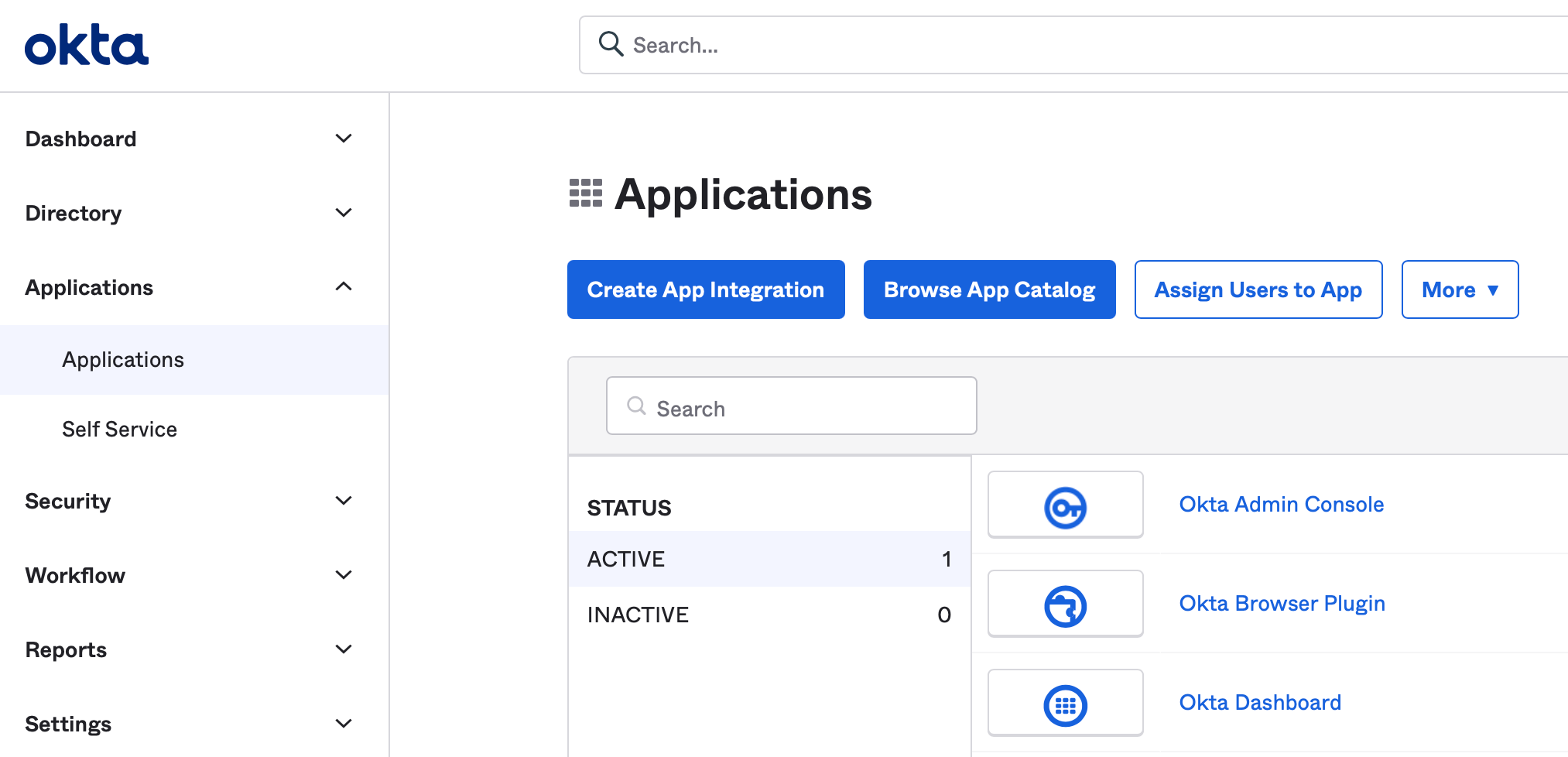
Step 2
Choose Sign-in method: OIDC – OpenID Connect
Choose Application type: Web Application
Click Next
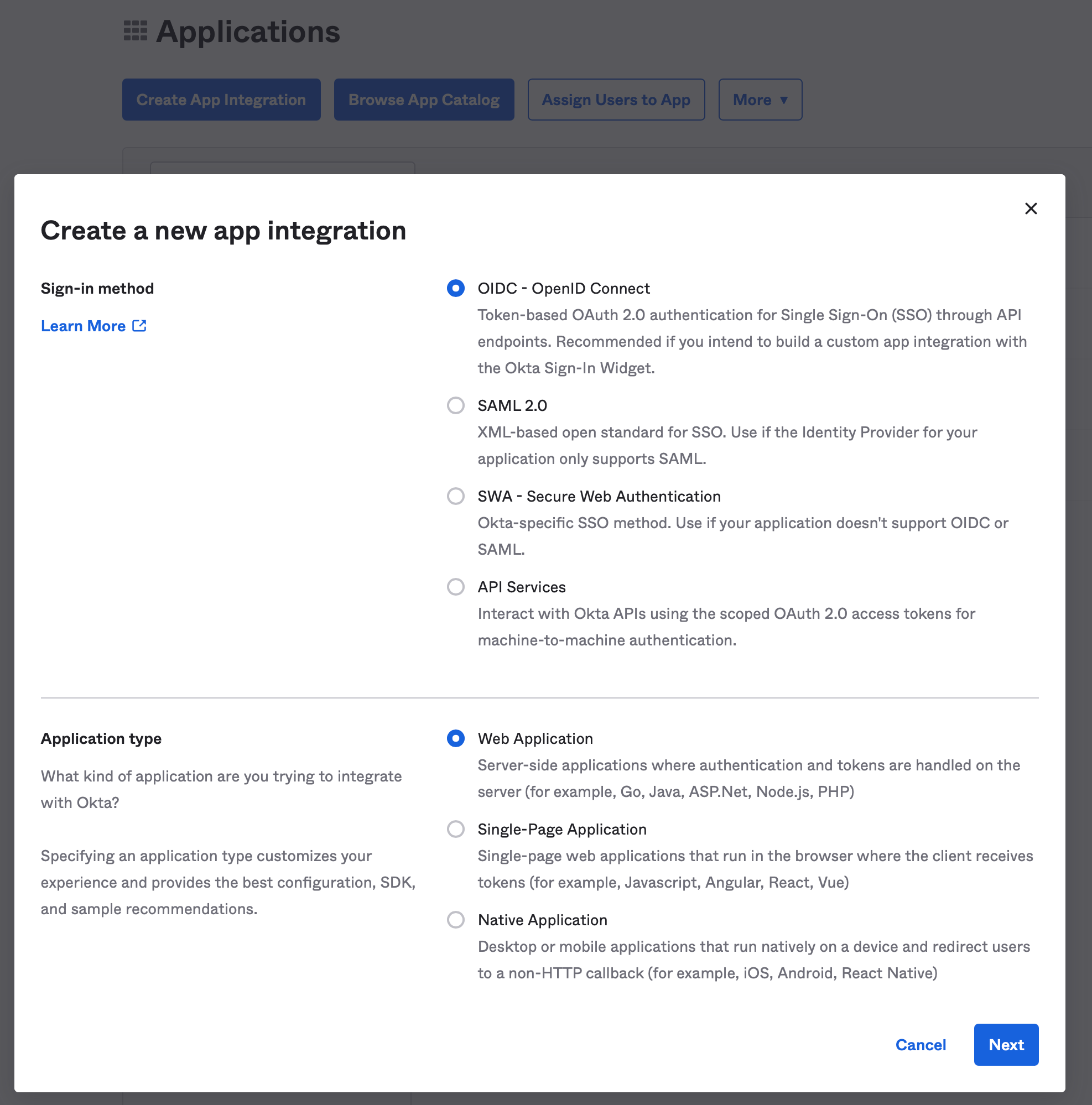
Step 3
Enter the Callback URL from your Status.io account into the Sign-in redirect URIs field
Choose the appropriate Controlled Access setting for your organization
Click Save
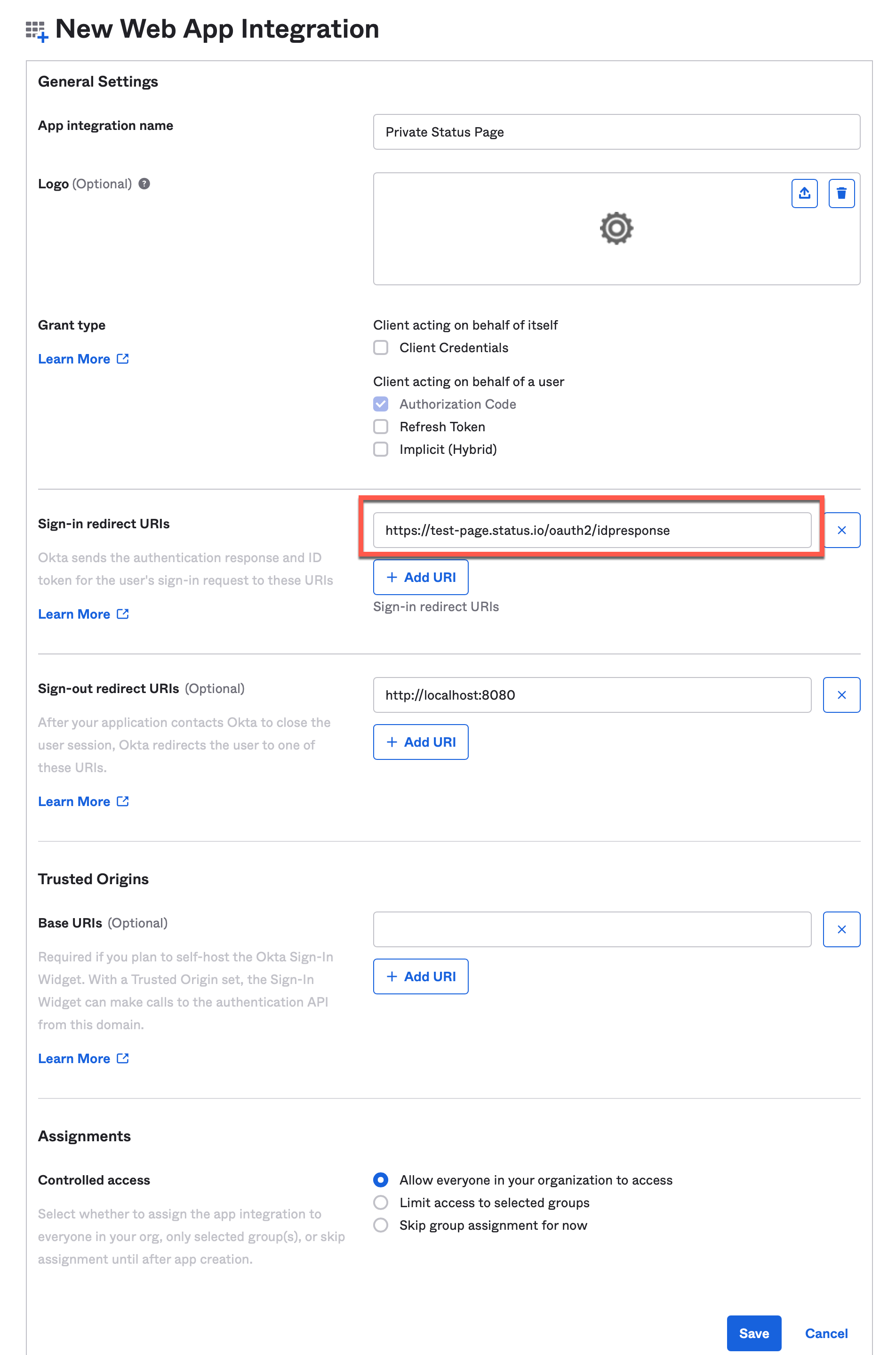
Step 4
Copy the Client ID, Client Secret and Okta Domain
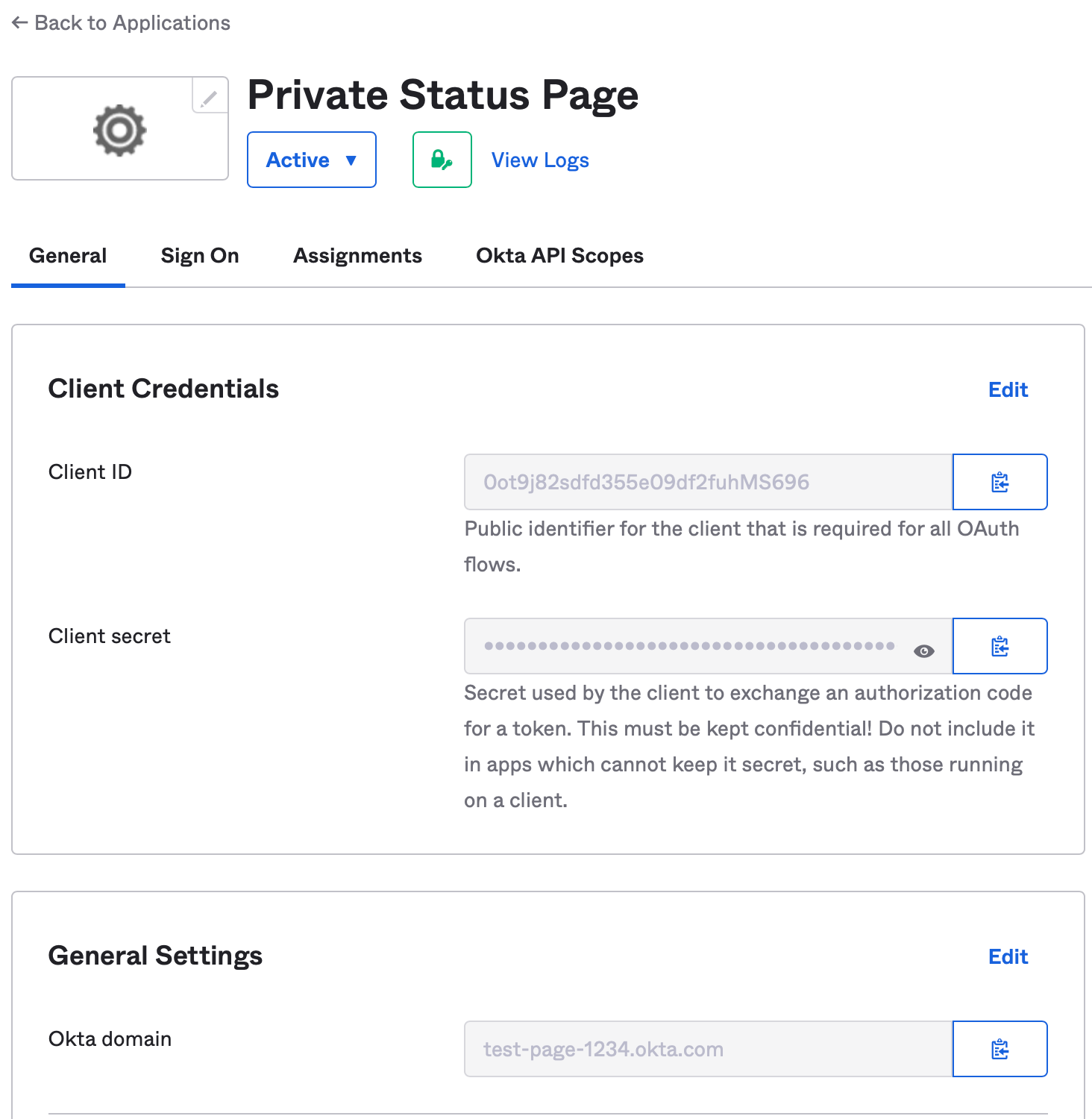
Step 5
Enter the Okta settings in the Status.io Dashboard
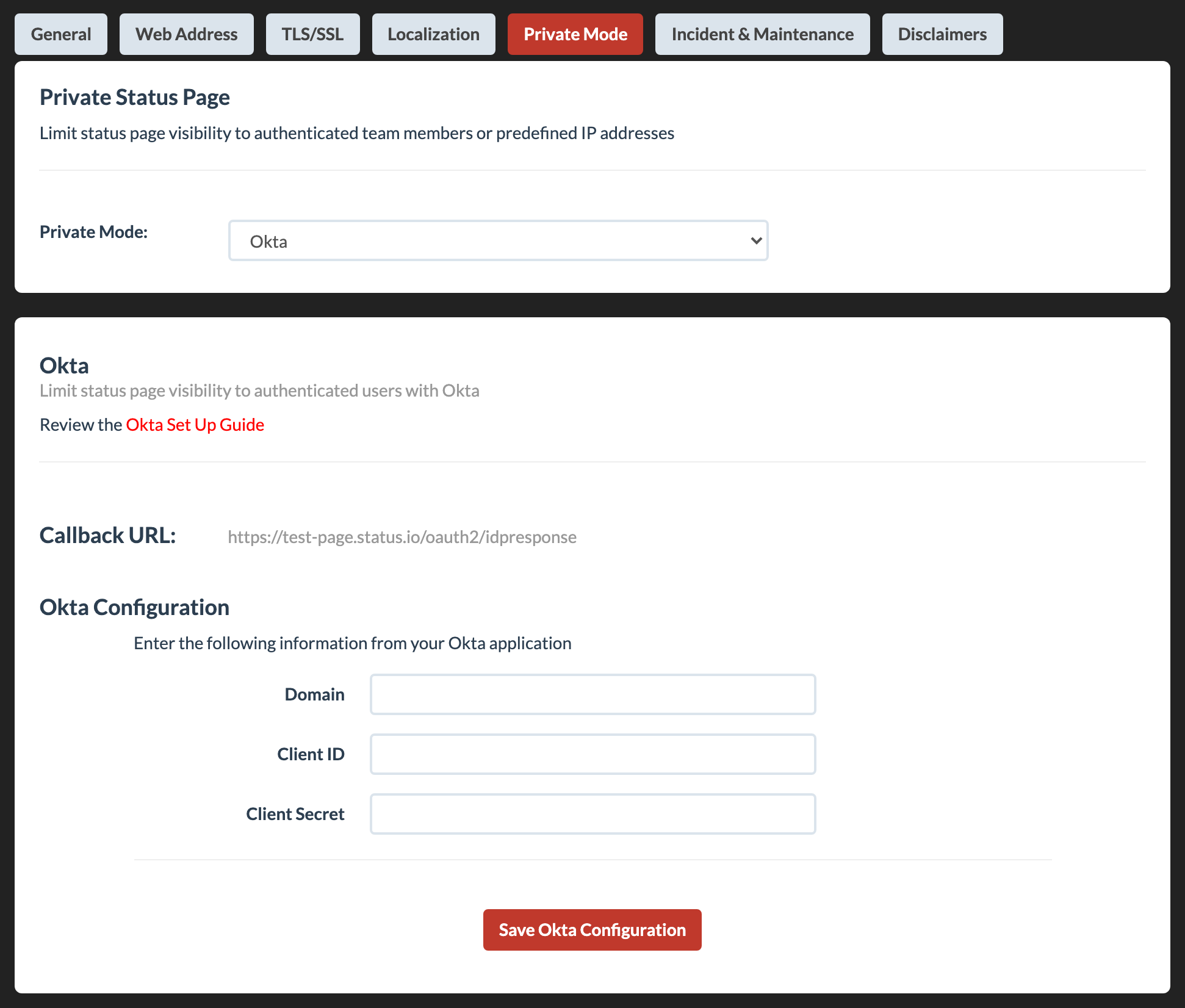
Troubleshooting
If you’re experiencing issues with your private status page, view Troubleshooting Private Pages for more information.
