Allow users authenticated with OneLogin to view your private status page
Step 1
Click Add App from the Applications tab
Search for oidc and choose OpenId Connect (OIDC) by OneLogin
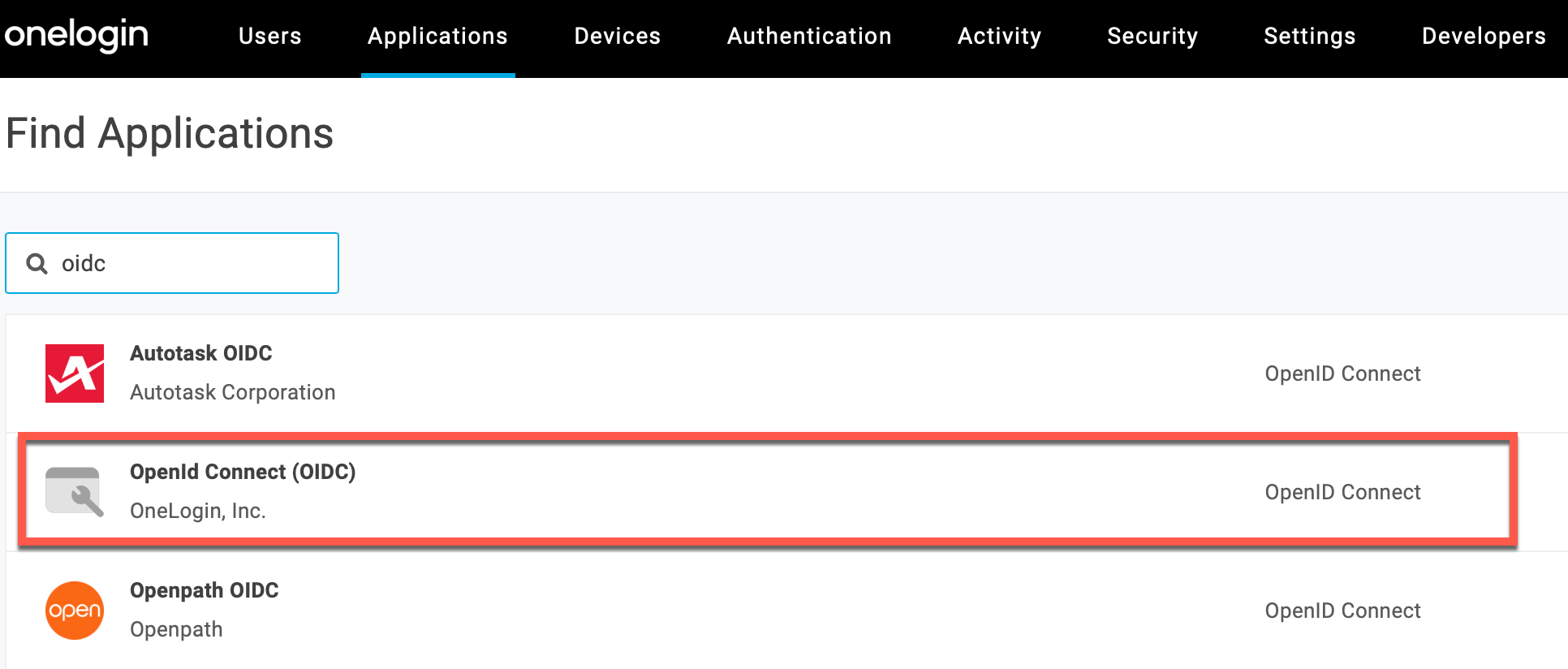
Step 2
Name the app and click Save
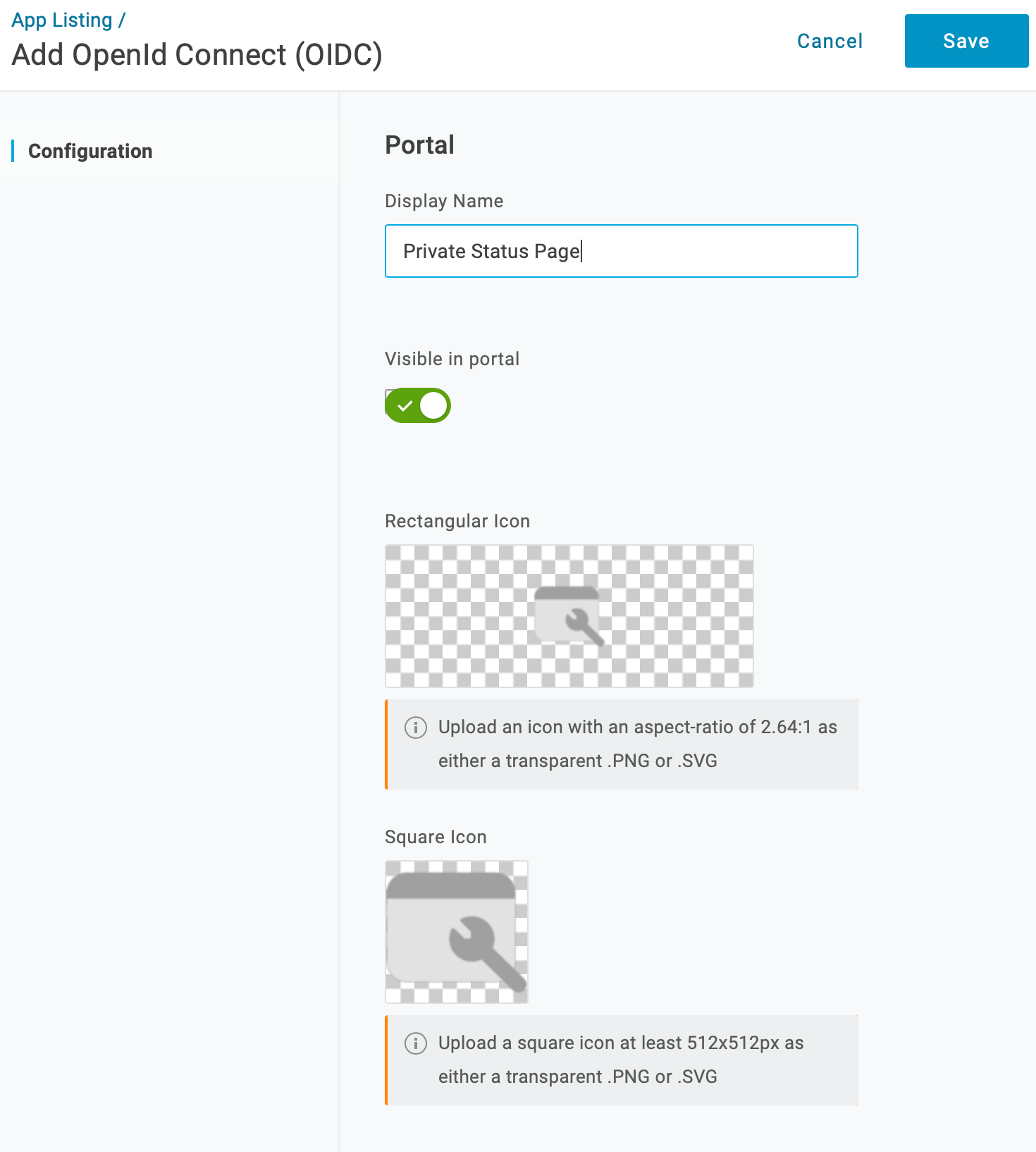
Step 3
Click the Configuration tab
Enter the Login URI with your status page address
Enter the Redirect URI (Copy the Callback URL from your Status.io account)
Click Save
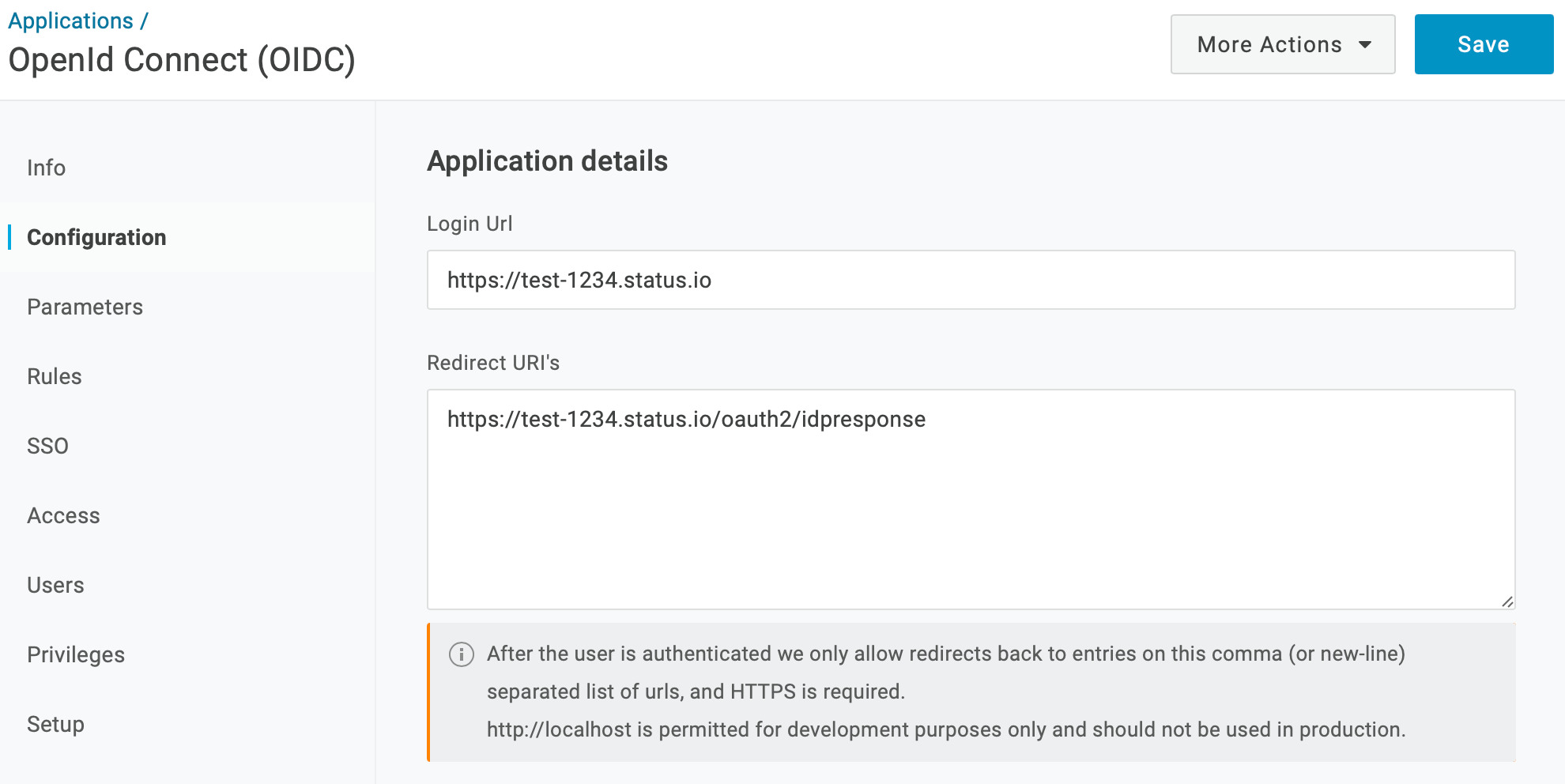
Step 4
Select the SSO tab
Copy the Client ID and Client Secret
Copy the Issuer URL
Set the Token Endpoint Authentication Method to POST
Click Save
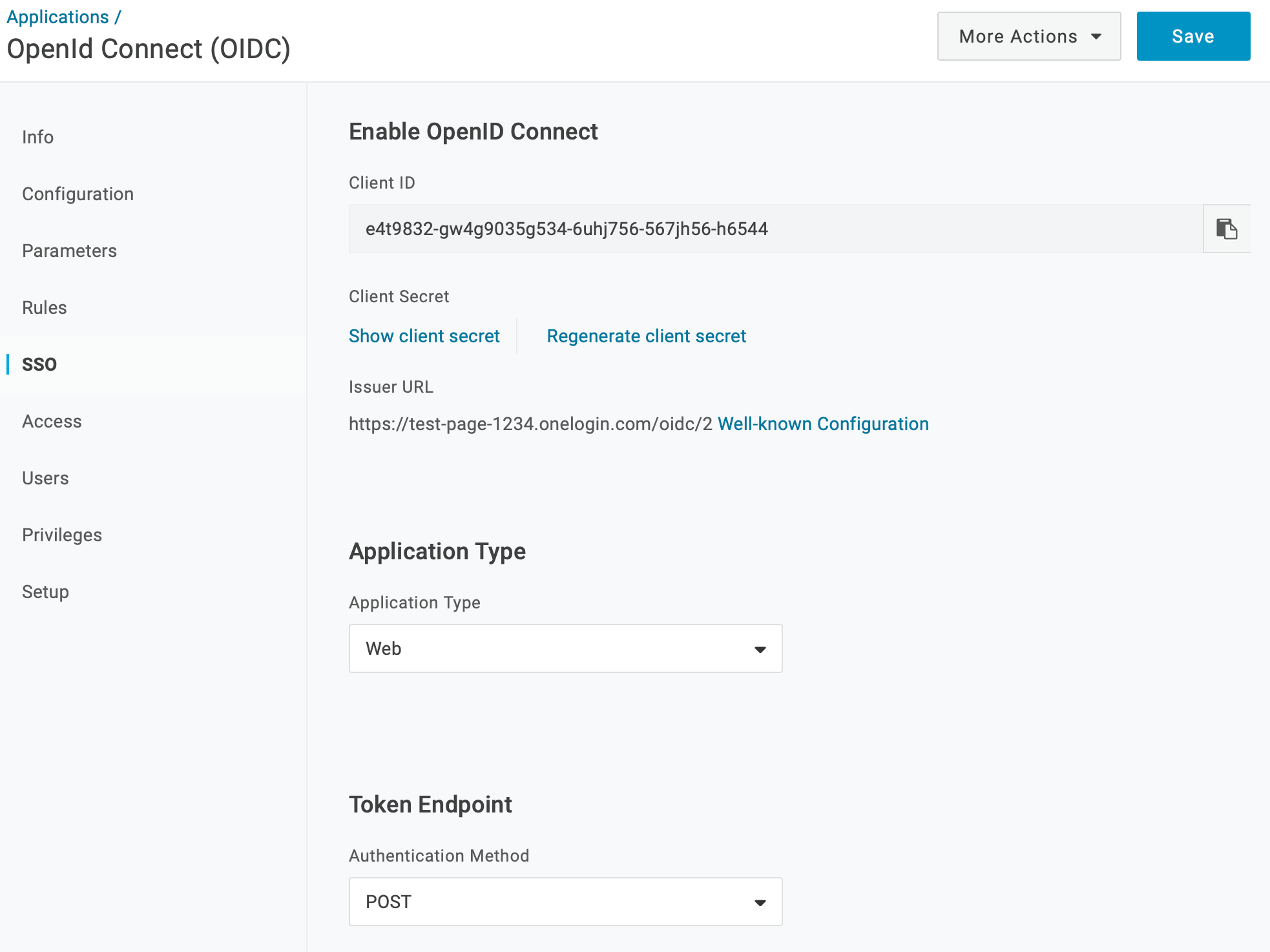
Step 5
Go to the Private Mode tab in your Status.io account
Enter the Domain (Extract the domain from the Issuer URL. Example: test-page-1234.onelogin.com)
Enter the Client ID and Client Secret
Click the Save button
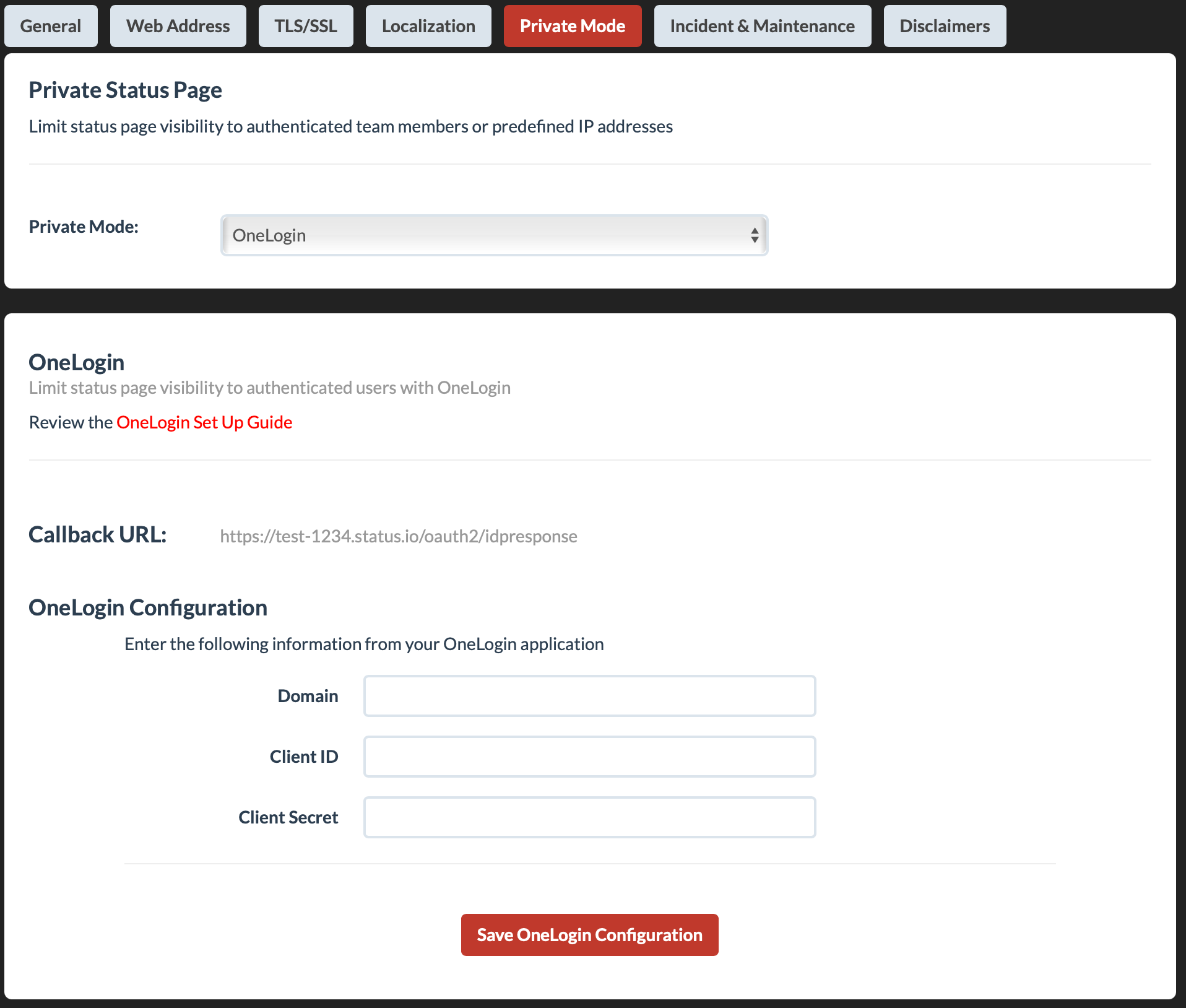
Troubleshooting
If you’re experiencing issues with your private status page, view Troubleshooting Private Pages for more information.
