• Default Settings: New subscribers are automatically subscribed to notifications for all components.
• Customizing Notifications: Subscribers can select specific components or containers they want to receive notifications for.
• Managing Preferences:
• Each new subscriber receives a unique link to manage their subscription preferences.
• Subscribers can also request their management link by clicking Manage Subscription in the Subscribe box on the status page.
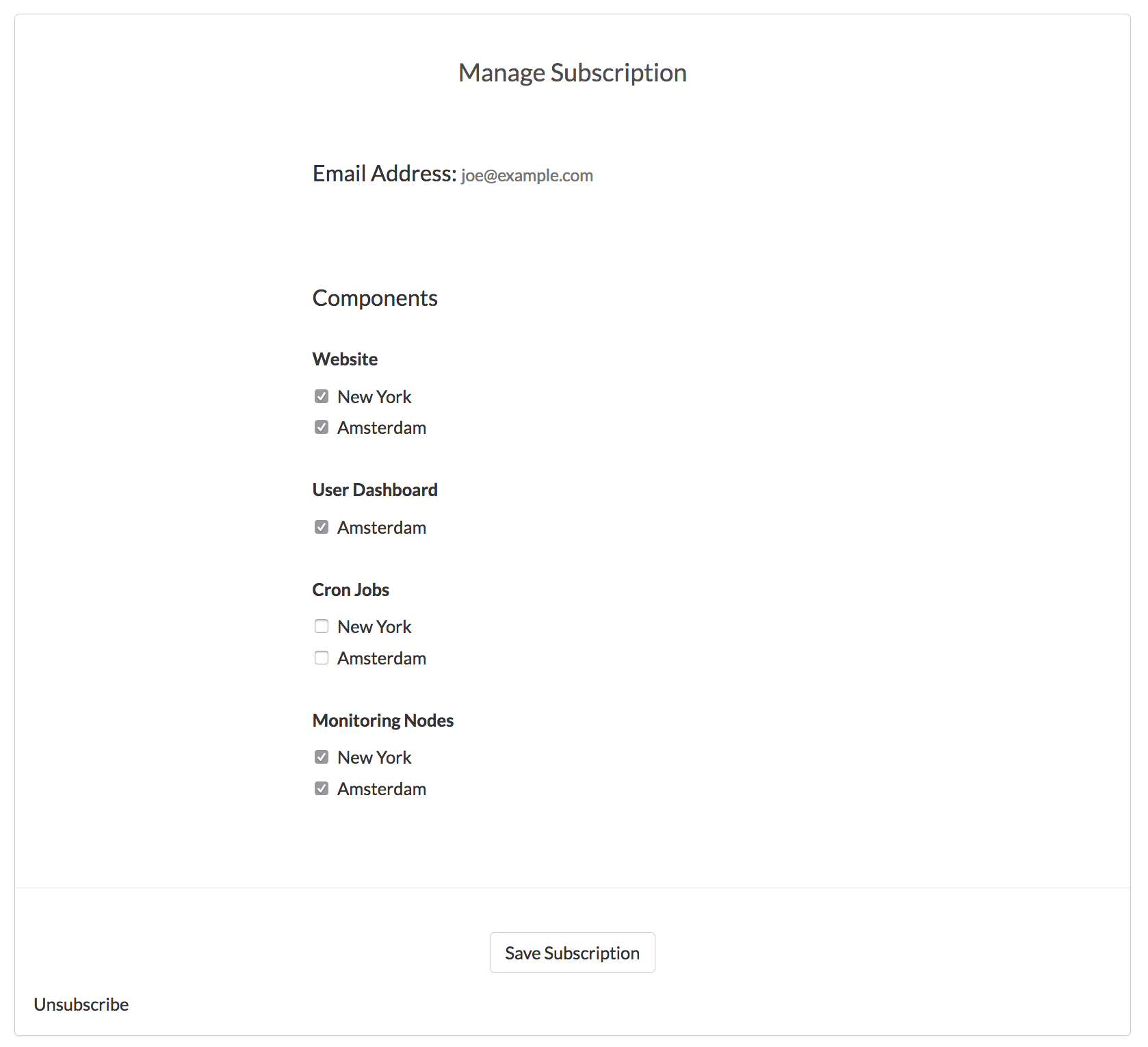
Manually Managing Subscribers
You can manually manage subscribers for your status page through the dashboard:
1. Access the Notifications Tab: Log in to the dashboard and navigate to the Notifications tab.
2. Manage Subscribers:
• Select a subscriber and click the Manage Subscriber button.
• Use the interface to check or uncheck the components for which they should receive notifications.
