Send email notifications from your custom domain and email address.
Status.io uses AWS SES for reliable delivery of status notifications.
The custom domain must be verified before sending email notifications. Domain verification is based on DomainKeys Identified Mail (DKIM), an email authentication standard that receiving mail servers use to validate an email’s authenticity. Authenticated email proves that the messages are not forged and that you have given permission for Status.io to send email messages from your domain.
Domain Verification
Log in to the Dashboard and select the Notifications tab.
Enter your desired From Name and From Email.
Click Save Email Sender.
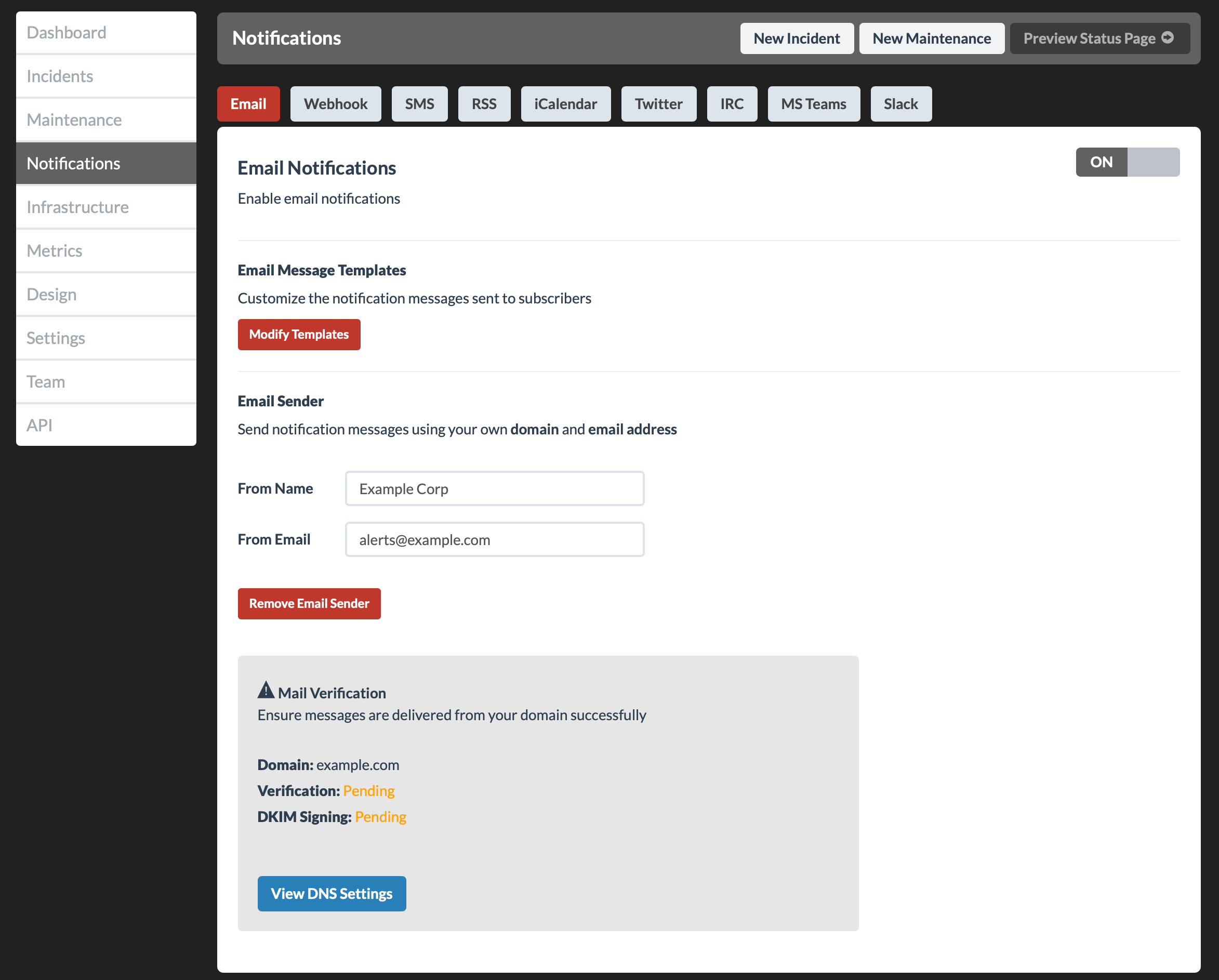
Click View DNS Settings and copy each of the DKIM records.
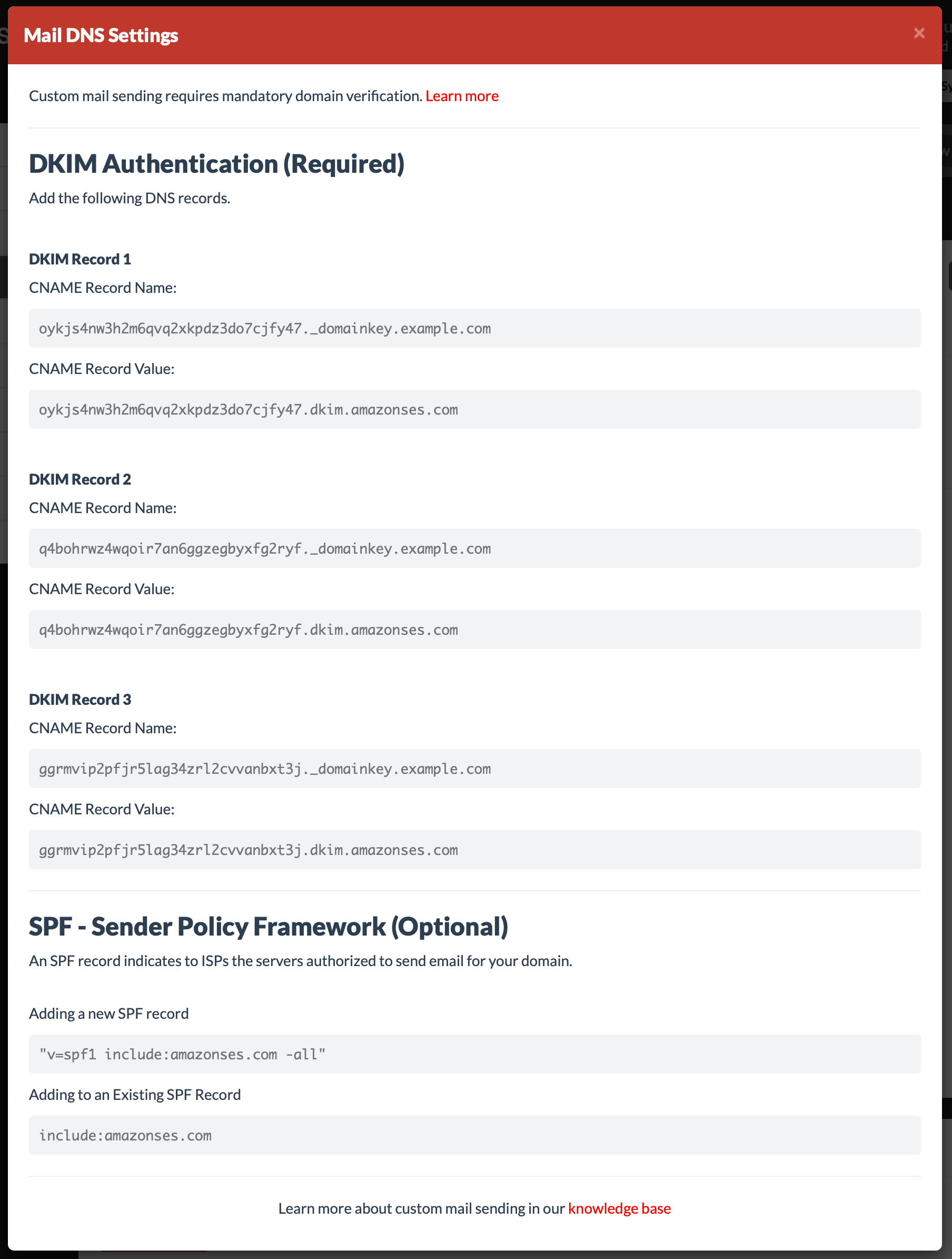
Add all of the required DNS records to the DNS zone for your domain.
The verification process will continuously check for the DNS records to verify the domain. This process usually takes under 1 hour, but could take up to 72 hours.
Note: After verification completes, the records must always remain in DNS or the domain will be invalidated.
SPF – Sender Policy Framework (Optional)
A SPF record indicates to ISPs the servers authorized to send email for your domain. This helps to ensure that your messages are not rejected or flagged as spam.
Log in to the Dashboard and select the Notifications tab. Next click View DNS Settings and copy the SPF record value listed below Sender Policy Framework.
Add the SPF record to the DNS zone for your custom domain.
Custom Mail-From Domain
Adding a Mail-From domain improves email deliverability and branding by allowing you to specify a custom envelope sender domain, which helps with SPF alignment and reduces the chances of emails being marked as spam.
Note: A custom Mail-From Domain requires a verified Custom Email Domain.
Log in to the Dashboard and select the Notifications tab. Add a custom Mail-From Domain and click Save.
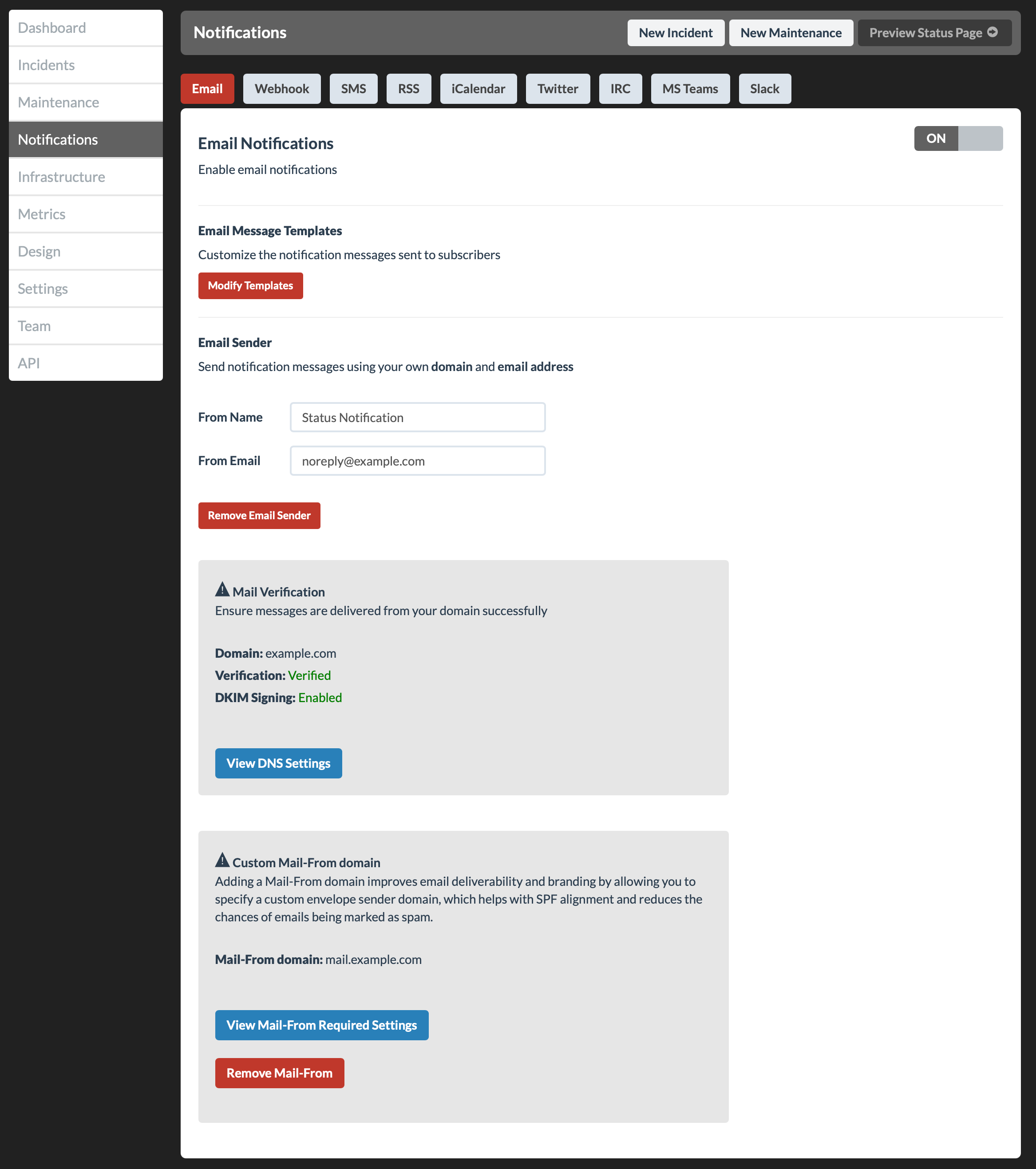
Next click View Mail-From Required Settings and copy the required DNS records.
Add the DNS records to the DNS zone for your custom domain.
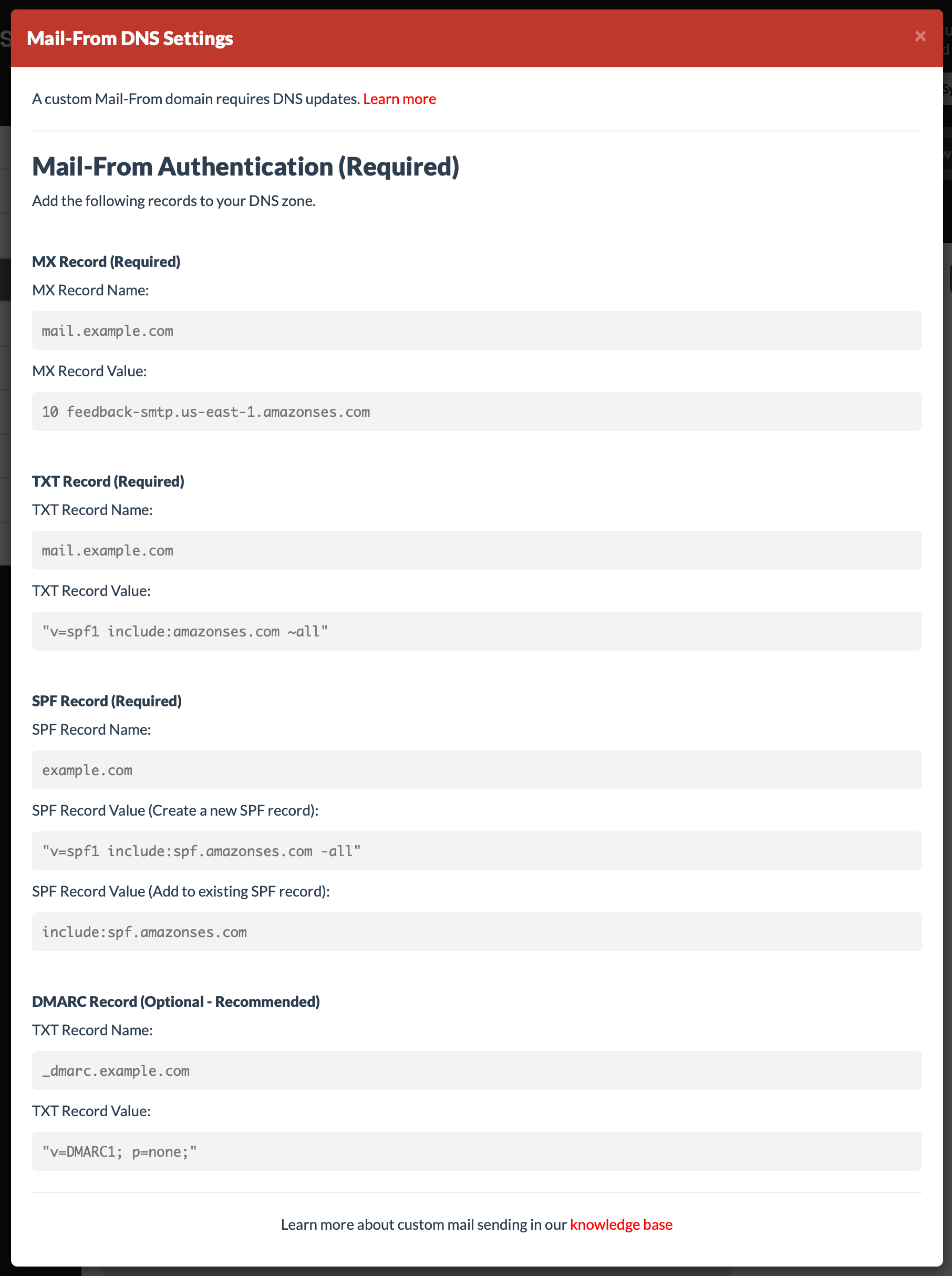
More information on custom Mail-From Domains is available in the AWS Documentation.
