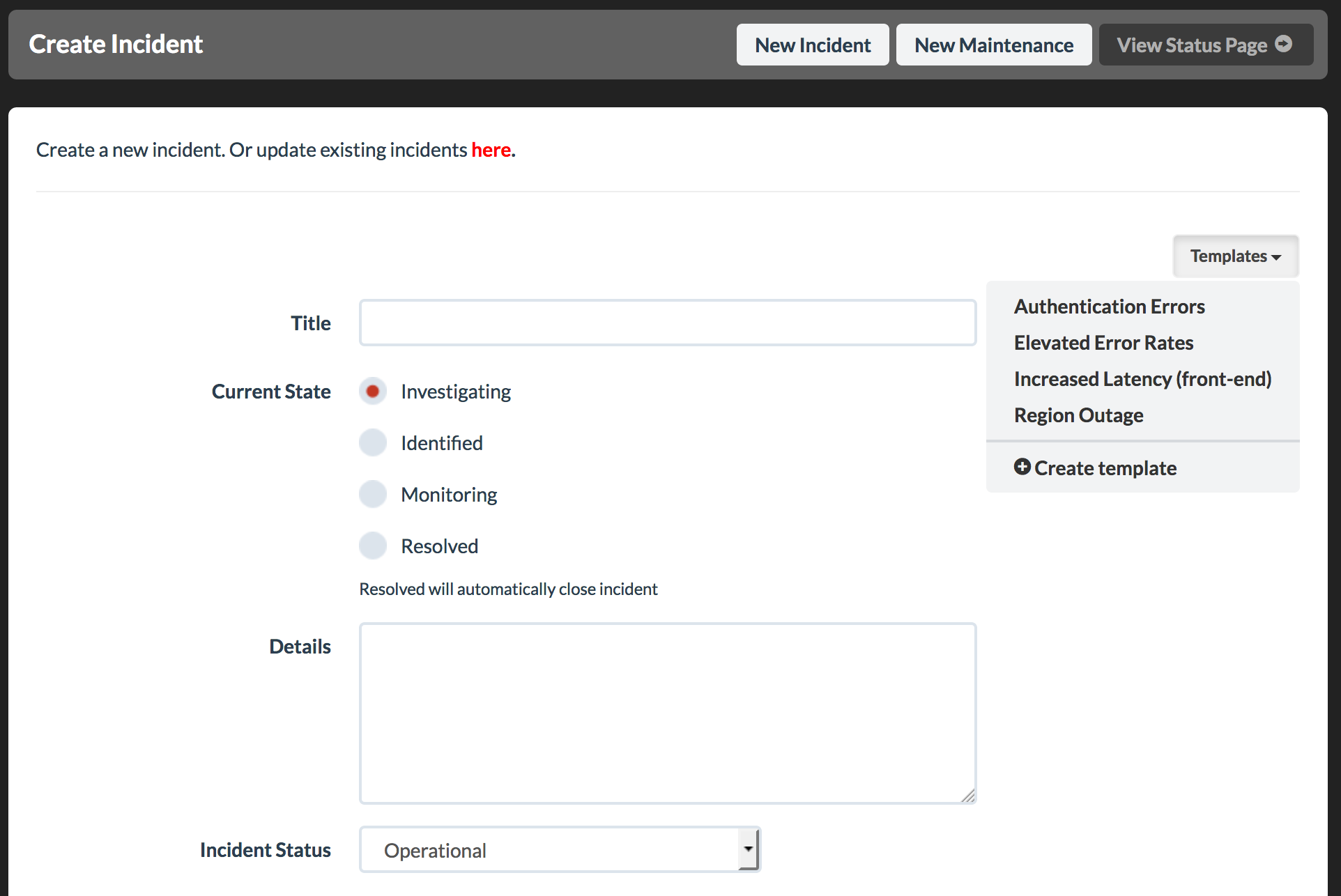Re-usable templates optimize the status update process.
Manage your templates from the Incidents or Maintenance tab in the Dashboard.
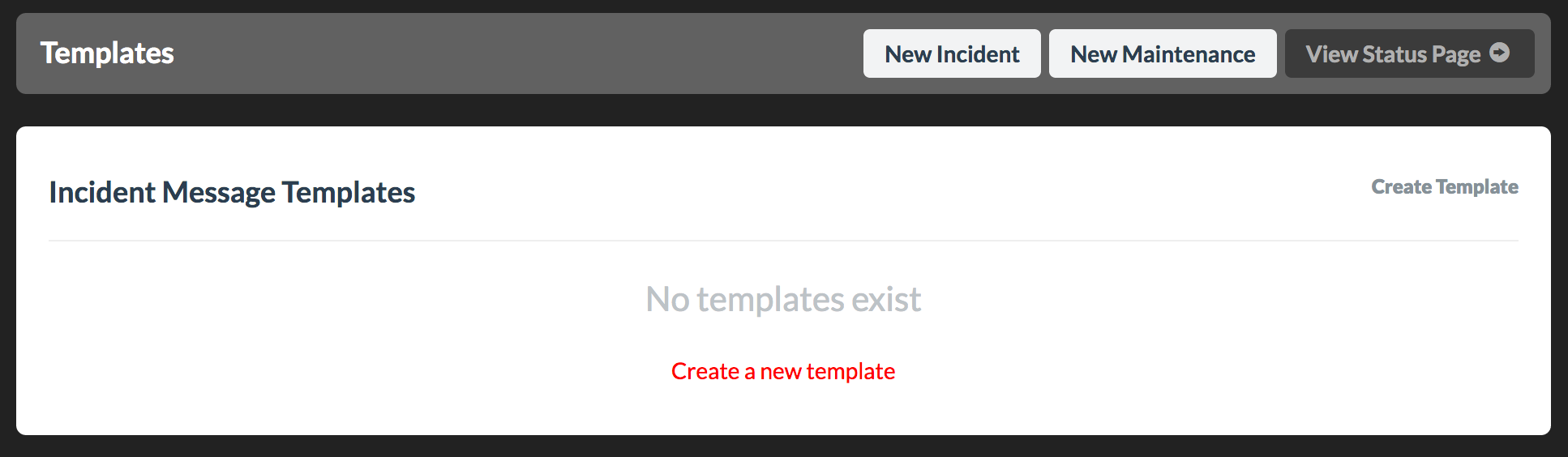
Give your template a descriptive name. The name is only used internally to identify the template.
Optionally, specify a title that will be used when creating a new incident or maintenance.
The message field is required and contains the status update content.
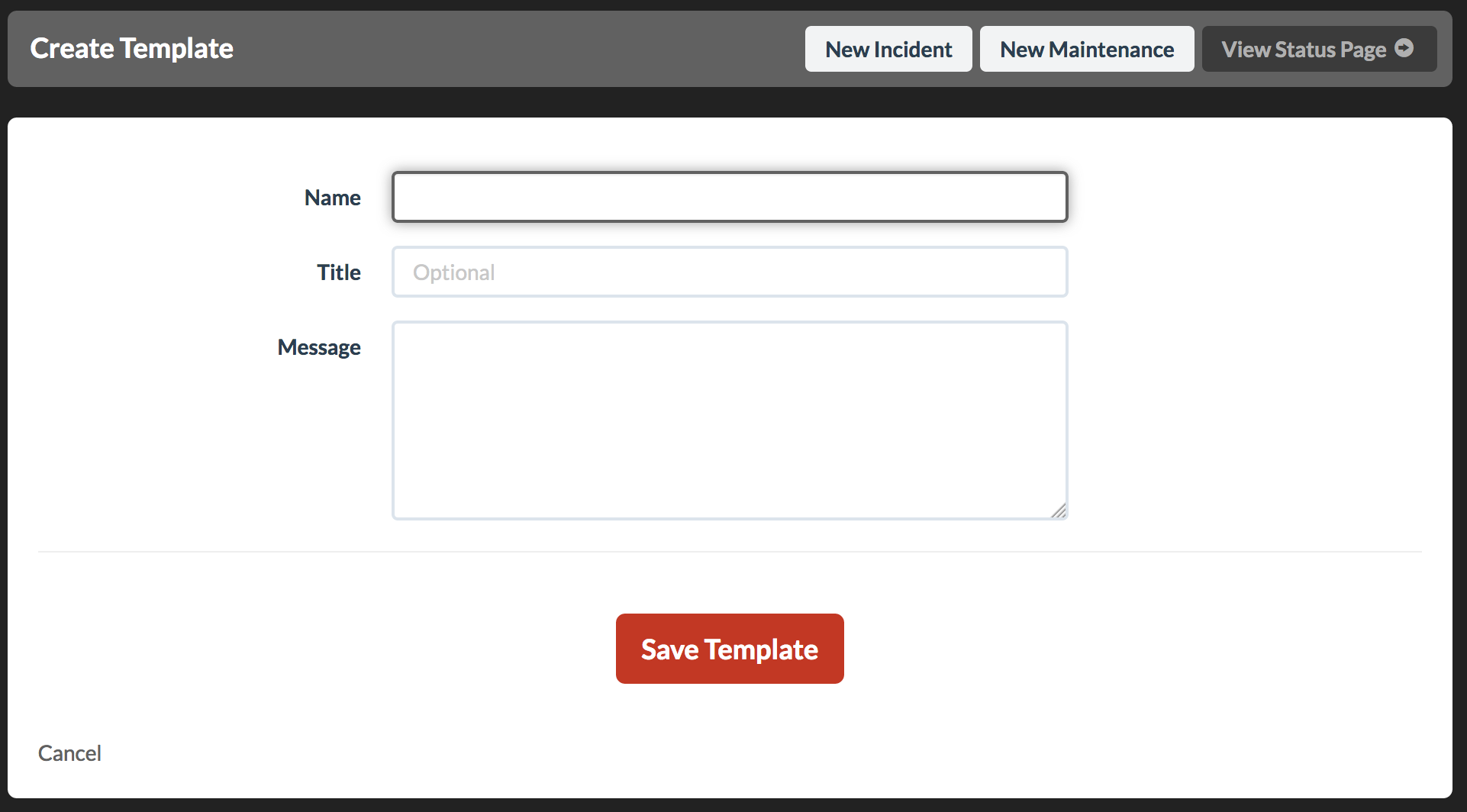
View, modify or delete templates.
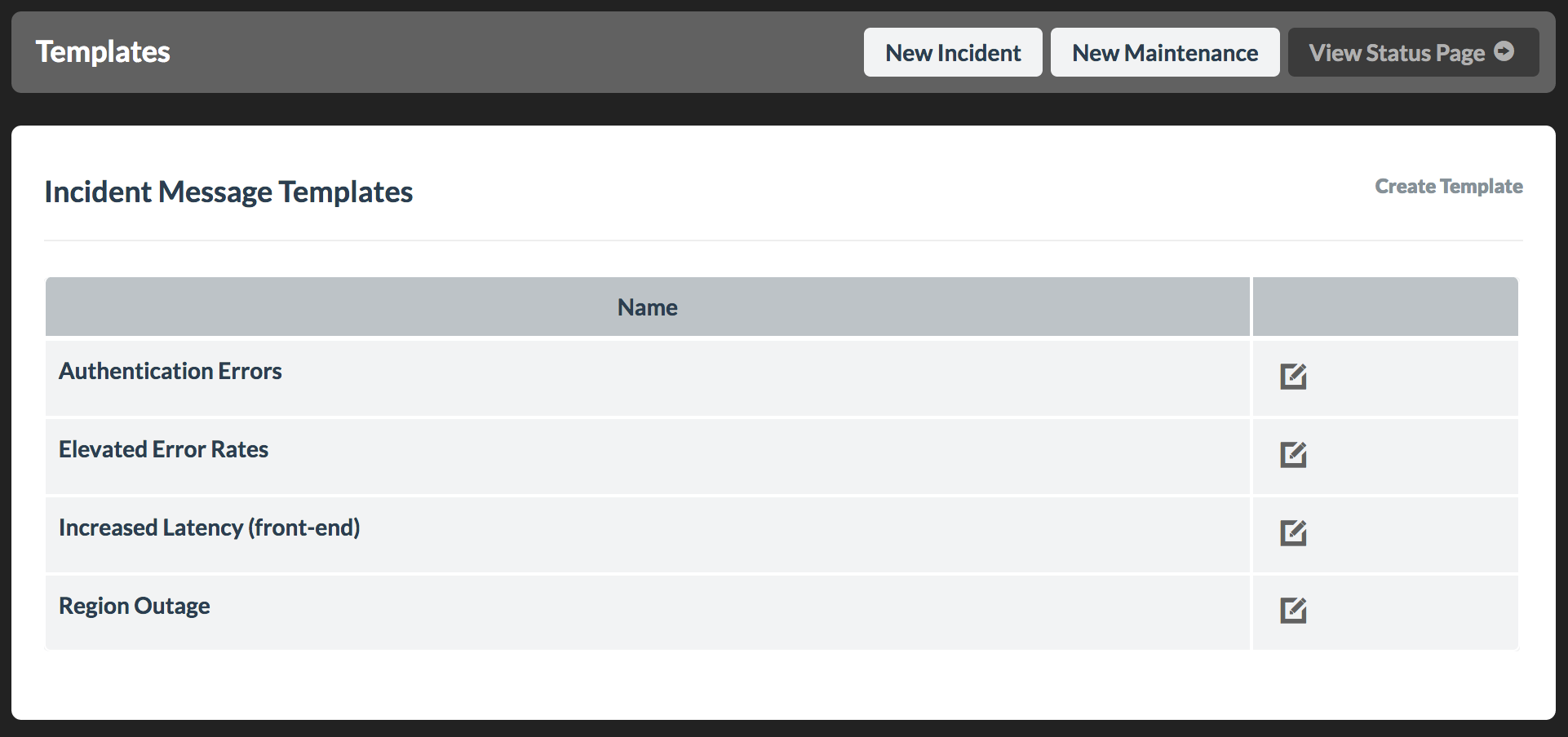
Use the Templates selector when posting a status update to automatically insert the selected template.