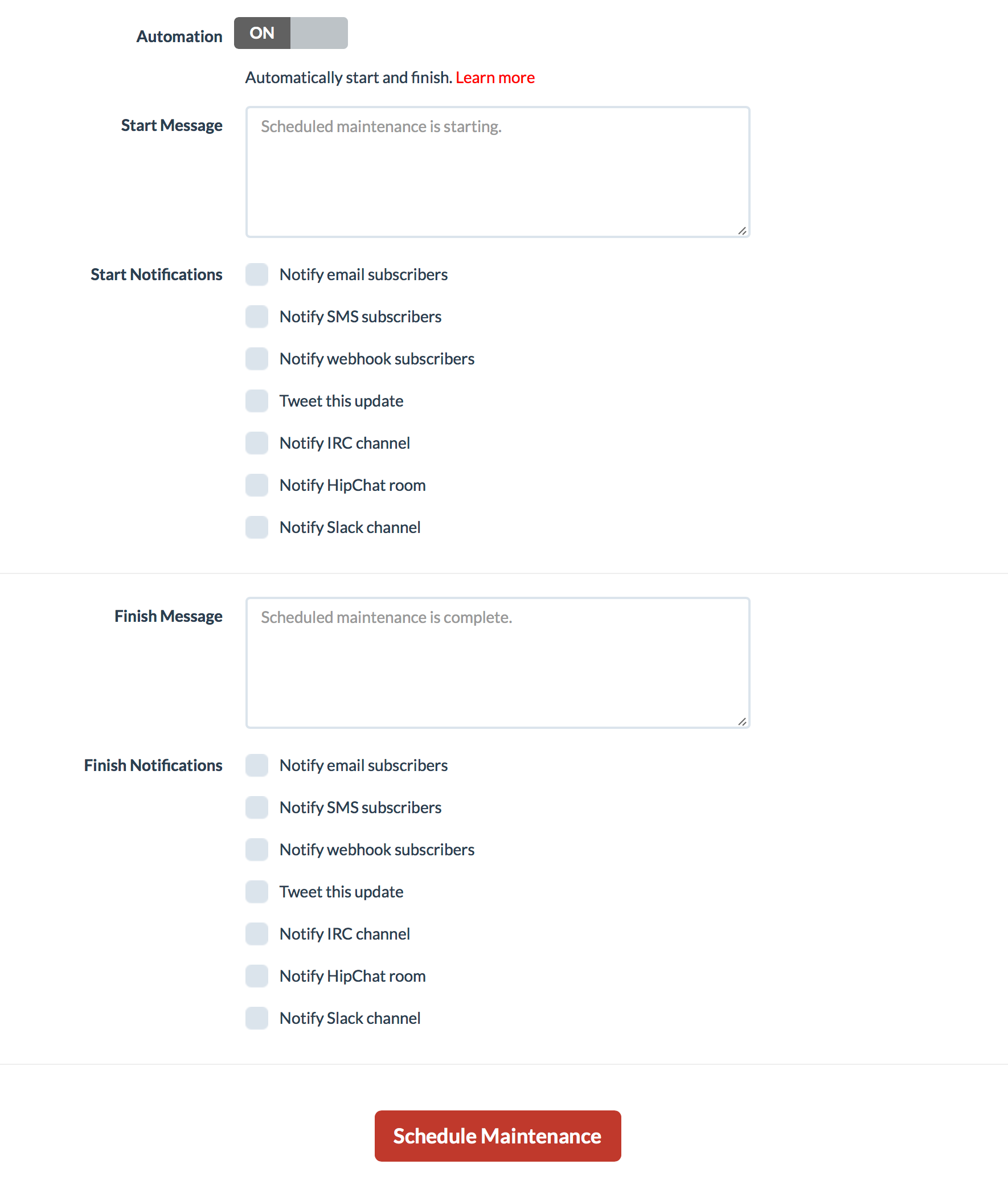Scheduled maintenances are the best way to inform users of upcoming maintenance activity.
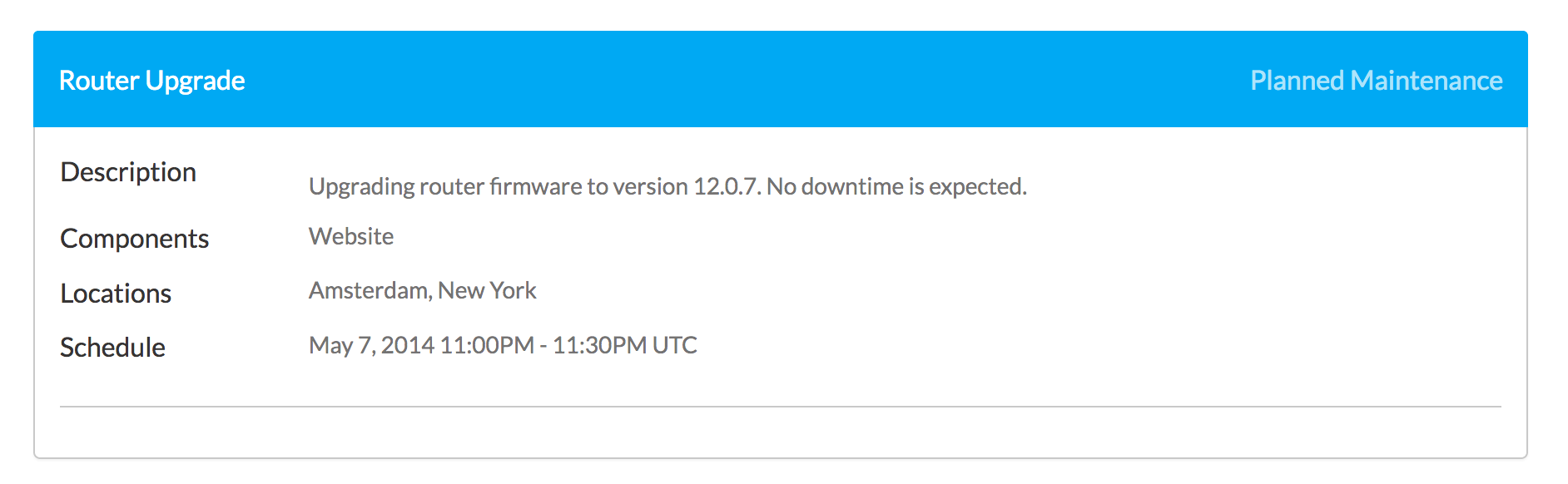
The Life of a Maintenance Event
1. Schedule
All upcoming scheduled maintenances are displayed on the status page and in iCalendar subscriptions. Maintenances can be rescheduled or cancelled before they are started.
2. Start
Click the Start button when you’re ready to begin the maintenance.
Once a maintenance has begun, it will be displayed on the main status page and the status bar will change to show that a maintenance is actively in progress.
The status will be toggled for each component and container to indicate they are undergoing maintenance.
3. Update(s)
Updates can be posted throughout the maintenance activity. Notifications are on a per-update basis — Choose to broadcast each update or only post the updates on the status page.
4. Finish
Click the Finish button when the maintenance is complete.
Completed maintenances are moved to the history page.
Automation
Automated maintenances will start and end without any intervention.
Enable Automation
- Toggle the automation setting when scheduling a new maintenance.
- Select notification types and specify the desired start/finish message content.