Email addresses are suppressed due to a bounce or spam report.
View List
View any suppressed email addresses from the Notifications / Email tab in the Status.io Dashboard.
Click the Export Suppressed Email Addresses button to download the CSV of all addresses.

Example CSV
somebody@example.com,Wed May 18 2022 14:10:23 GMT+0000 (Coordinated Universal Time),Bounce,5.1.1
The SMTP error codes listed in the last field can help determine the reason for the email bounce. Research the error code using resources such as BetterBounces or Wikipedia.
Remove Address
Email addresses can be removed from the suppression list by using the Removal Tool.
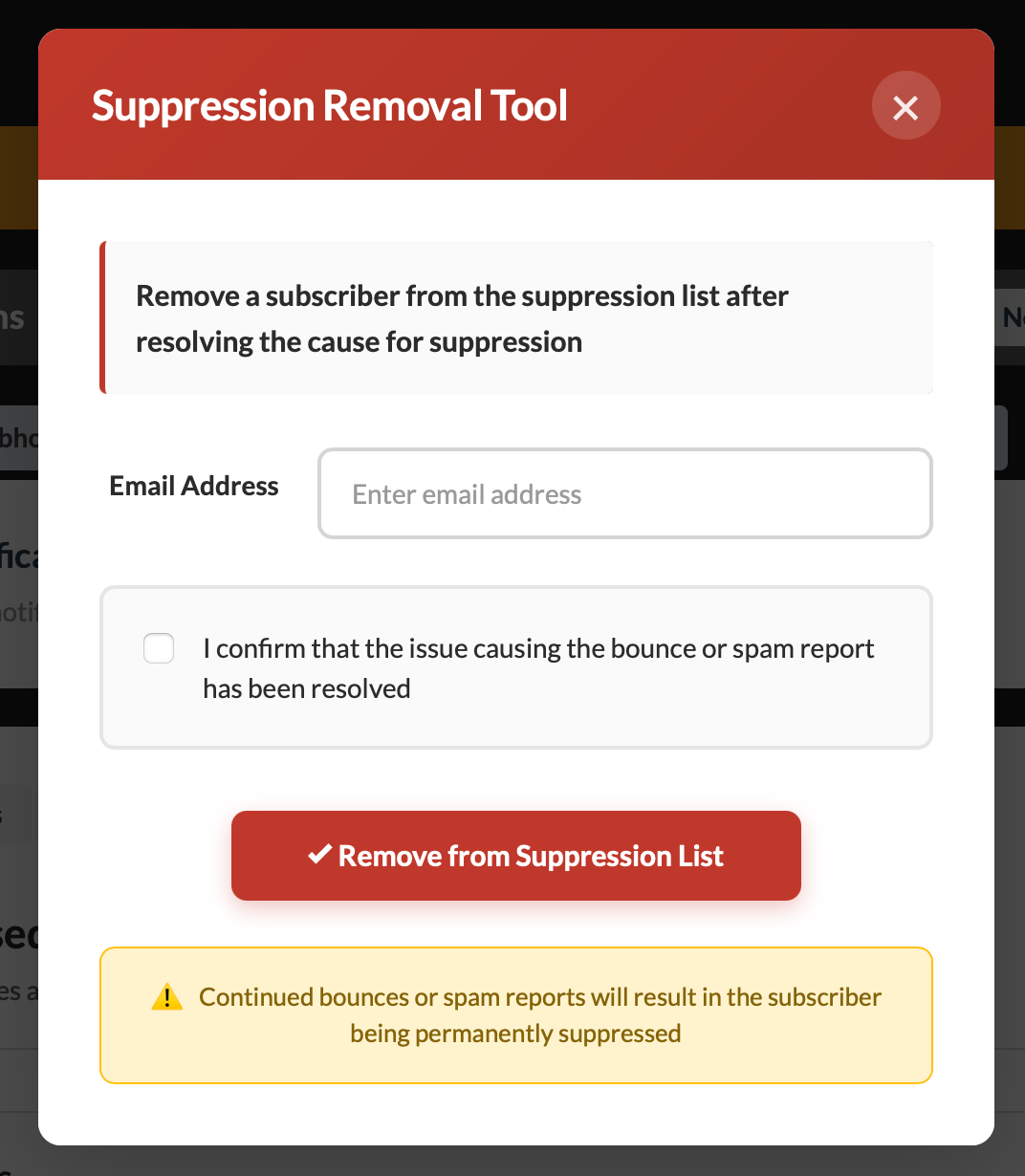
Note: You must confirm with the subscriber that the issue causing the bounce or spam report has been resolved before removing them from the suppression list. If an email address continues to bounce or report spam, the subscriber will be permanently suppressed.
