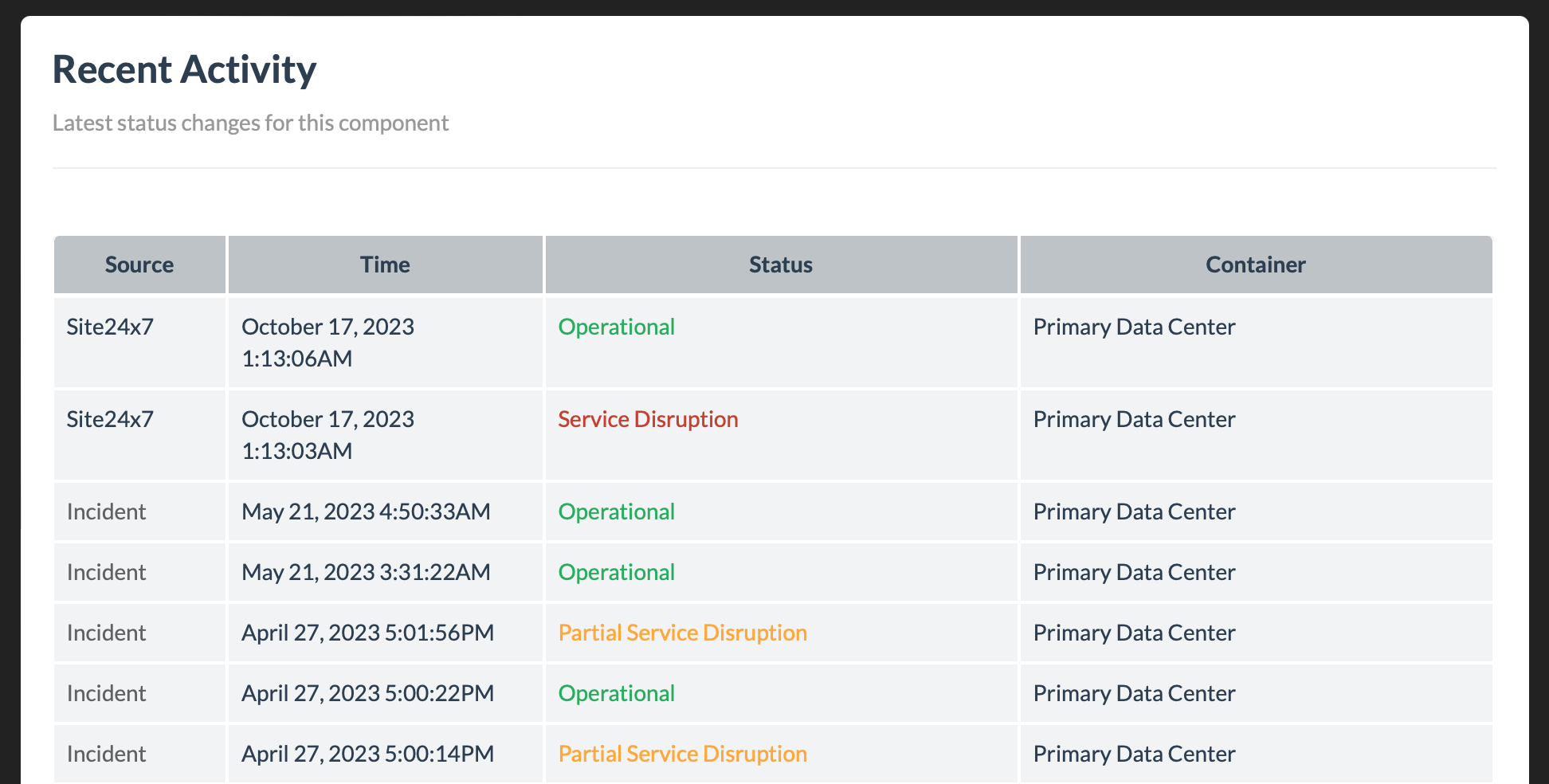Connect your Site24x7 checks directly to components on your status page to control the status automatically.
Retrieve Email Trigger
Select the component from the Infrastructure tab in the Status.io Dashboard
Then copy the Site24x7 email trigger for the component/container
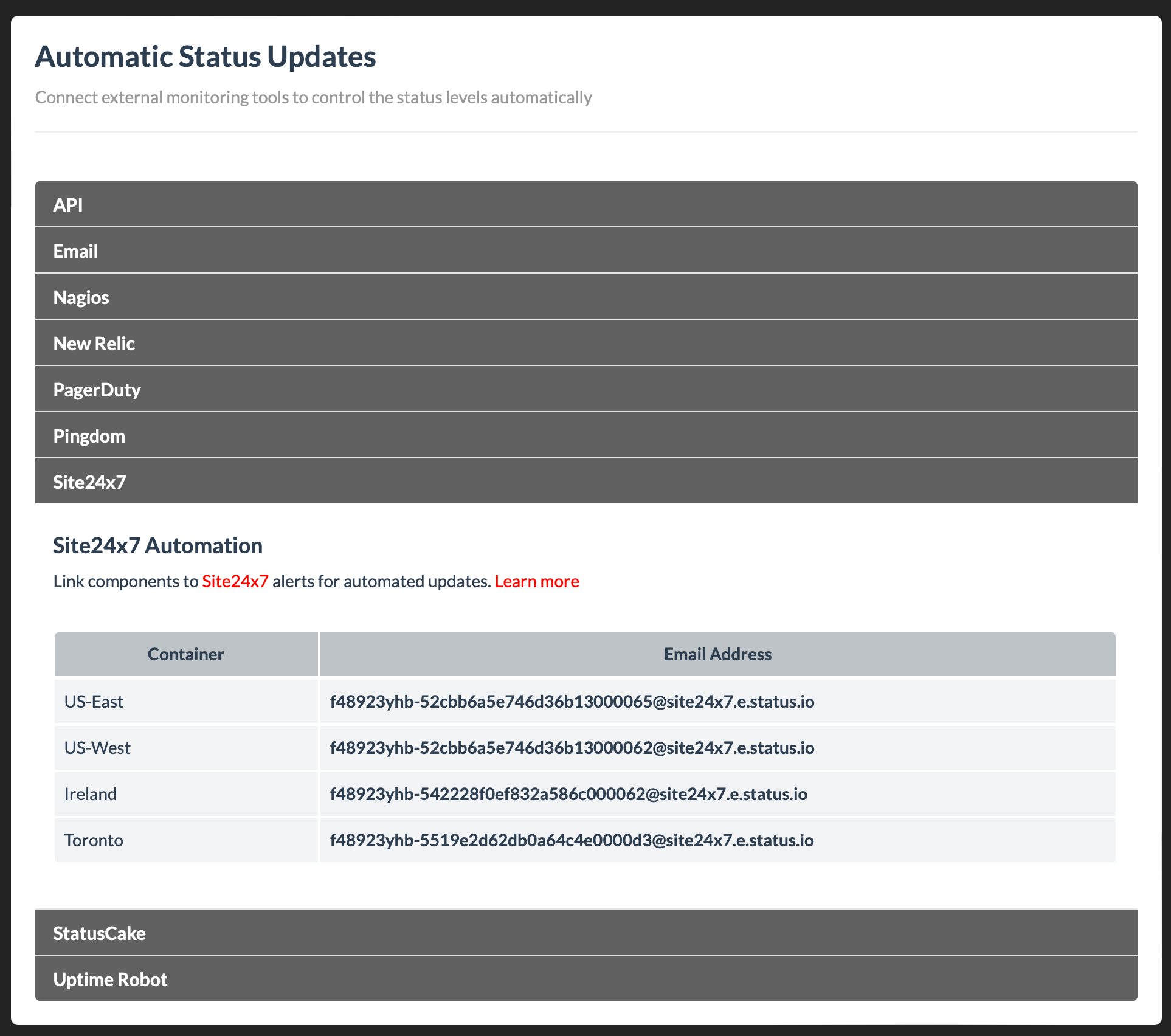
Configure Site24x7
Add a Site24x7 contact for the Status.io email trigger and set up the contact to receive email alerts.
Refer to the Site24x7 documentation for instructions.
Review Activity
Review recent Site24x7 alerts in the Recent Activity section in the Status.io Dashboard