Display the health of 3rd party services on your status page.
List of all monitored services: whatsup.status.io
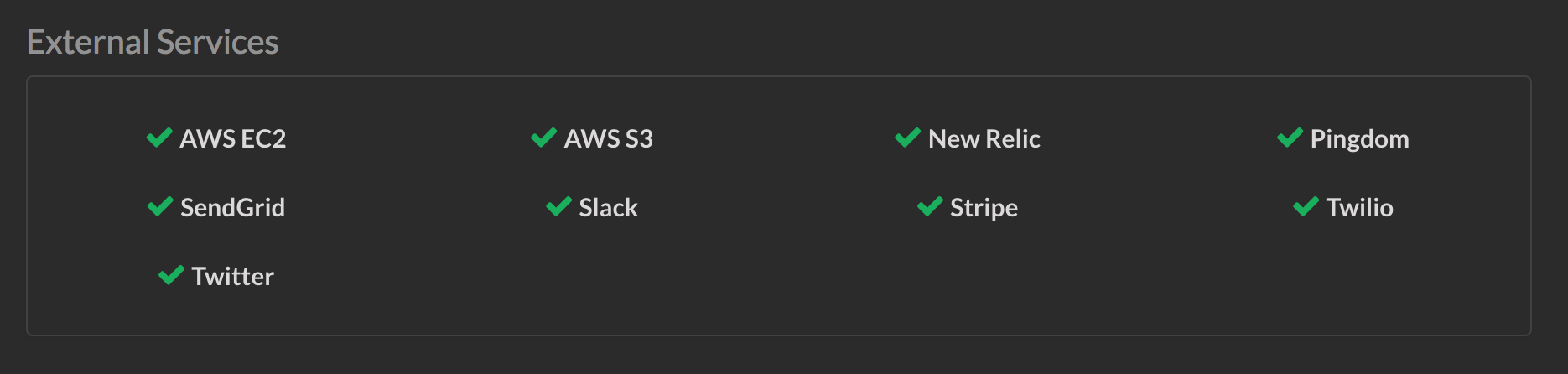
Adding external services to your status page
- Login to the dashboard
- Navigate to the Infrastructure -> External Services view
- Click Add Service and choose the service you would like to monitor
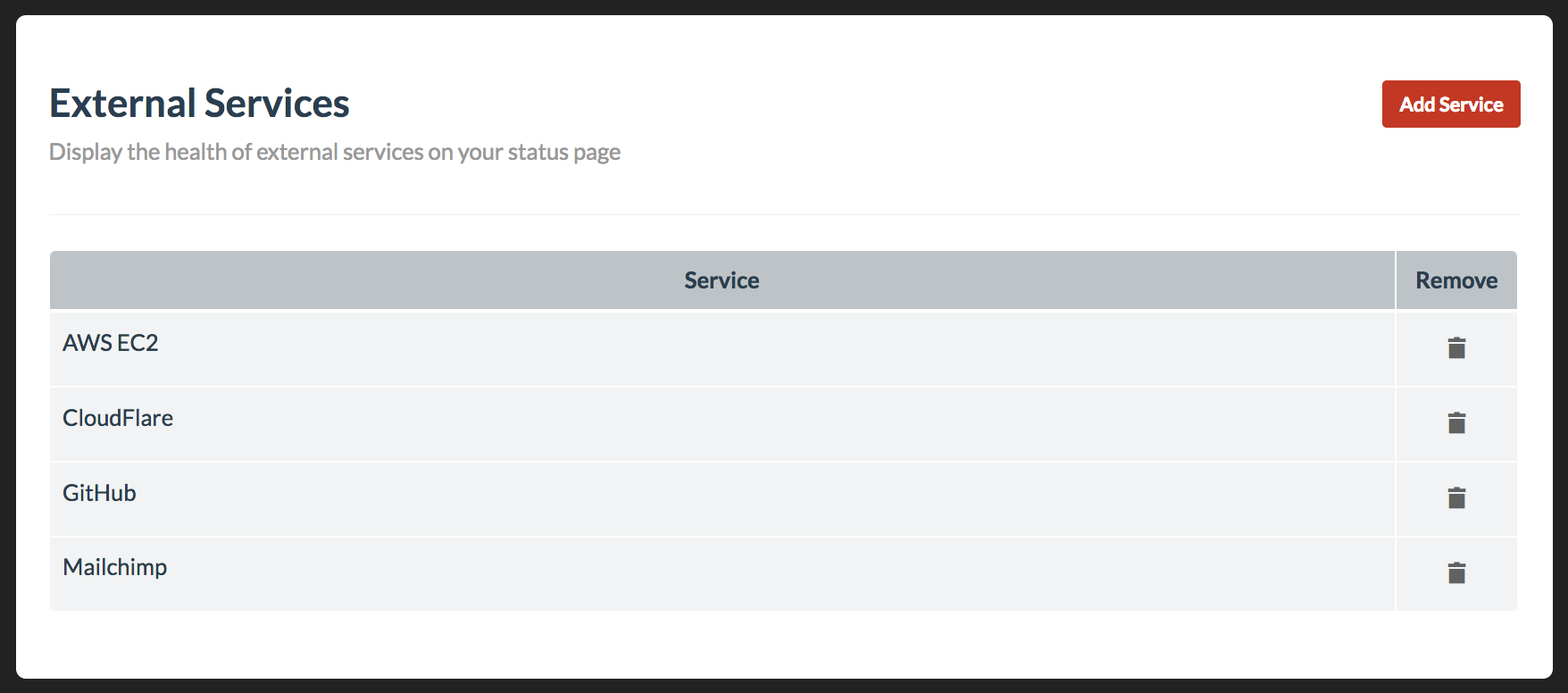
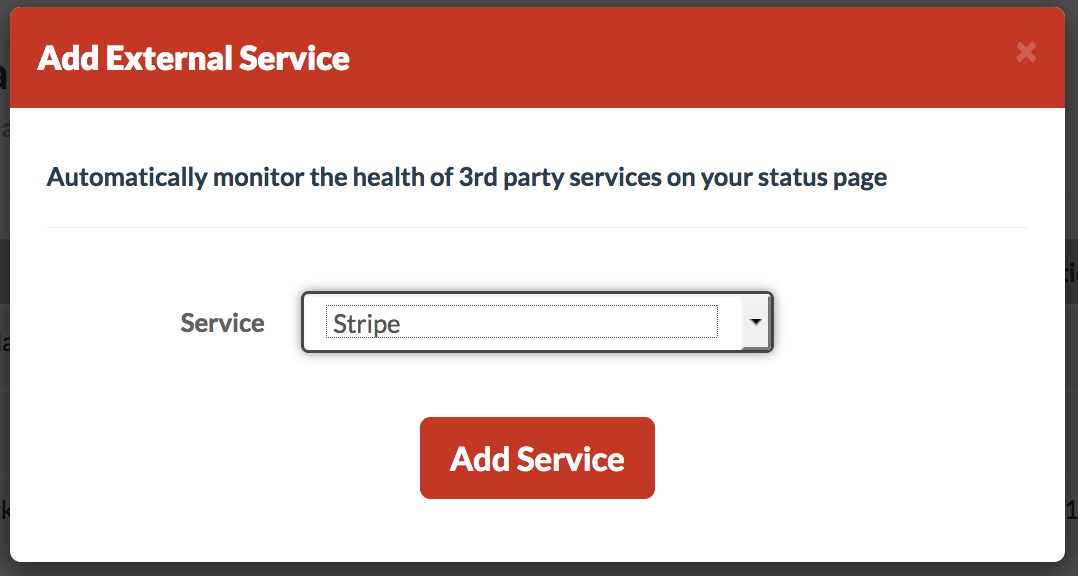
How external monitoring works
Our external service monitoring system checks the health of the service’s API. The monitoring checks are composed of a variety of methods, including checking the service’s public status page, performing a transactional check or a simple ping check at the minimum. The health of external services will be displayed on the status page. Notifications are not sent for any external monitoring events.
Request new service
Let us know about new services that you’d like to display on your status page by contacting Status.io Support.
