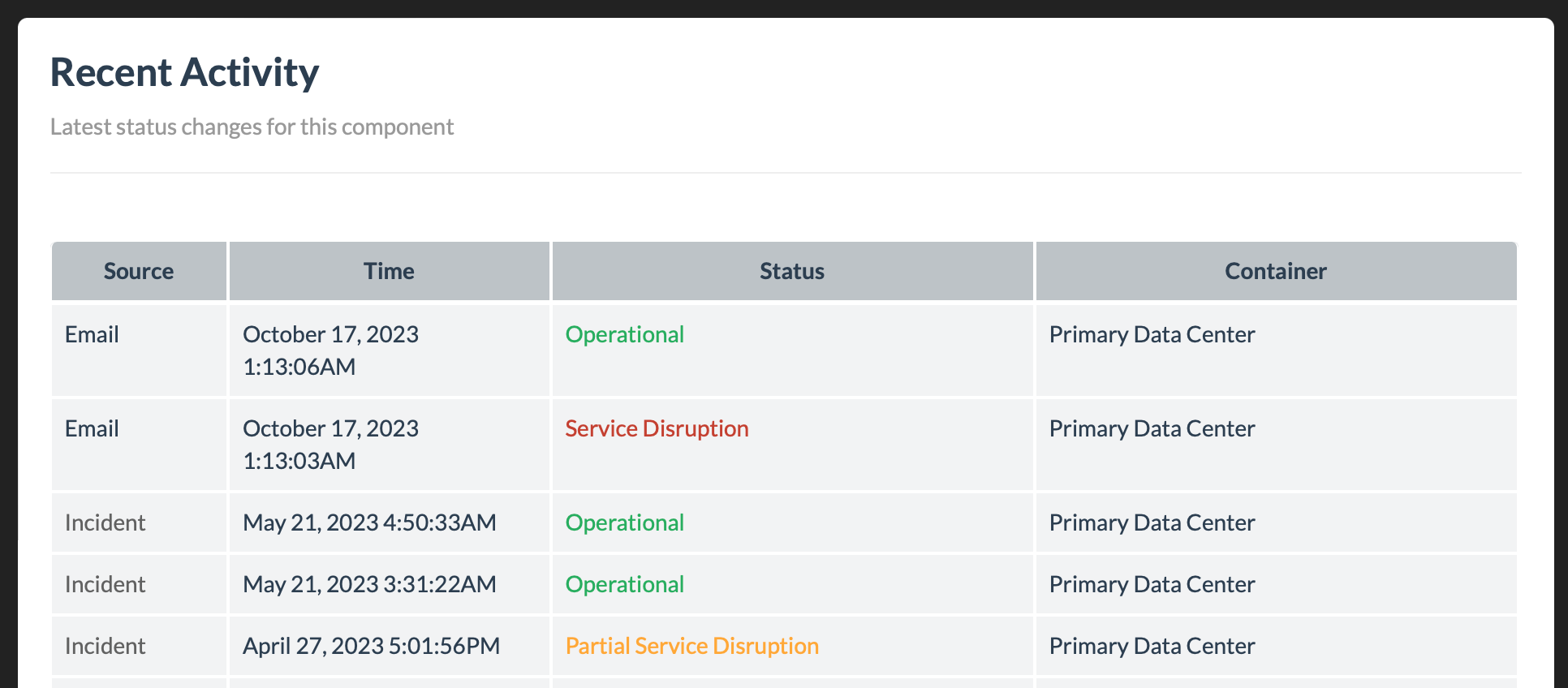Connect monitoring checks to components on your status page to automatically toggle their status.
Email triggers allow seamless integration with third-party monitoring tools like DataDog, Dynatrace, LogicMonitor, Zabbix and many others that support customizable email subjects.
Retrieve Email Trigger
Select the component from the Infrastructure tab in the Status.io Dashboard.
Next, copy the email trigger for the selected component and container.
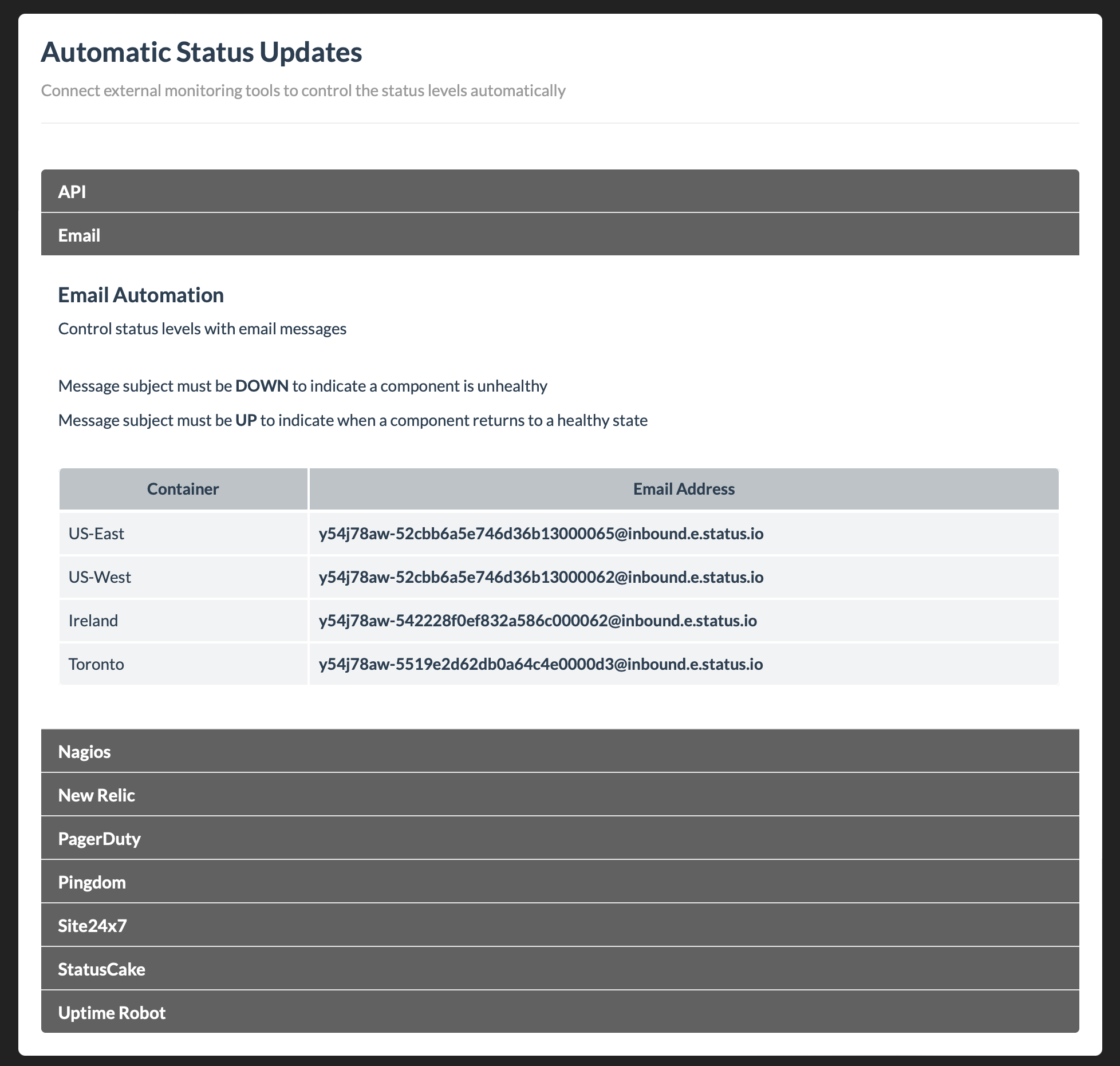
Configure Monitoring Tool
Add the Status.io email trigger to the monitoring check to receive email alerts.
Refer to the documentation provided by your specific monitoring tool for detailed instructions.
Note: When using email triggers, ensure the email alert subject includes the keywords ‘UP’ or ‘DOWN’ to toggle the status.
Review Activity
Review recent alerts in the ‘Recent Activity’ section of the Status.io dashboard.