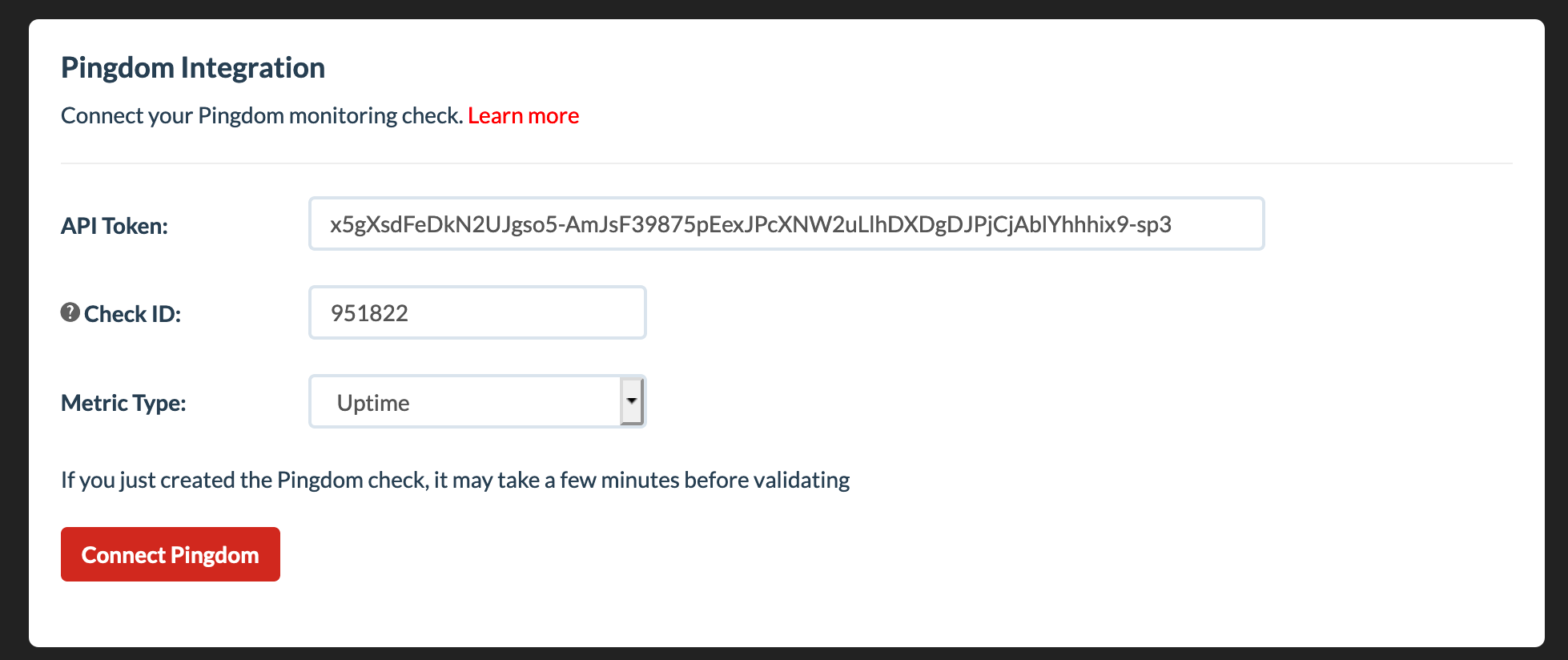Connect your Pingdom account to display metrics based on your monitoring checks. Multiple Pingdom accounts are supported.
Get API Token
Log in to your Pingdom account
Navigate to Integrations and then The Pingdom API
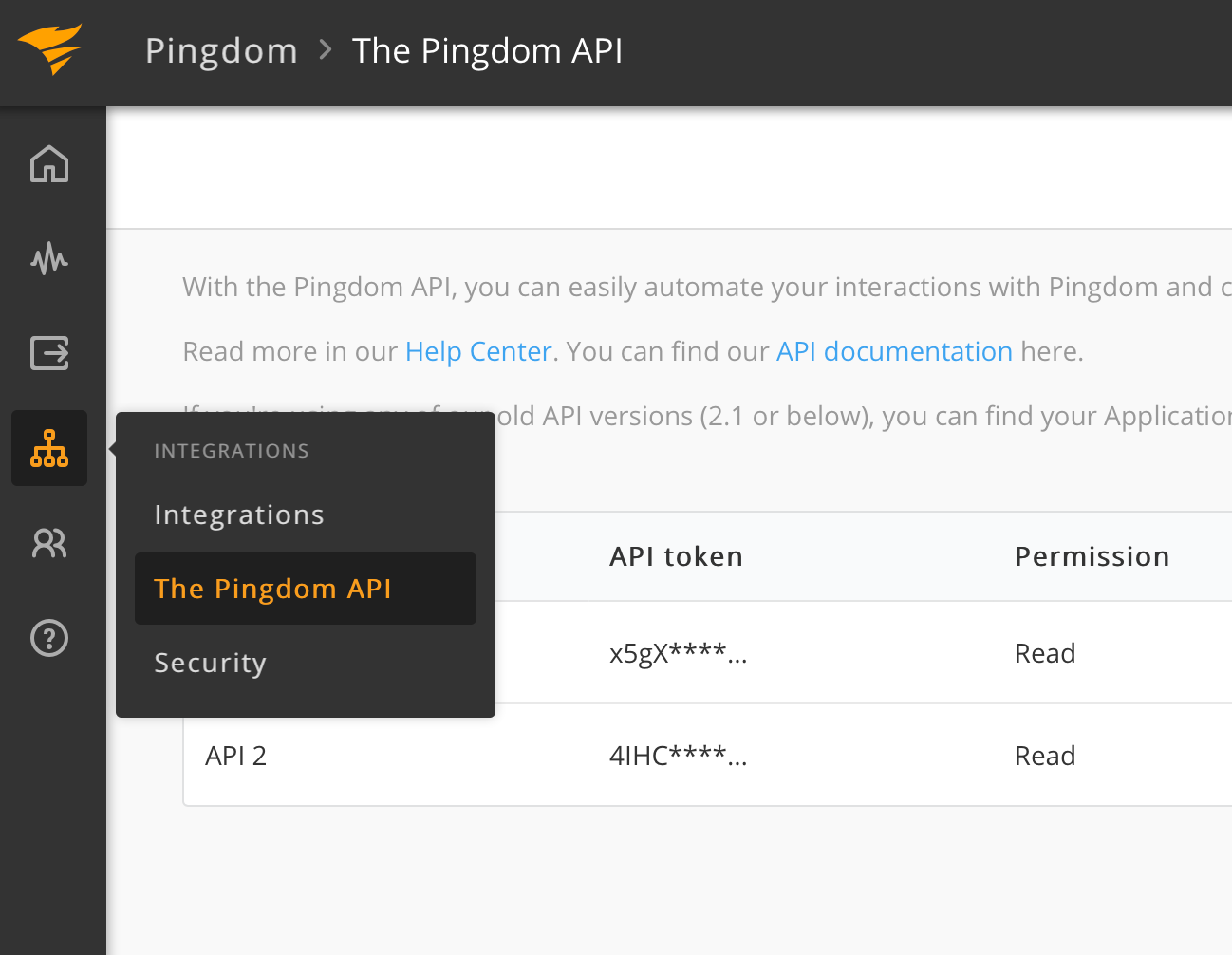
Click the Add API token button
Give your new token a descriptive name
Set the access level to Read only
Click the Generate token button
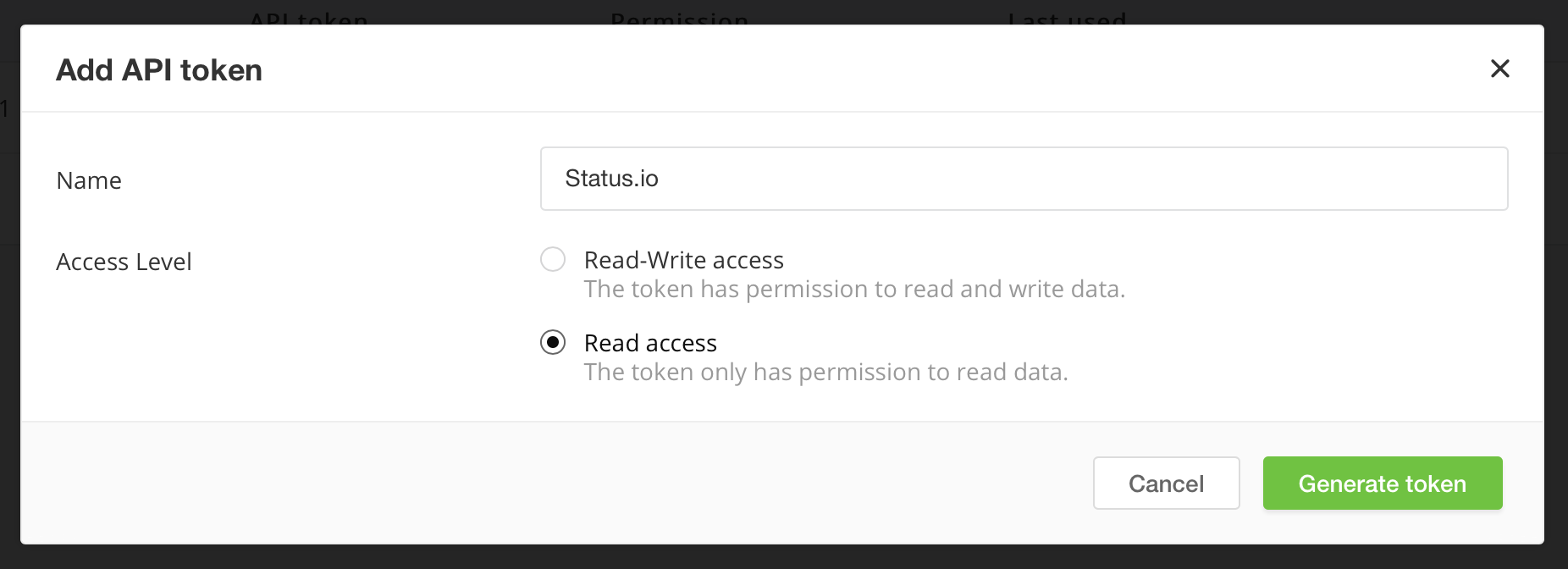
Copy the API token
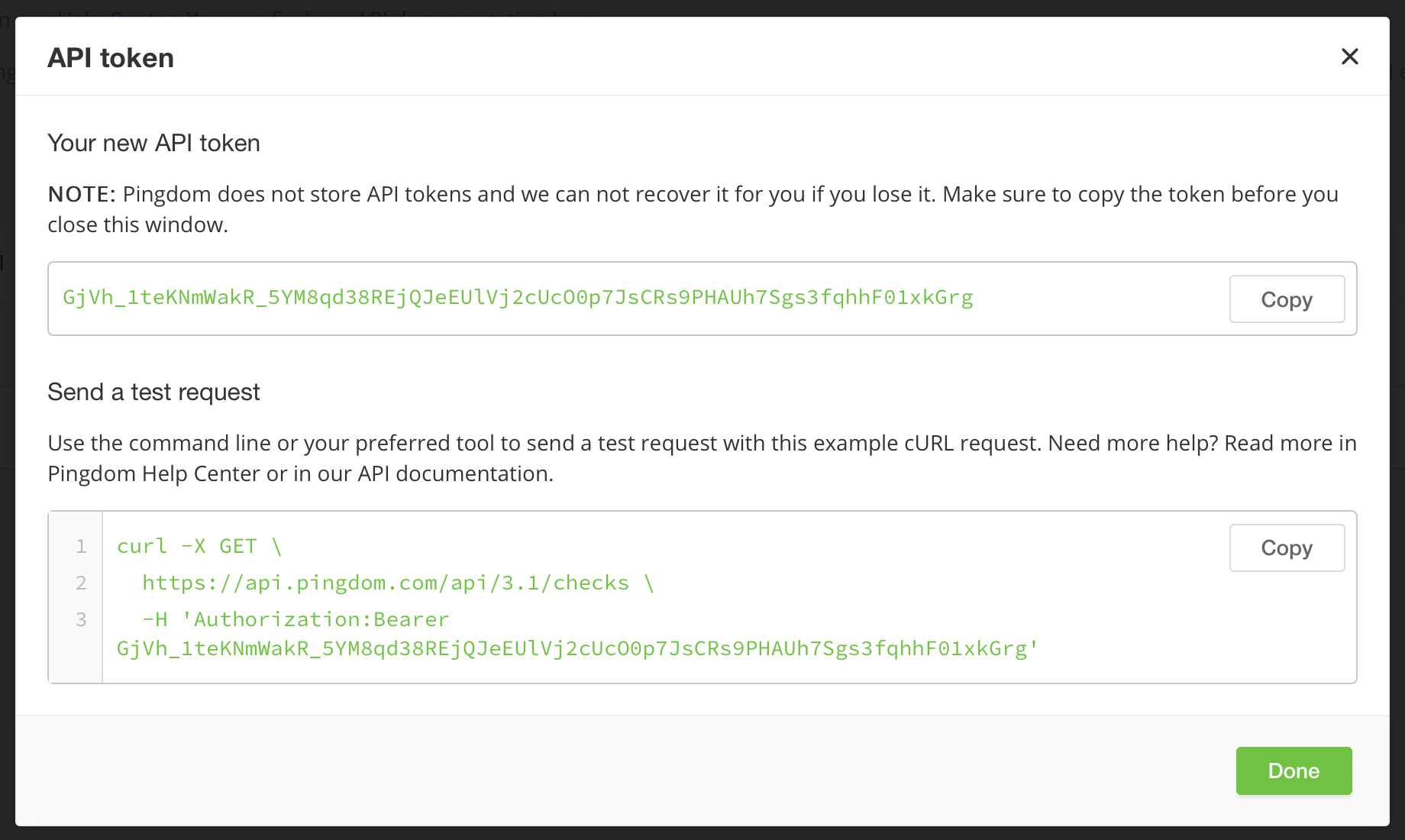
Get Monitoring Check ID
Each monitoring check at Pingdom is assigned a check ID. Follow the steps below to get the check ID.
Log in to your Pingdom account
Navigate to Experience Monitoring and then Uptime
Click the graph for the check you want to use as a data source
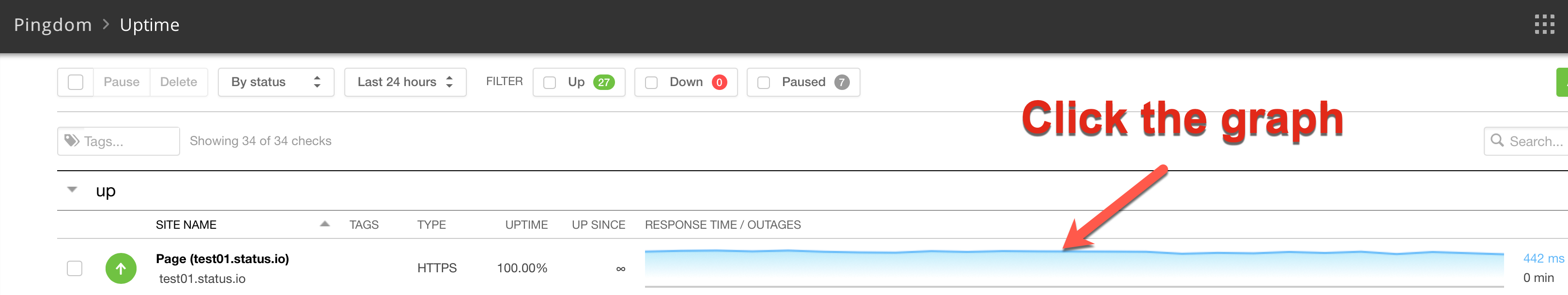
The check ID will be displayed in the current URL of your browser’s address bar
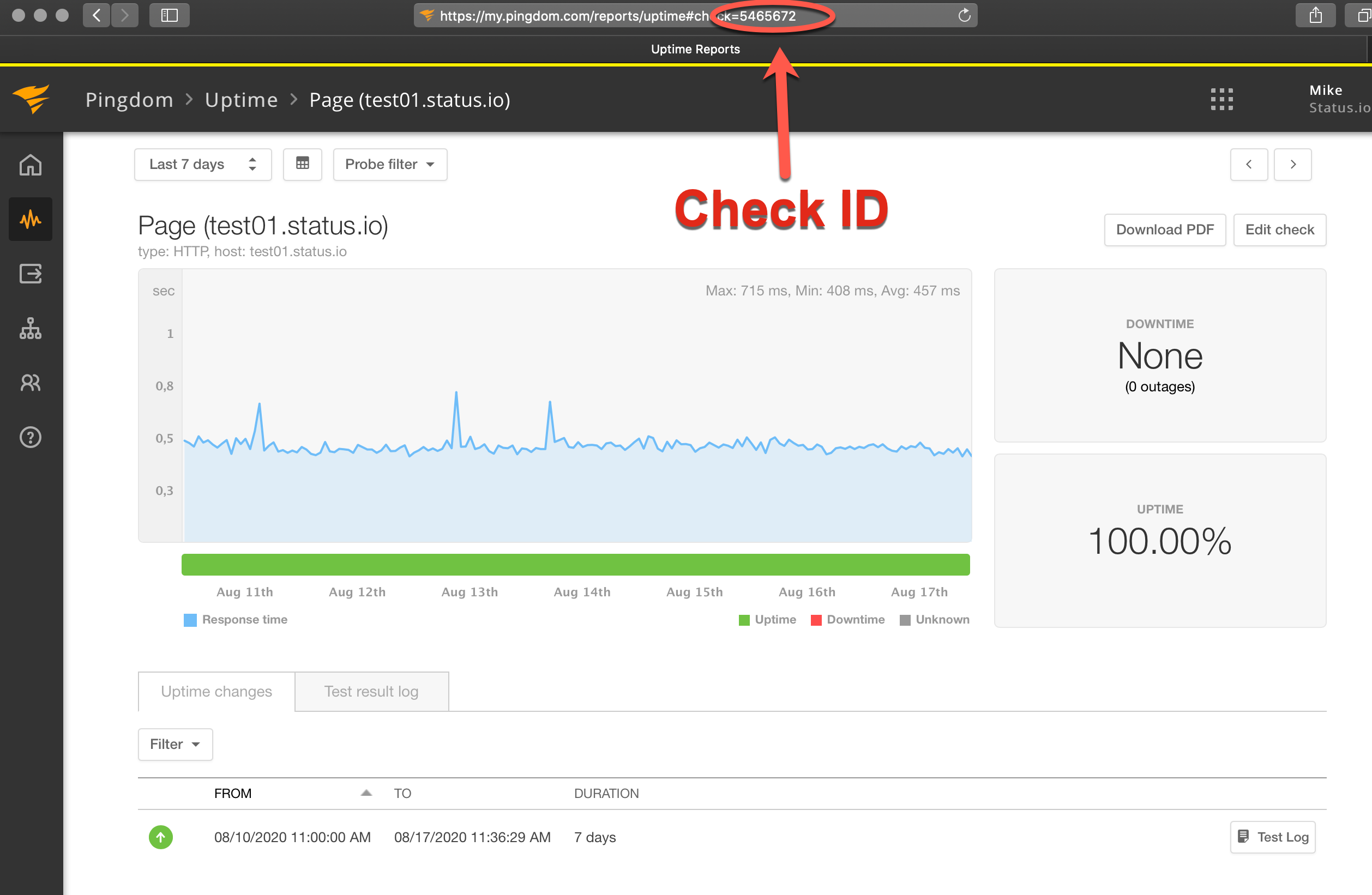
Note: The Pingdom integration does not support Transaction or RUM checks
Connect Status.io Metric
Log in to your Status.io account
Navigate to the metric you want to connect to your Pingdom check
Enter the API token and Check ID from your Pingdom account
Click the Connect Pingdom button