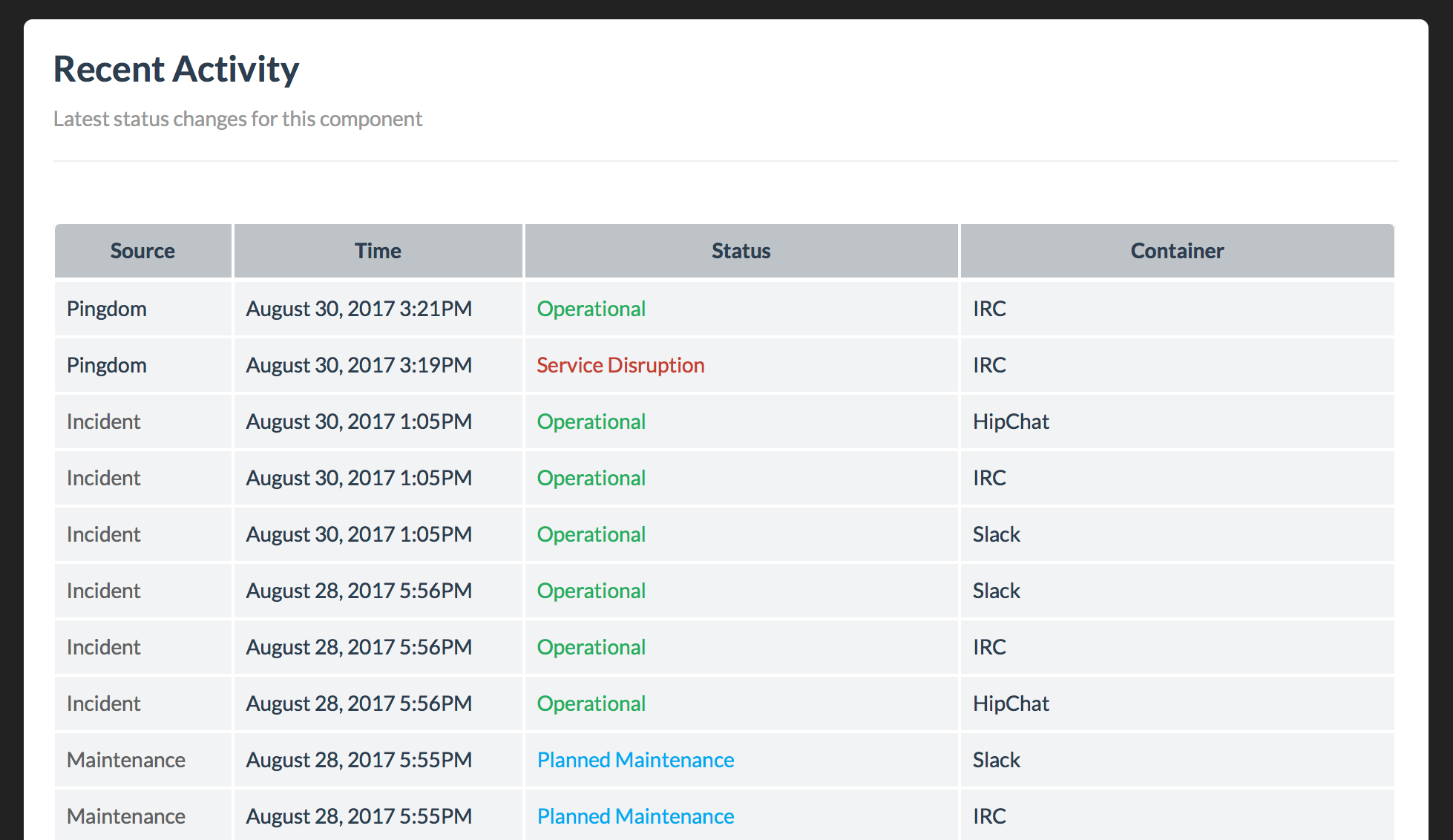Connect your New Relic checks directly to components on your status page to control the status automatically.
Alerts from New Relic cause a component to be marked as Service Disruption.
Retrieve component email address
- Sign in to your Status.io account
- Select the component from the Infrastructure tab in the Status.io Dashboard
- Copy the New Relic email address for the component+container combo
Connect New Relic monitor
- Sign in to your New Relic account
- Select Alerts & AI and then select Workflows
- Add a new Workflow or modify an existing Workflow
- If adding a new Workflow, see the New Relic Documentation for more information
- Select the channel type: Email
- Input the email address for the component from your Status.io account
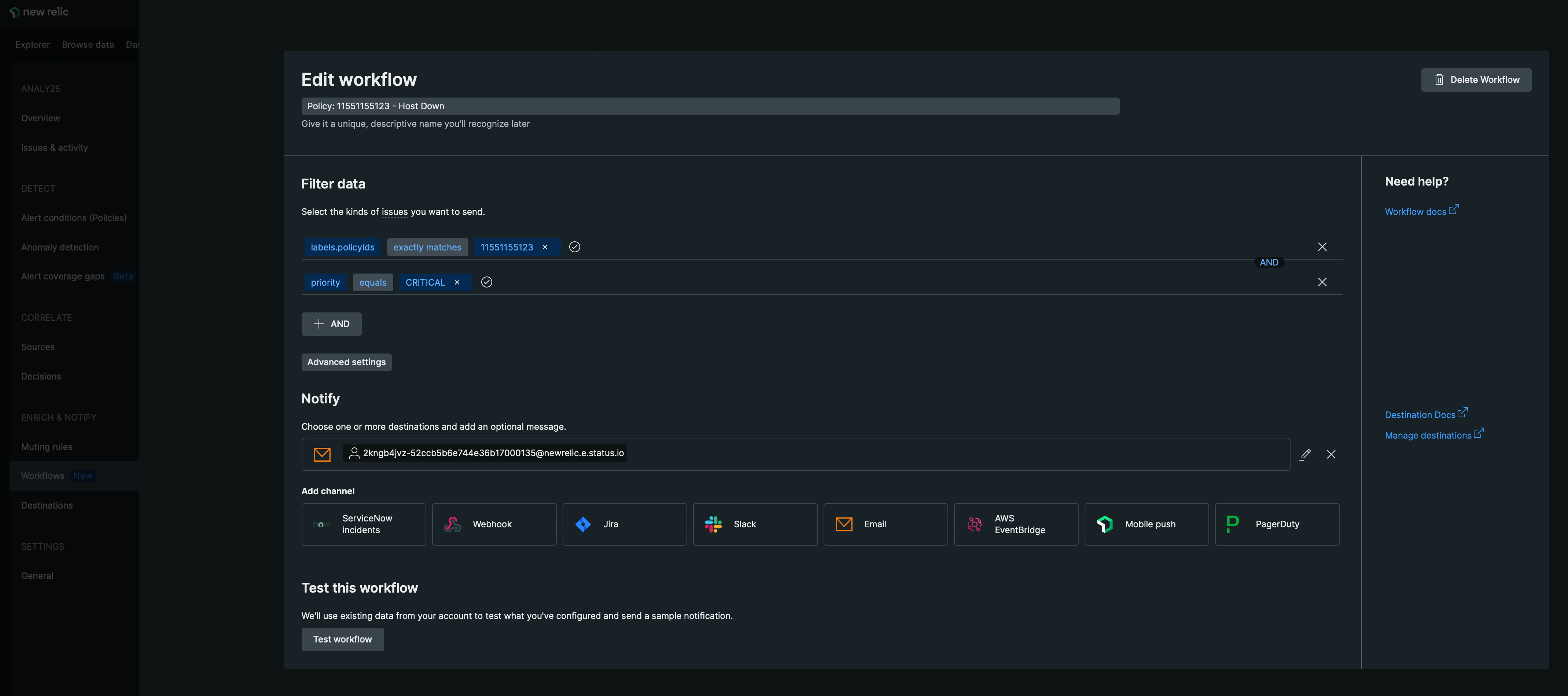
6. Edit the email notification message and input the following text for the Email Subject
{{state}} - {{issueTitle}}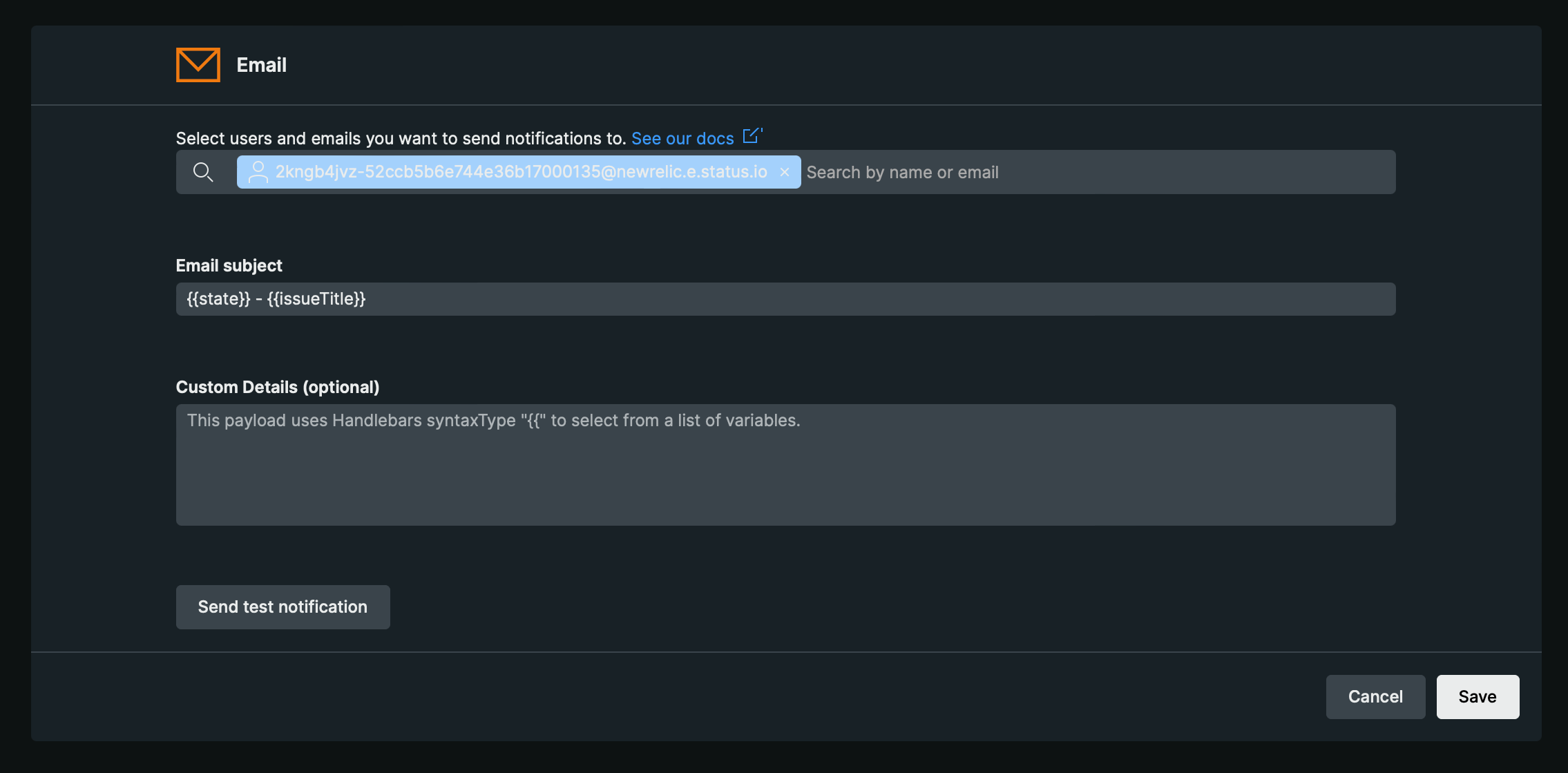
Alerts will be sent to Status.io when the Workflow is triggered.
For more information about setting up New Relic Workflows to generate alerts, see the New Relic Documentation.
Reviewing activity
Review recent New Relic alerts from the Recent Activity section in the Status.io Dashboard