Users can access your status page through your custom domain or a Status.io subdomain.
Configure the web address in the ‘Settings’ > ‘Web Address’ tab of the dashboard.
Subdomain (example.status.io)
TLS/SSL is automatically enabled for Status.io subdomains.
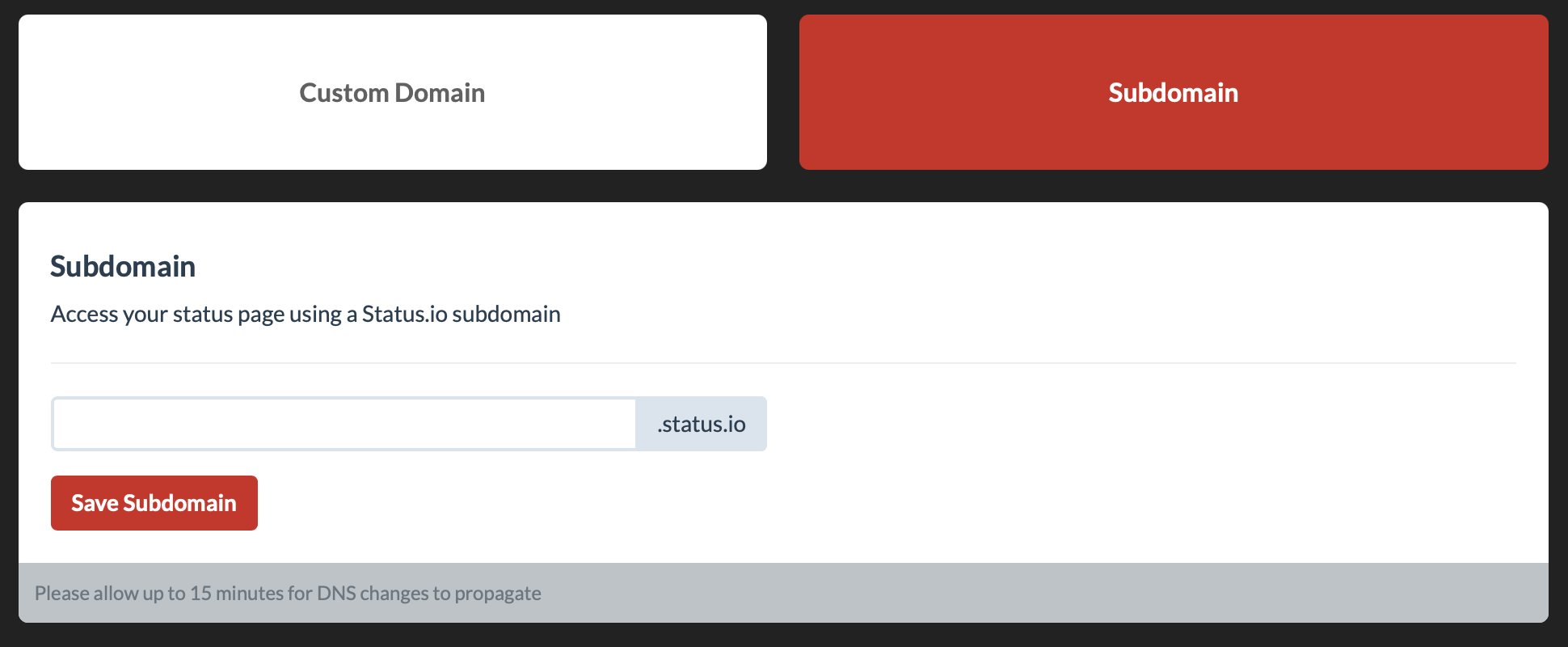
Custom Domain (status.example.com)
A CNAME record must be added to your DNS zone.
TLS/SSL is optional for custom domains.
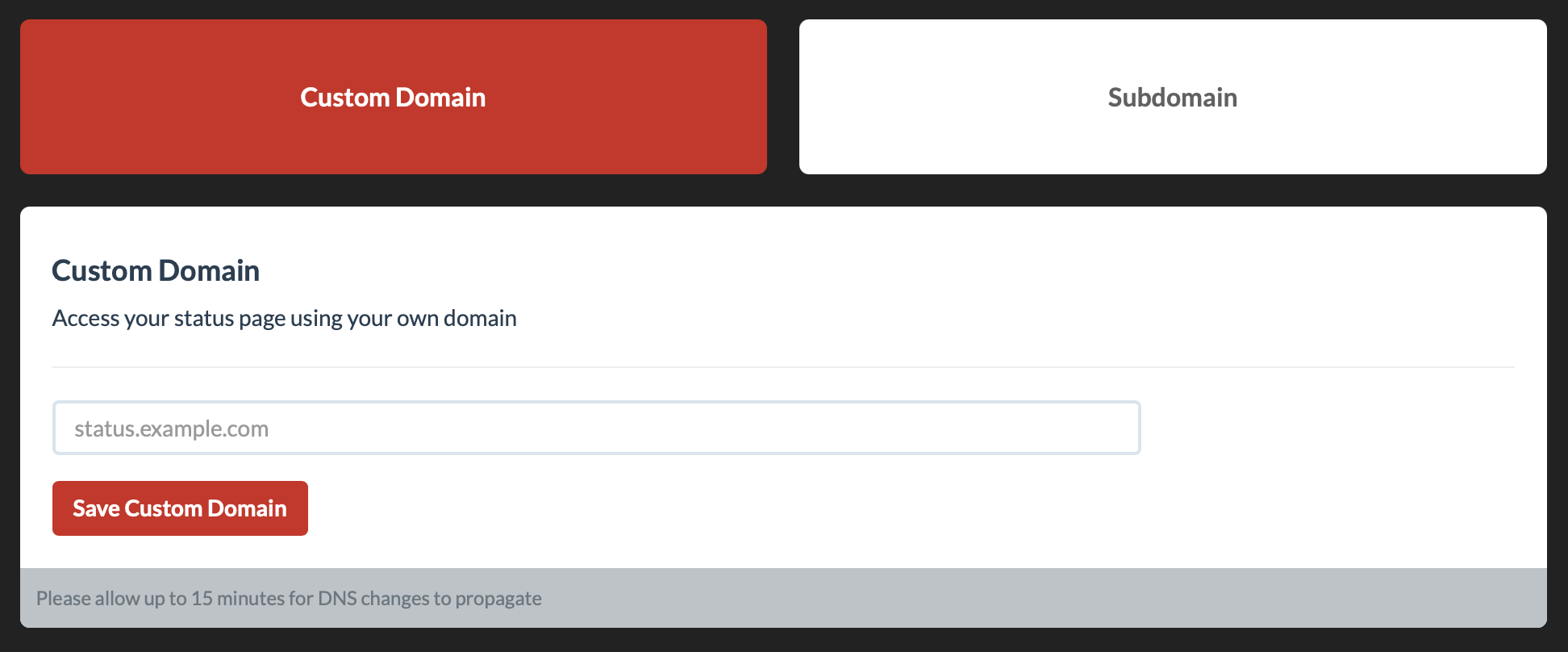
Avoid using proxies
Warning: External proxies are not supported, and we strongly recommend against using a proxy for your status page.
Using a proxy server or similar mechanisms to relay requests to your status page can cause various issues. This may result in problems, including but not limited to the examples below.
Potential Issues:
- Using a proxy introduces an additional point of failure to your status page infrastructure.
- A proxy can strip essential HTTP headers.
- A proxy may serve stale cached data.
- Reduced performance and reliability.
