Enable YubiKey multi-factor authentication (MFA) to increase the security of your status page by protecting from phishing, brute-force attacks and stolen credentials.
Connect a YubiKey to your account:
- Obtain a YubiKey device. They are available for purchase directly from the Yubico Store.
- Navigate to the Account page in the Status.io Dashboard.
- Enter your OTP generated by the YubiKey in the Multi-Factor Authentication section.
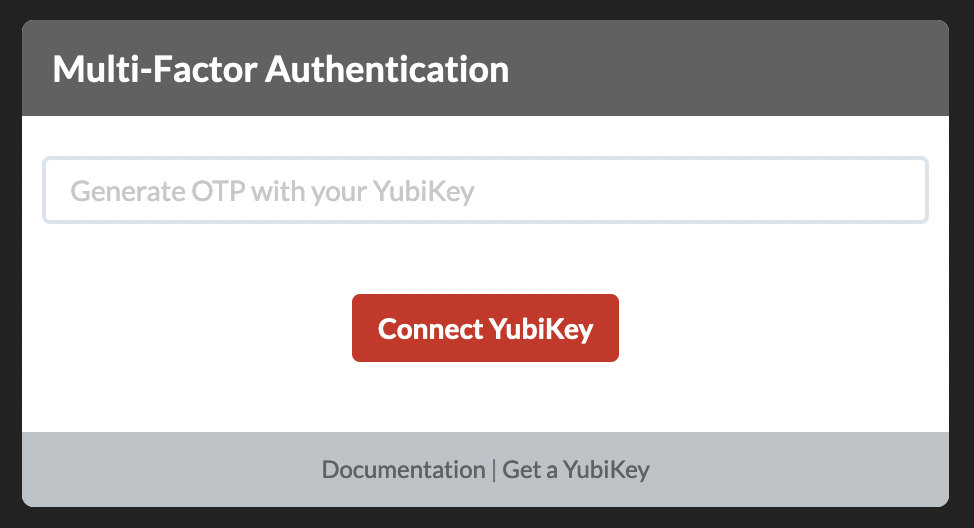
If the YubiKey connection was successful your account will show the YubiKey ID.
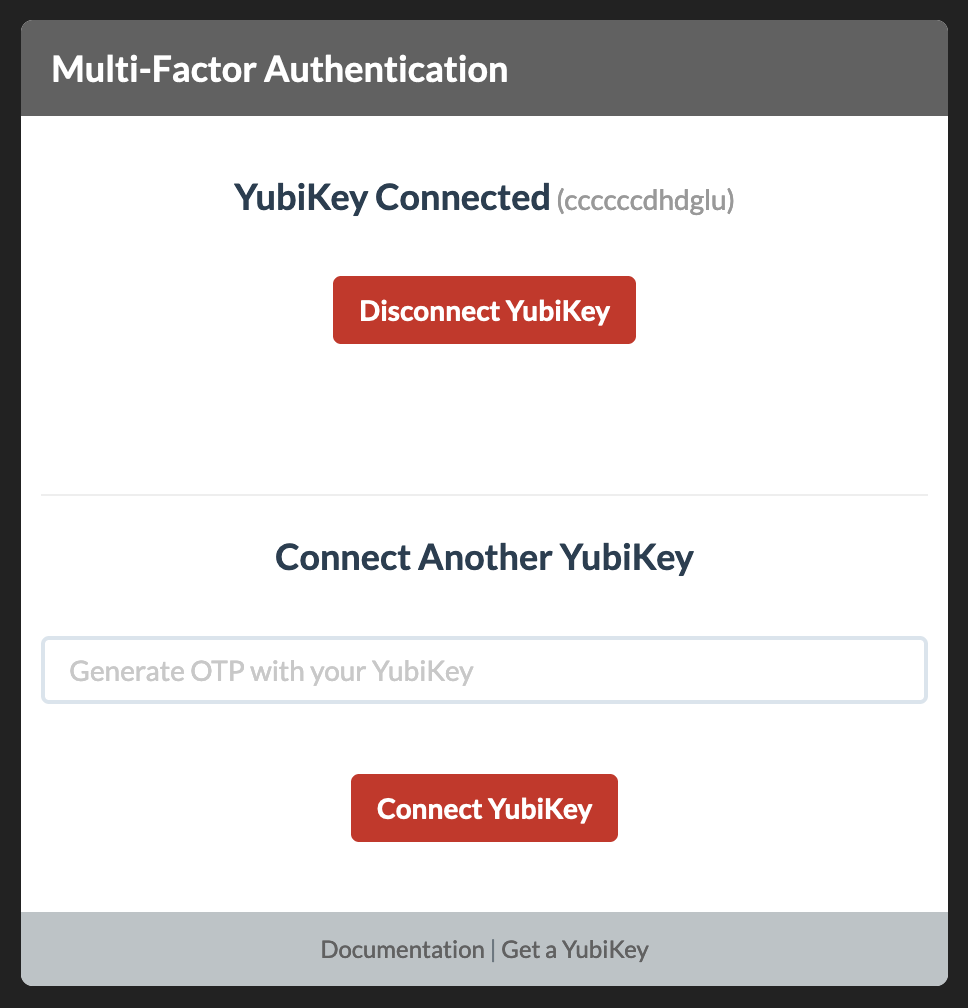
We recommend connecting 2 YubiKeys to your account. This helps to protect against lockouts if you were to lose your original YubiKey.
Pro Tip: The team owner can posses a single YubiKey and use it as a backup for every team member in their account.
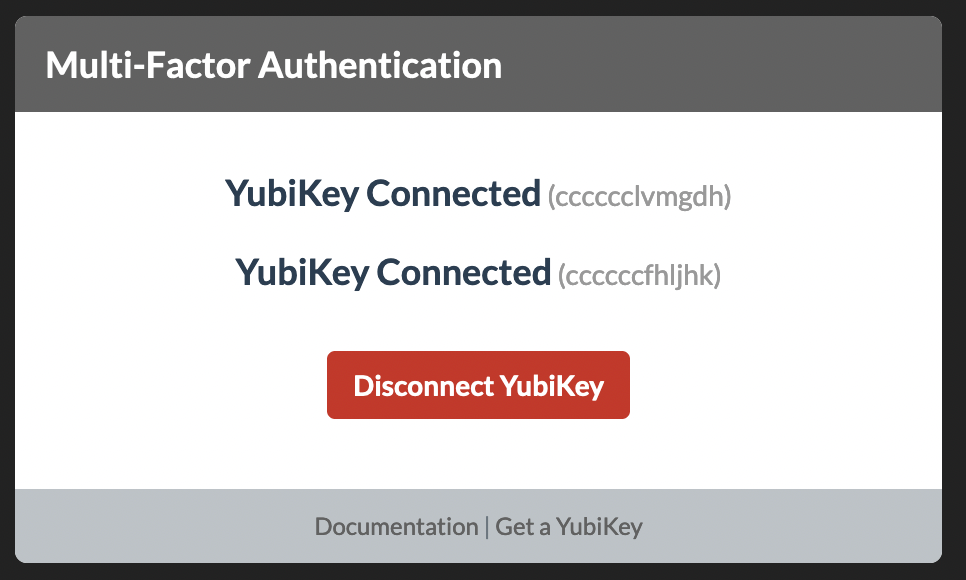
Every time you login to Status.io, simply tap your YubiKey while selecting the OTP field.
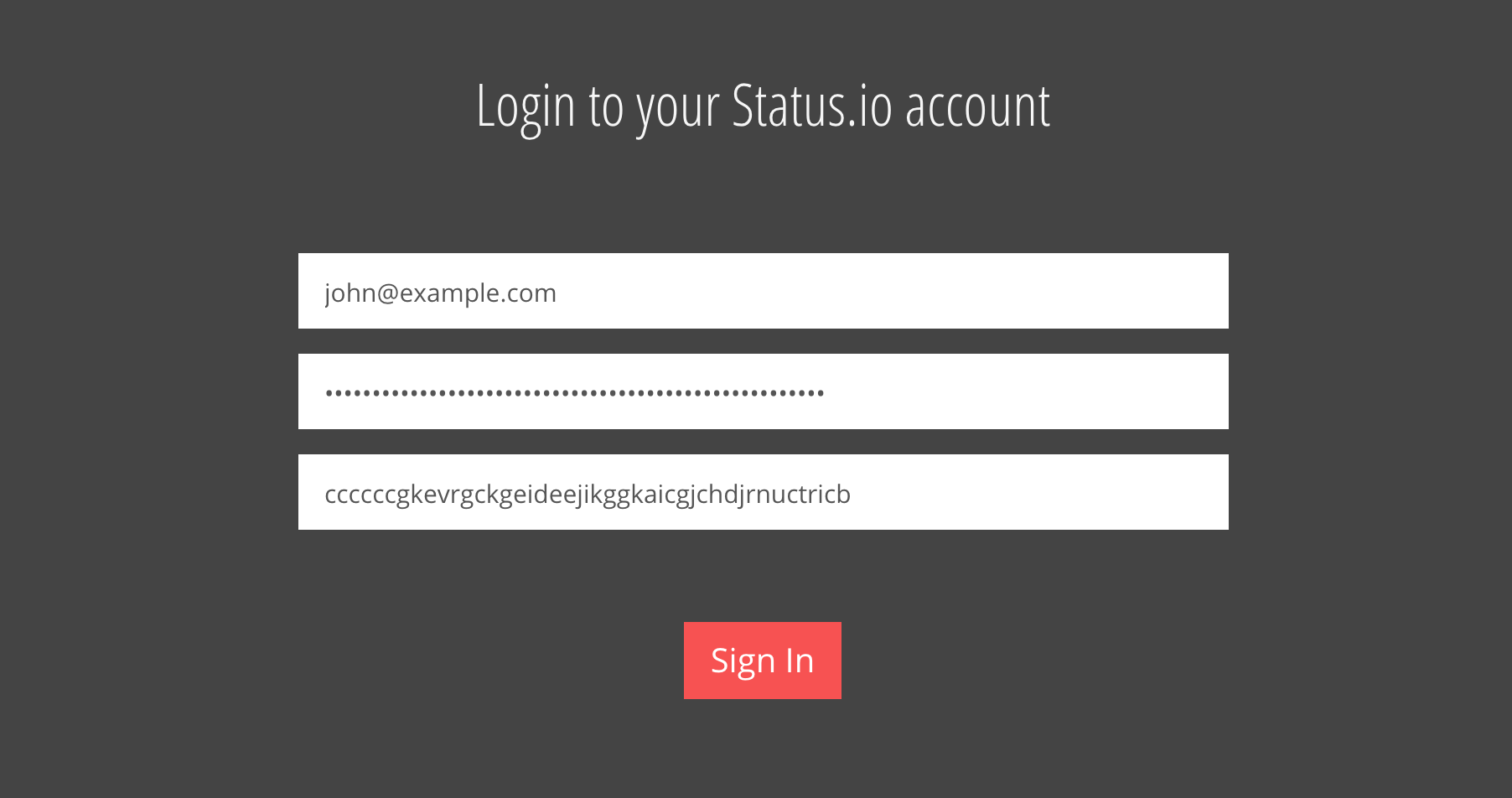
Troubleshooting
Test your YubiKey with Yubico’s Demo Tool. This tool will let you try out authenticating your YubiKey against the YubiCloud validation servers.
