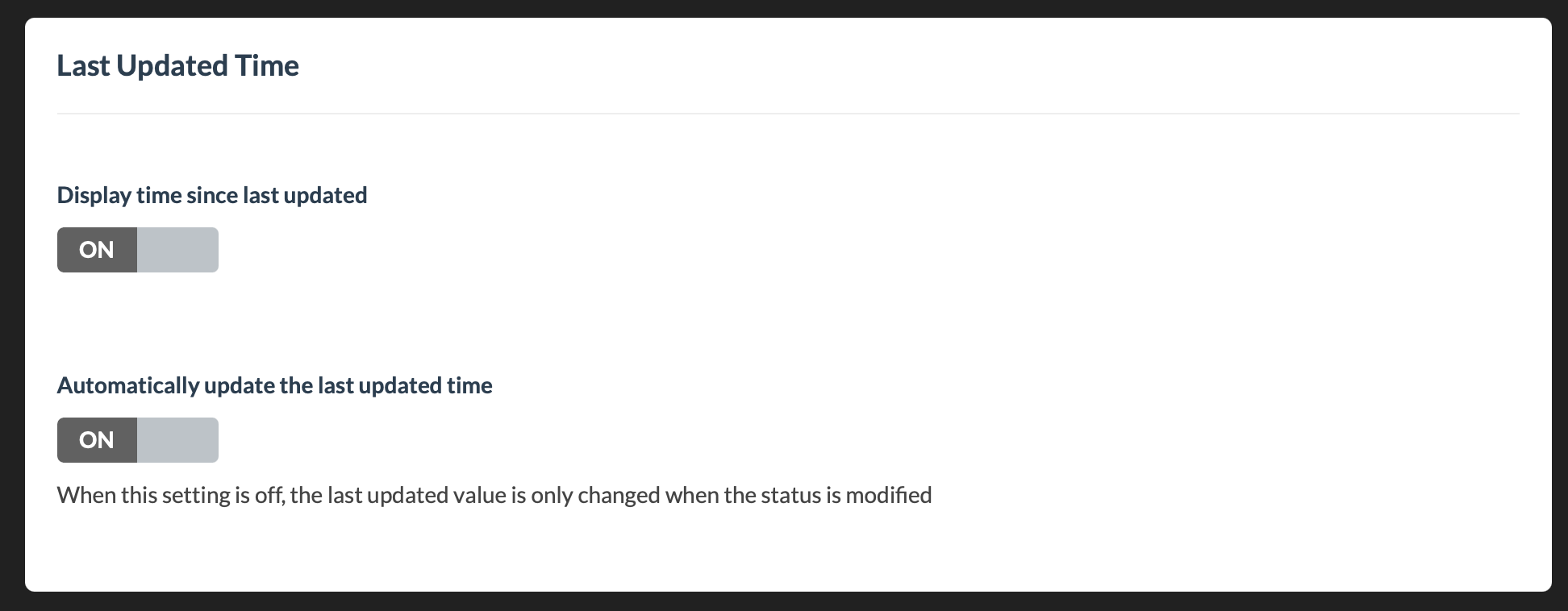The Last Updated time is displayed in the status bar at the top of your status page.

By default, this time only changes when an actual update is made to the page (such as a new incident, maintenance, or status change).
If you prefer the page to always appear “fresh,” you can enable the Automatically update the last updated time option. When this setting is turned on, the timestamp will automatically refresh to show that the page was updated within the past minute even if no status changes have occurred. This is useful for status pages that are considered “active” simply when everything is operating normally.
You can toggle this setting in the Dashboard under Design → Status Bar.